Cartographers Annual Jan 2020 (using watabou maps)
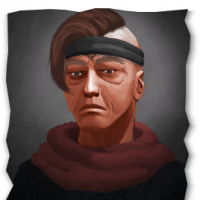 inservo
Newcomer
inservo
Newcomer
Hi there,
first of all please let me express how much I like the vast opportunities that CC3+ offers me are. It's like a dream come true.
However, lots of opportunities can come with quite some "understanding problems".
I am following the CA Jan 2020 tutorial for importing and adjusting maps from watabou.
I got my map inside the software, but that's where the problems start.
I can find how to trim the roads and the river to the maps border. Read some articles but somehow, they didn't work for me.
Then I thought - as a proud owner of the Tome of Ultimate Mapping ? - that I could look it up there (there seems to be a good tutorial on pg 52 ff) but can't locate the tutorial files.
Can someone either
- tell me where to find the tutorial files that come with the Tome
- or (if possible) give me a rough explanation how to trim imported entities like a river to the map border?
I have attached a screenshot below.
THANK YOU in advance!



Comments
The tutorial files for the tome should be installed to your CC3+ data directory (You chose the location of this during the install, default is c:\programdata\ProFantasy\CC3Plus), referred to as @ in the documentation and CC3+ itself. Look for the subdirectory called tutorials located here.
Found the tut files and was able to follow through
BUT
in my map it just does NOT trim at all. Instead it deletes everything within the map.
Also, any other trimming option (e.g. trying to trim random lines) do not seem to be working. Quite honestly, I have followed the tutorial in the provided pdf of the January 2020 to the dot and there seems to be some part missing.
All elements on the imported dxf file behave extremely strange. Basically one can not select ANY of the bigger items like the road or the river. Maybe something has changed in the export.
That is insofar quite disappointing as the watabou "option" was the main selling point to me.?
Are you selecting the lines correctly? I just did a quick and dirty import following the steps in the guide, and I had no problems trimming the entities.
However, what can be confusing when doing this is:
https://forum.profantasy.com/discussion/10489/watabou-medieval-fantasy-city-generator
Quenten is probably the expert on importing from Watabou on these forums.
I've never had a go, but I do fancy using these tools, so I'll try to make a map tomorrow as a new Watabou city mapper, but experienced CC3 user and I'll let you know what I think about your issues when I'm done.
Bear in mind that both Quenten and me are just forum users like yourself.
guys, my comments - reading them after a few hours - may be of frustration due to my own inability. Don't put too much effort into it.
I appreciate the support by y'all. But if I also have to learn it myself. I now used the random city "plugin" that was part of the 2017 annual and it gave me a nice first shot (to be improved of course).
The main problem is likely to be your import settings - please go to the thread raiko mentioned, and also make sure you go through the whole Watabou
As for what setting you need to have in the downloaded png and svg, you MUST have the following.
a. Palette: Colour only - turn everything else off.
b. Annotations: Scale bar only - turn everything else off - believe me, you don't want to have text in the dxf.
c. Hatching off
d. Thin Lines on
e. Buildings: Have No stroke off for separate buildings, and on for blocks only (which I use to do simple sewer lines), and either tight or not (close buildings or separated), No Triangles on, and Improved lots on - this last is a new feature and gives much better shaped buildings. I have complex turned on, but this is because i am an obsessive nerd. If you want a good system for sewers, the save anothe SVG with Blocks turned on.
f. Water: Turn isolines and simplified off. Leaving isolines on is a real headache.
g. Warp: You can also edit the map using the warp tool (which is gradually getting better, or I am getting the hang of it) and Rotate it by using Shift-Warp - useful if you need a specific alignment., and saves you doing it in CC3+.
Getting the settings right is absolutely essential if you want to get a useful svg to convert to dxf.