Where is there a tutorial on how to change the sizes?
More specifically for drawing tools more effectively.
I managed to reduce the scale of a forest and terrain slopes, but I don't want that, I want to decrease the symbols inside the forest and terrain slopes drawing tool for example.
What I want:
How is it with me:



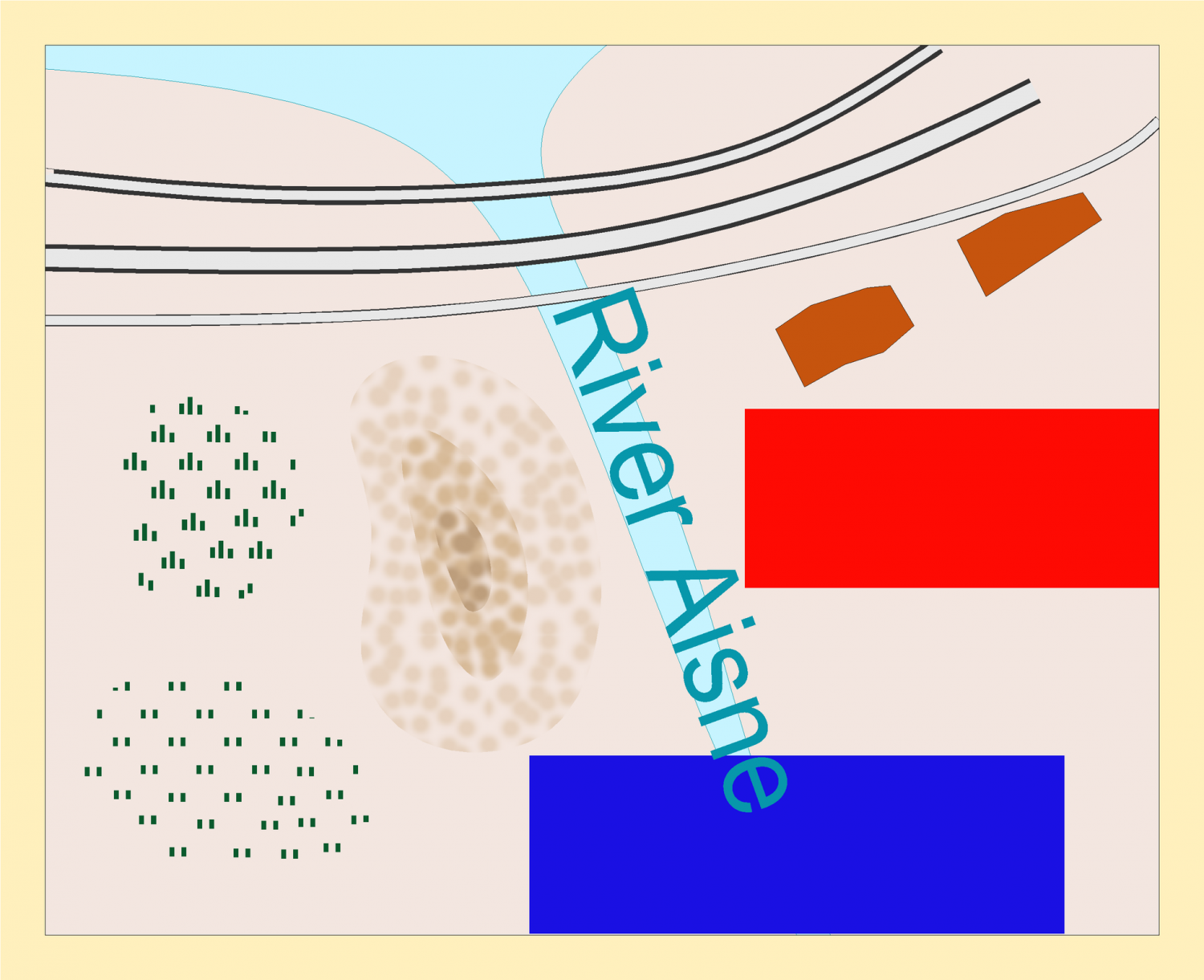
Comments
Have you read this discussion ?
You can go to Symbol manager, click on what symbols you want to rescale, then rescale them. This will affect all other occasions that you use the scaled symbols.
It's not a question of symbols. I even went there and didn't find what I wanted. It is more the terrains, rivers and roads.
Strangely it didn't work, maybe it's the Napoleonic style I used.
What I really mean is this:
1. Normal things are so big, and I don’t say the symbols, the symbols are easily editable.
2. I go to Drawing Properts / Drawing Units and enter the inches per unit from 1.00000 to 0.3000.
3. And then it stays like that, but unfortunately everything changes too, I don't need the road and rivers for example to change. This is even more visible using the Annual Modern Political.
I would recommend leaving the drawing units well alone.
The symbol size that Quenten and Jim were referring to is this one - the Default Symbol scale highlighted below. Changing it will change the size of all the symbols from that point on, but will do nothing to symbols already placed in the map.
However...
Since you are saying that everything is too large is it possible that the map itself is too small?
Those tools are using hatch style fills. These are separate files that lives in the @Hatch Styles folder. These are regular CC3+ drawings, and you can go in and simply rescale the entities in the fill file.
To avoid messing up the default tool, I highly recommend that you make a copy of the files you wish to change and then modify the copy.
Then, make a copy of the drawing tool in your maps as well (All Map Drawing Tools -> Advanced), and change the Outline of your copy of the tool to use the new fill you just created.
-> Advanced), and change the Outline of your copy of the tool to use the new fill you just created.