First City (B&W Annual)
So I finally managed to create my first city. Since this will be printed in B&W I used a B&W style from the fourth Annual. I am mostly happy with it. Not sure on some of the road text and maybe should have done the watch towers on the walls a bit differently.
Tagged:


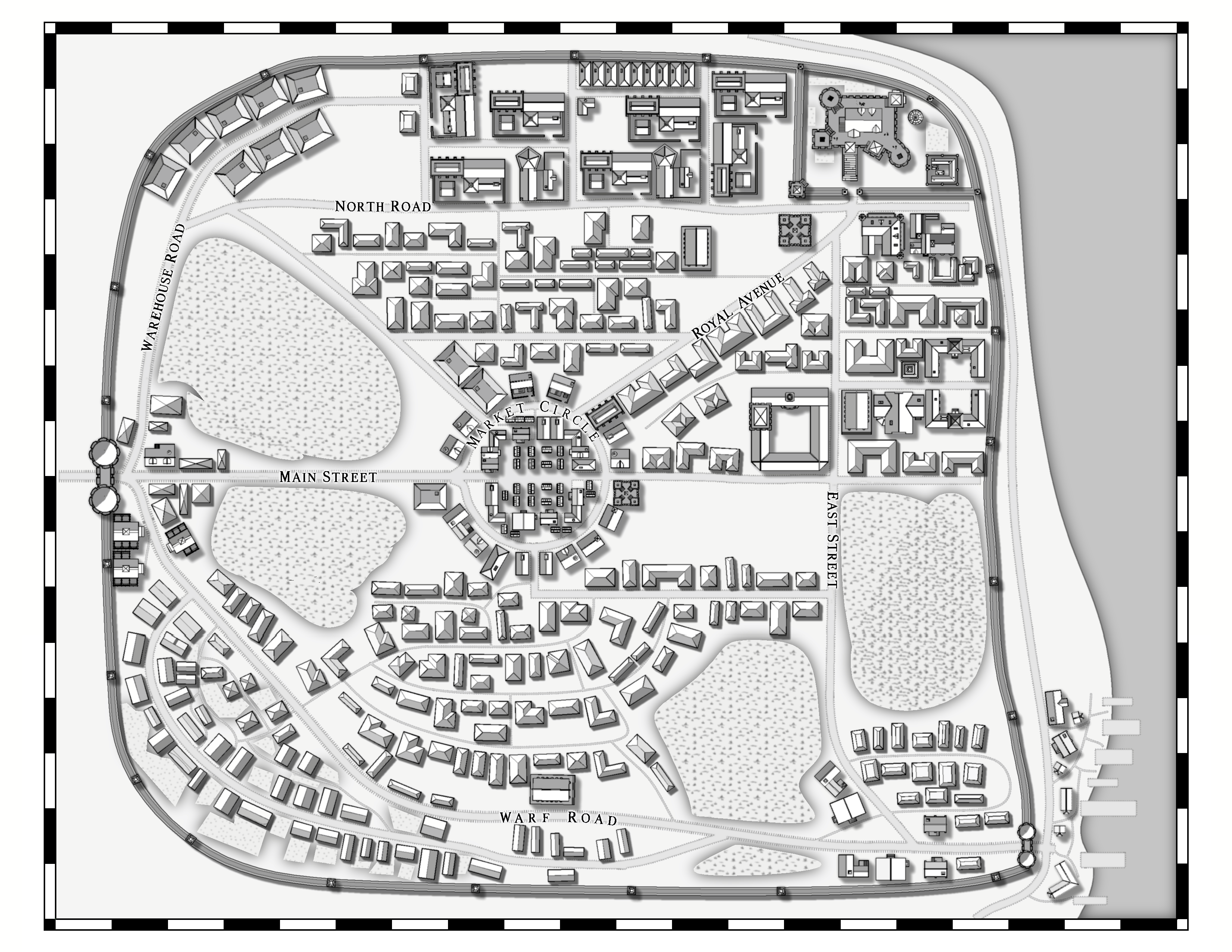








Comments
Looks good. All but the eastern lake/pond looks too uniform.
Thinking that the shore line needs to not be so smooth?
The parks look like they are floating - i would change the effect to inner glow.
Good catch. I see that now. I am have problems fixing it. It is a glow effect on the land sheet. Drawing those auto selected the land sheet instead of vegetation sheet. I tried copying it, but that did not seem to work. I deleted them and then changed the sheet to vegetation instead of land. I made sure that the sheet was still listed as I drew them again. It still seems to be on the land sheet. I hid all of the sheets except for the veg one and everything went away.
The water itself looks like a regular pattern.
You very clearly have the idea, the map looks good. As a lot of the people above said, try playing with the effects a little bit so that things look a little less floaty, a little less defined and clean. You can use effects to blur the edges of areas which can be pretty useful for parks or patches of grass. You could add some darker water textures inside of that you already have, hinting at areas of deeper water, as well.
Its a well done map. I'm looking forward to seeing what you produce in the future.
Aloha!
The drawing Tools mostly select the sheet for you. If you want to change it, you can do this with "change properties" from the left toolbar and select the apropriate sheet.
This comes in handy, if you need something aligned. For example to create these steps
I created two entities on different sheets in order to get the effect. When using the tool all gets put on the "floors" sheet, but by changing the properties i can asign them a "floors_steps1" sheet.
Cheers!
Olaf
That is just what the style has for water.
I fixed the floating fields, tried to add some more definition to the water, and added a bezel to the piers.
Well done