Shorelines going over mountins/shadows
I just picked up CC3+ as part of a humble bundle, and still learning the tool using tutorials n' such. However, I ran into this issue while following along and they didn't explain how to fix it (or even seem to notice theirs was doing the same thing).
How do I go about fixing this where the shore is going over my mountains and their shadows?


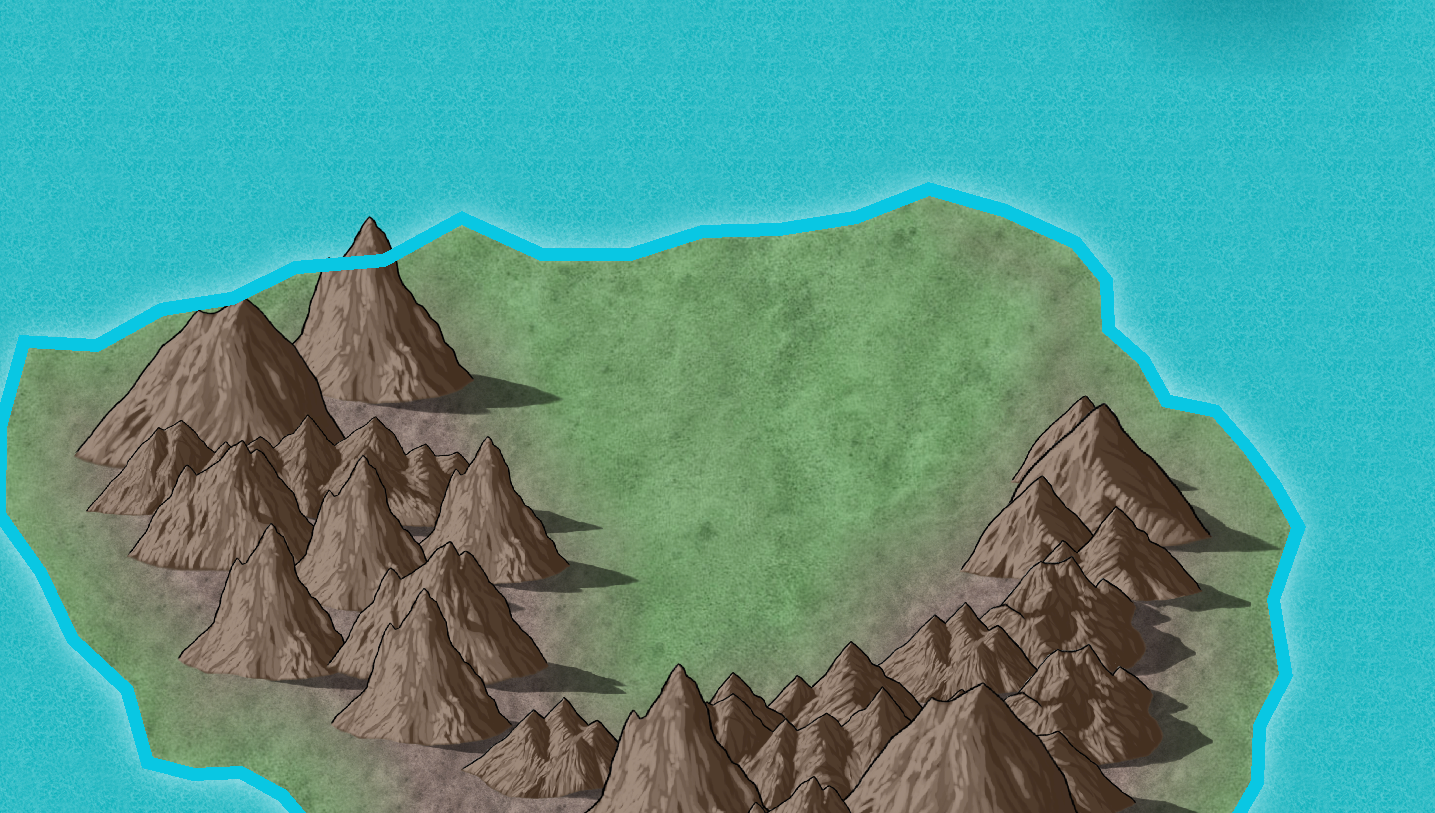
Comments
That's a sheet order issue.
It's easy enough to fix, but if you are brand new, you may be unfamiliar with some of the procedures.
There are basically on of three things that can be wrong here, and I can't see which just from a picture
To check what sheet something is on, you can use the List command (From the Info menu) on the shoreline and mountains to figure out what sheet it is on. Note that you'll probably have problems selecting just the shoreline, as the landmass is also in the same position. Usually, you can just look at both of the, in the list output and determine which is which, or you can start by temporarily hiding the LAND sheet so entities there doesn't get in the way.
That looks like a cc3 standard overland style map, so here the coastline should be on the COASTLINE sheet and the mountains on the SYMBOLS sheet. If that isn't right, you'll want to use Change Properties on them to move them to the correct sheet. (Note that if the mountains are on the wrong sheet, you'll want to move all of them, not just the ones crossing the shoreline)
on them to move them to the correct sheet. (Note that if the mountains are on the wrong sheet, you'll want to move all of them, not just the ones crossing the shoreline)
If they are on the correct sheet, it's probably the sheet order. Sheets and Effects can be used to rearrange these. Basically, what you want to ensure here is that COASTLINE appears higher up in the list than SYMBOLS.
can be used to rearrange these. Basically, what you want to ensure here is that COASTLINE appears higher up in the list than SYMBOLS.
Alright, it looks like the mountains are all on the SYMBOLS sheet, layer 11 (minerals/mountains).
The coastline is on the COASTLINE sheet properly.
The SYMBOLS sheet is listed higher than COASTLINE.
sheets go in the opposite order. In fact, your coastline is currently your top sheet in that order.
The SYMBOLS sheet is listed higher than COASTLINE.
Well, that's the problem then. Just move the COASTLINE sheet upwards to right between RIVERS and ROADS, which is where it is supposed to be.
What probably happened here is that the COASTLINE sheet was missing from the template you used, which caused CC3+ to automatically created it when it was needed for that outline. But CC3+ don't know where in the order to put such a automatically created sheet, so it just puts it on top of everything.
Edit: And a fast Lorelei sneaks in......
Oh wow you're right, not sure how I managed to do that. Is there a good "default" sheet ordering I should follow or can someone reference me to one?
Thanks for the quick help, enjoying the program so far, definitely has some learning curve to it. Thankfully have at least some CAD experience
Well, the style/template you choose for your maps usually have a set sheet order, but you can alter that as you get more proficient with the program and more comfortable with it. For now, i would stick with the predetermined sheet order.
However, think of your sheets like the order of a picture, with the top sheets as your first layers of paint, and each sheet a new layer, or color of paint - if that analogy helps (it did for me). And, if i am trying to figure out where a sheet falls or what might be on a sheet, you can always hide all the sheets and then systematically show one at a time ;)
The easiest way to remember is that the COMMON Sheet is ALWAYS the very bottom Sheet in the stack in every map. That's the only one with a single check box, and EVERYTHING ELSE is always above it in the order. Or that's how I remember, anyway ?