Random Street houses are just solid colors
 argel1200
Traveler
argel1200
Traveler
I'm working with CA161 (Ryecroft Town) and I did something that's now giving me only solid color houses when using Random Street. Any ideas how I can get back to the "defaults"? I had it working earlier, but I did use the load symbols button (under options) to get all the CA161 symbols back, That's the only thing that comes to mind that could have broken the Random Street.
From Ryecroft Twown:
From my drawing:
Street and House settings are the same for both.
Edit: In House Settings, even if I change the House style from blank to e.g. GOTHIC, which shows normal looking buildings again, layign down buildings still onyl gits me solid colors. Guessing I'm looking for a setting that's not under Street Settings or House Settings (also, House Settings is using CA161 Default).
Best Answer
-
 Ralf
Administrator, ProFantasy 🖼️ 18 images Mapmaker
Ralf
Administrator, ProFantasy 🖼️ 18 images Mapmaker
It seems to happen because you current layer is the MERGE layer. Simply switching to another layer fixes it for me. Don't use the MERGE layer for your drawing, it's used for all kinds of internal stuff in CC3+.


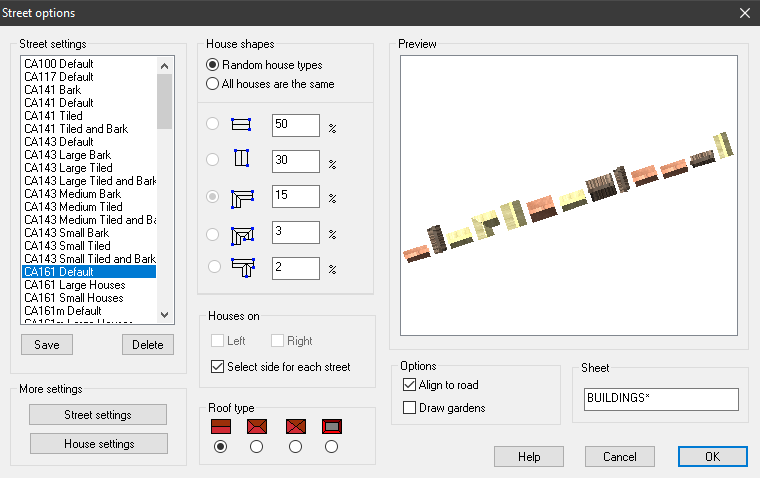
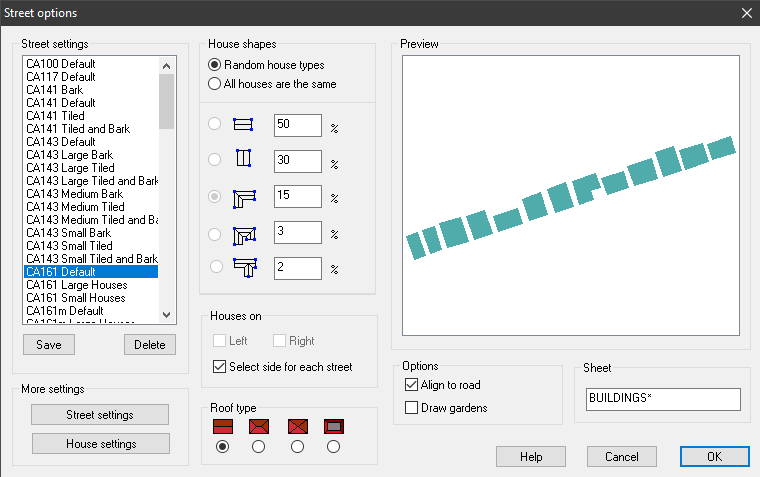


Answers
See the menu: City>Layer>All Building with shading.
Does that fix your roof fills in the map? If not, post your map here so we can take a look.
This has happened to me about 5+ times. And even now, I am not sure how I got it to work properly. I look forward to what the whiz kids' say.
Not even using city color layers, so that had no effect. Here's the file:
It seems to happen because you current layer is the MERGE layer. Simply switching to another layer fixes it for me. Don't use the MERGE layer for your drawing, it's used for all kinds of internal stuff in CC3+.
I bet that's what happened to me.
And some houses are on multiple layers, be sure you aren't hiding them.
edit: Sorry, typo.
Wow, my head hurts from that one. The Random* tools should auto-switch to a different layer like most symbols do to avoid that.