What have I done to my bitmap settings?
My bitmaps have all gone solid color. I'm sure that I changed something in the settings and just need to set it all back to default, but I don't see that as an option. Has anyone run into this before? Screenshots below...
Best Answer
-
 Monsen
Administrator 🖼️ 46 images Cartographer
Monsen
Administrator 🖼️ 46 images Cartographer
This happens when you try to access a set of tools that doesn't match the current template. By default, only the fills required for the appropriate tools for the styles are included in a map. Change that style setting to the appropriate style of your map, and you should see that the tools work fine.
If you want to use tools from another style, make a new map in that style, then in your current map, use draw -> insert file, pick your new blank map and hit ok. Once the map is on the cursor, ready to place, hit Esc. This will import the fills from that style into your current map.


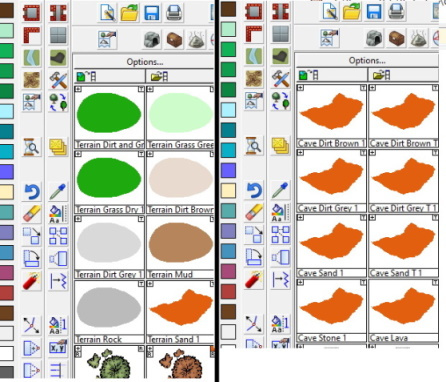
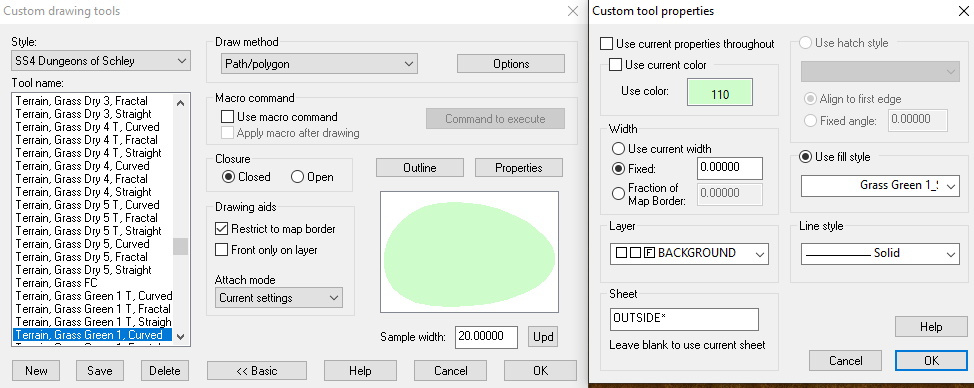


Answers
This happens when you try to access a set of tools that doesn't match the current template. By default, only the fills required for the appropriate tools for the styles are included in a map. Change that style setting to the appropriate style of your map, and you should see that the tools work fine.
If you want to use tools from another style, make a new map in that style, then in your current map, use draw -> insert file, pick your new blank map and hit ok. Once the map is on the cursor, ready to place, hit Esc. This will import the fills from that style into your current map.
And answer and a tutorial, thank you!