Visual Inconsistencies When Exporting File
After finally completing my first map, I'm disappointed to find some issues when I attempt to save the file in a usable format to share with people. Whenever I export it as a png or jpg file, the map is full of errors like below:
For the most part it's hardly noticeable, but there are a few areas that are glaring. What seems to be happening is two lines of pixels are being repeated.
I can see this happening in 5 parts of the image at even intervals, so I think it has to do with the fact that the program renders the image in 6 parts. Instead of meeting correctly, the bottom of one section is the same as the top of the next. This just occurred to me as I'm typing this, so I now believe I should be able to go into GIMP and simply remove the repeating sections, but for future projects does anyone know a fix for this sort of issue?


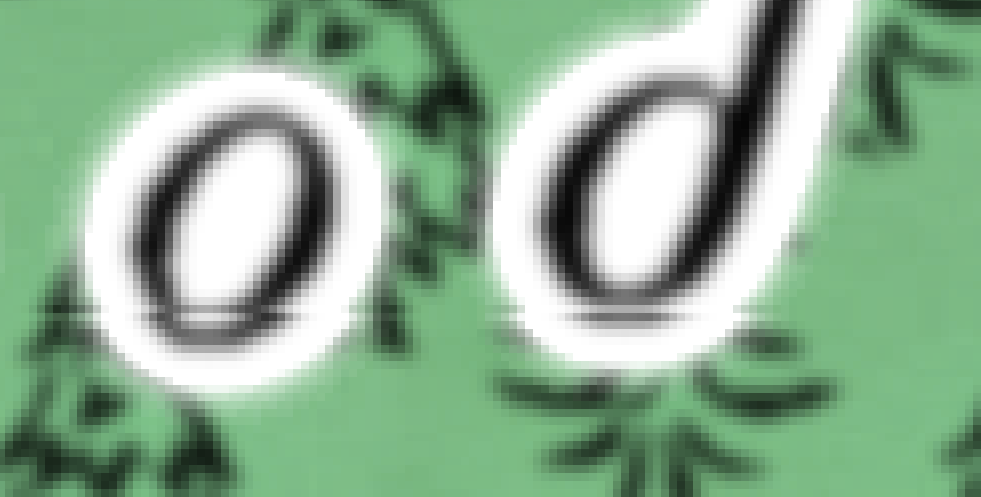
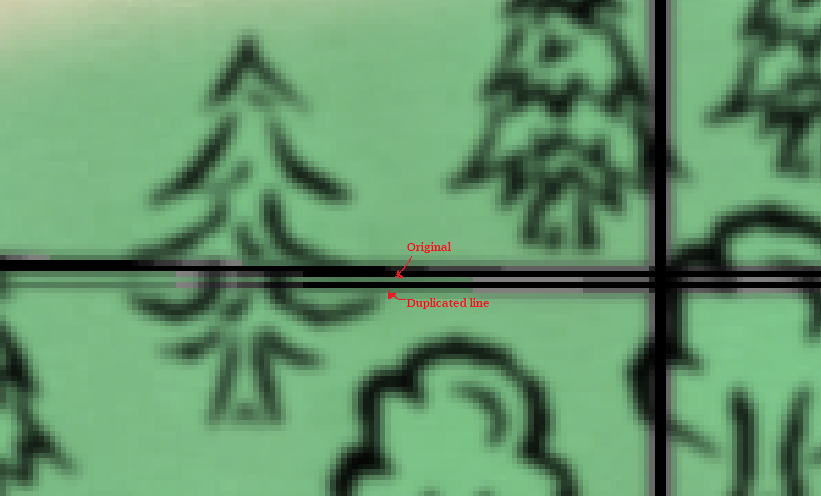
Comments
hmm, normally, the banding shouldn't be visible. There are some overlap in the exports to help get the effects right, but normally, they should be joined correctly.
Unless you have already done so, you can increase the size of each pass to make it render in fewer passes.
Try typing EXPORTSETMPPP on the command line and hit enter, and give it a value of 40000000 (watch the number of zeroes. The default value is 4000000)
So that is the problem after all. That command wasn't recognized, but I'll see if I can mess with that configuration somehow later. I'll also try it on my desktop instead of laptop in case it makes a difference.
That sounds like you don't have an up to date patch.
The software is up to date lol This is just me misreading the number of p's to type. Thank you Monsen, this should help!
Ah okay.