Change Default Sea Colour
 db2000
Traveler
db2000
Traveler
Hi Folks,
Currently drawing out a map using the Mike Schley Overland set. Below are two images displaying the sea colour/bitmap. I am trying to change from the Mike Schley colours for the sea to the colours represented in the second image. Greatly appreciated if anyone can help or point me in the right direction. I notice Sea is actually on the Background sheet for Mike Schley. I do not have a bitmap of my own and am happy with the Mike Schley one but just want darker moodier colours.
Many thanks in advance.


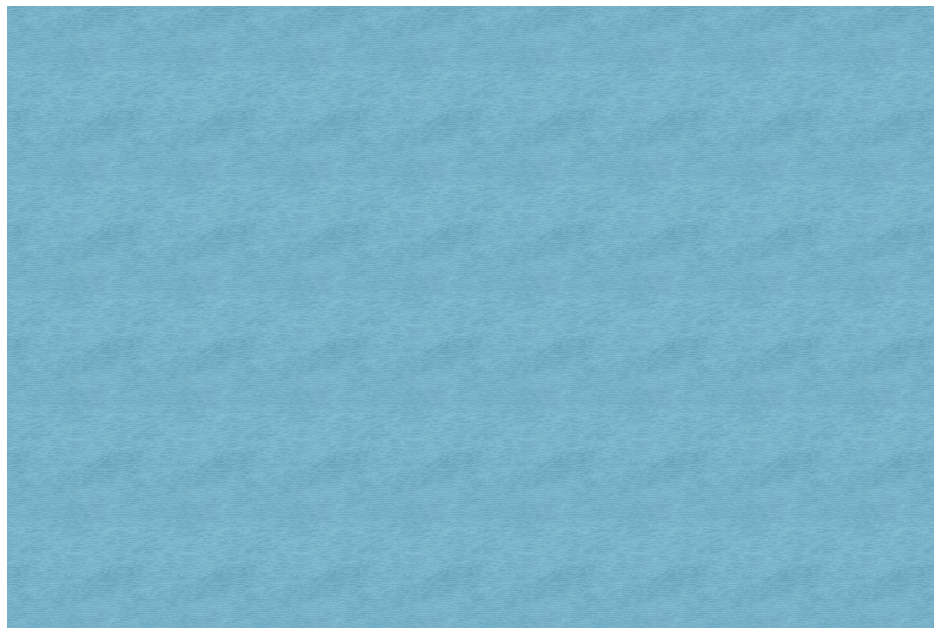
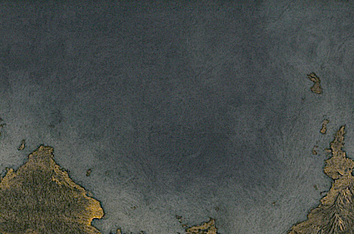
Comments
You can achieve this darkening effect by using successive sheets with Sea Contours and adjusting the intensity of each one.
However, the rough texture of this example map will be very difficult to reproduce in the program.
Do you mean something like this?
I notice that the land in that image is also very dark. I can see a potential problem arising if you want to remake this map with everything darker than this relatively pale style, since it's very difficult to make the symbols darker. If that's where you are going with this map it might be better to chose a darker style to start with. However, no other overland style has such an extensive range of symbols as the Mike Schley Overland style.
I hid the COASTLINE sheet and added effects to the BACKGROUND sheet and the LAND sheet. I haven't deleted any existing effects.
Here is the FCW if you want to look at what I've done.
Using the dark ocean, I overlaid 4 layers of Sea Contours with the same Edge fade inner effect without variation. The difference between layers is subtle, but in the end it becomes quite dark.
Thanks folks, lots to try out. Greatly appreciated.
If you're wanting to darken the entire map, it may be possible to achieve something approximating your second image by setting up the effects as Sue was showing, but using the "Whole drawing" radio button, instead of just for one selected sheet. This can have unwanted consequences, depending on what your original map was like, but it is probably experimenting with at this early stage.
Hi Sue,
That works perfectly for me. Many thanks ;0)