RGB/hex value of Magenta #6?
Does anyone know the exact RGB or hex value of the magenta color (#6 in the color palette)?
This may not even work, but I am trying to create a PNG symbol outside of CC3 that will be that color so that when I bring it into CC3, the Color Key sheet effect can work on it. Like the symbols used in Marine Dungeons.
I've tried importing black and white versions, with the "Use current color" checked in the Bitmap options interface, but while my imported image looks pink, it doesn't work with the color key effect.
Maybe there's still some shading going on throwing off the cutout effect. I thought I would try changing the color in photo editing software outside of CC3 to be the exact RBG value of Magenta #6 to see if that works.
Or am I barking up the wrong tree? Will the cutout effect never work on imported PNGs even if the magenta color is set correctly? Will it only work on vector images created within CC3?
Best Answers
-
 Loopysue
ProFantasy 🖼️ 41 images Cartographer
Loopysue
ProFantasy 🖼️ 41 images Cartographer
Open the palette (left below) and pick colour 6, then click Define Color. That opens the Color dialog. You will need to click on the magenta in the Custom colours block in that dialog to see the details on the right.
Red: 255, Green: 0, Blue: 255.
Hex is a little more tricky. I used Blender to create the maximum red-blue colour, and read the Hex from the text box at the bottom, so I don't know for sure if this is correct.
Hex: FF00FFFF (those are zeros, not letter 'o')
EDIT: I have a distant memory of trying to do something like your idea a few years back. I can't really remember if it worked or not. How are you going to use these symbols?
-
 jslayton
Moderator, ProFantasy Mapmaker
jslayton
Moderator, ProFantasy Mapmaker
Bitmap symbols are drawn twice: once before effects are drawn and once (in reverse order) after effects are drawn. That means that your symbol image (including the color key parts) will always be drawn after effects. The DELAYDRAWSYM feature was an experiment to see how badly broken things would be when only drawing symbols one time and it's pretty bad for a number of too-common use cases.
As Sue suggests, a vector symbol should work as expected with the Color Key effect because vector symbols are only applied once. If practical, using a traced vector version of your image as a symbol might work.
There's another bonus "feature" in that bitmaps are converted to premultiplied alpha before they go into the source cache for rendering, meaning that any transparency other the 0 or 255 (fully off or fully on) will affect the RGB values and so may make Color Key fail unexpectedly for some pixels even with "DELAYDRAWSYM 0" set.


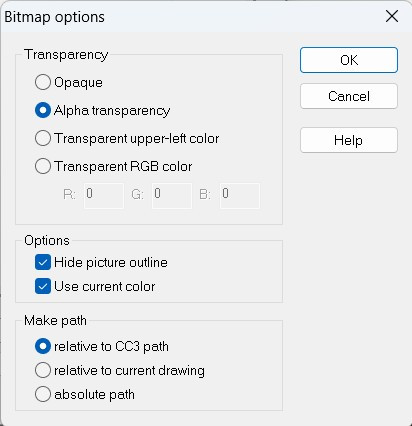
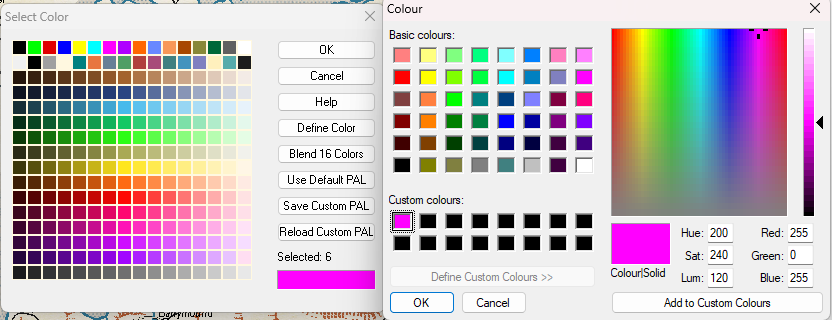
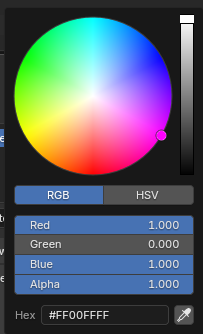

Answers
Open the palette (left below) and pick colour 6, then click Define Color. That opens the Color dialog. You will need to click on the magenta in the Custom colours block in that dialog to see the details on the right.
Red: 255, Green: 0, Blue: 255.
Hex is a little more tricky. I used Blender to create the maximum red-blue colour, and read the Hex from the text box at the bottom, so I don't know for sure if this is correct.
Hex: FF00FFFF (those are zeros, not letter 'o')
EDIT: I have a distant memory of trying to do something like your idea a few years back. I can't really remember if it worked or not. How are you going to use these symbols?
Thank you! I'm trying to design a logo that could be added to the corner of some of my maps. (Someone here was doing that and now I can't remember who.) I can get it as a basic color, like blue or purple, as long as I don't need to be too exact, but to do a fill like the brass inlay from Marine Dungeons, it would work best as a cutout, and for that the color needs to be exact.
Ah, you've jolted my memory.
The reason the Marine Dungeon cutout symbols are vector is because the magenta bitmap symbol idea didn't work.
Can you make a vetor symbol instead - like the Marine Dungeon cutouts?
Yeah, I was afraid of that. I can try to manually trace over my logo to try to create a vector image. I tried to see if exploding the imported PNG would help...but no such luck.
Hey, Royal Scribe - that was me with the logo. I didn't do anything nearly so fancy, though - I just designed mine as a vector in a color I like (an umber that's almost black), then converted it to a high res png file for use as a symbol.
Thanks! I may just have different colored versions (lighter or darker, depending on the background) that I can drop in as a PNG, rather than trying to get all fancy with different fills.
That's my plan for sure!
Bitmap symbols are drawn twice: once before effects are drawn and once (in reverse order) after effects are drawn. That means that your symbol image (including the color key parts) will always be drawn after effects. The DELAYDRAWSYM feature was an experiment to see how badly broken things would be when only drawing symbols one time and it's pretty bad for a number of too-common use cases.
As Sue suggests, a vector symbol should work as expected with the Color Key effect because vector symbols are only applied once. If practical, using a traced vector version of your image as a symbol might work.
There's another bonus "feature" in that bitmaps are converted to premultiplied alpha before they go into the source cache for rendering, meaning that any transparency other the 0 or 255 (fully off or fully on) will affect the RGB values and so may make Color Key fail unexpectedly for some pixels even with "DELAYDRAWSYM 0" set.