new m4 mac mini
 suntzu
Betatester Traveler
suntzu
Betatester Traveler
i thought i would stress test my new m4 mac mini it has 24Gb memory with a 512 Gb internal drive and a 1TB External drive
i rendered my harn map to 10000 px by 10000 px at 300dpi using the latest version of crossover
here are the results which took about 10 mins to fully process
if anyone want to have a go and see what their machines can do with the file i have attached the base fcw file


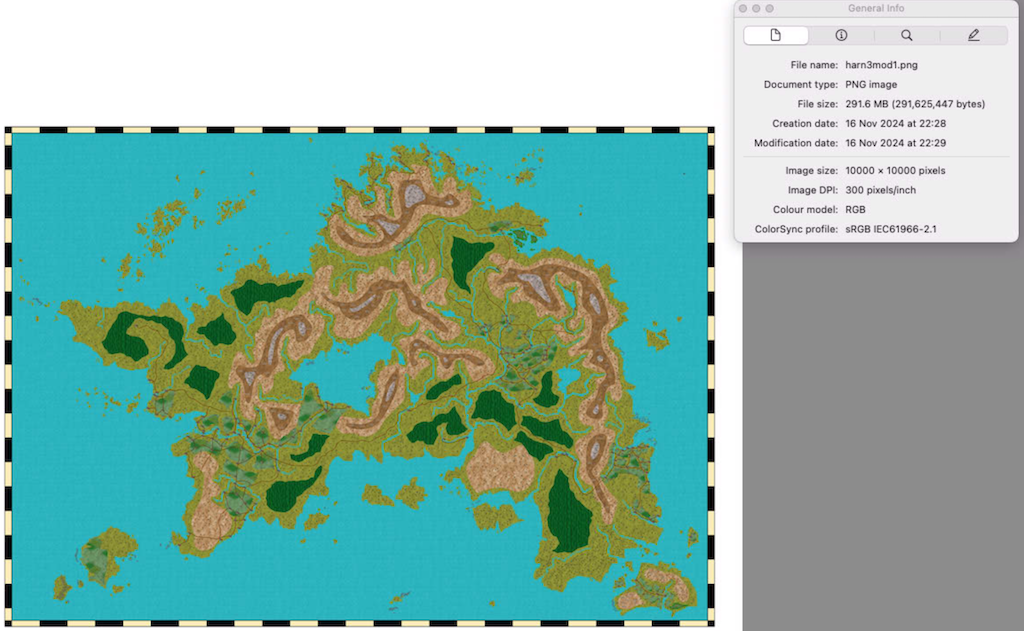

Comments
Took me about 8 minutes, but that's on a 16 core i9 with 64 GB of RAM (native Win11).
Hi suntzu,
Nice map, more Harn is always good!
Was CC3+ in Crossover on your new Mini a Bottle copied from an older MacOS install? CC3+ hasn't been installable in Crossover on Apple Silicon macs for about a year now according to Codeweaver's website. My experience is the same. CC3+ can be installed on an intel Mac and moved (if the Bottle is archived) but that's very time consuming and I have not tested that method on Sequoia.
you are correct i did restore from archive and have since did a test install which does not work on the m4 mac mini
just an update , i did install "windows for arm" on a UTM virtualised machine on the mac mini and downloaded the latest setup for cc3+ , this went fine and installed ok , i gave the virtual machine 8Gb of memory and there was no problems , i did a test export of the 13th age demo map on a 3000 px by 3000 px resolution which resulted in a 13Mb png file
UTM is free and you can download windows for arm for free
i tried a render of my harn map at 10000 px by 8000px at 300 dpi , this took about 45 minutes and gave a png image size of 320mb so this maybe a cost effective way of running cc3+ on the new m4 based macs as both windows on arm and UTM are free
the installs for all profantasy products went fine without any hitches though installing under crossover directly on the m4 still does not work
Thanks for confirming.
I tried Parallels with Windows for arm last year but the performance was lacking. However I have a M1 mini, so not the same horsepower the M4 can draw upon.
I just got an M4 MBP and have tried Parallels but when using the program the graphics are messed up and the program is unusable. I have tried the UTM program also but when the tools for allowing access to the Mac components are installed all I get is the black screen and have not been able to correct to the issue (Known issue on UTM website). Anyone who has done this already can you offer some help.
Thank you in advance
have you tried installing windows for arm under UTM , that works for me though not as fast as crossover on my m4 mac mini
Does Windows for ARM run CC3+? I may have missed that. It seems useful!
yes it does
Yes but the issue is the black screen after the spice tools are installed. Doing their work around has not fixed the issue of the black screen.
it maybe that i am using hdmi output for my display and also screen share to view my m4 display , i read the utm github but didnt experience any of their issues that they reported. the windows for arm was downloaded from microsoft and installed to an external ssd and the spice tools installed after windows was fully installed. the only issue i had was after the latest sequioa update utm failes to boot windows but this was fixed by a utm update
I'm toying with the idea of using CrossOver but CC3+ isn't on the list of 'known' apps. How stable is it on CrossOver? I'm on a M2 Mini running Sequioa 15.2
i have run crossover on all my mac's for the last 10 years and have experienced very few if not any crashes now there is one issue , when installing any updates or new items you need to uncheck the tick box for starting cc3+ at the end on the installation as crossover does things after that installation is complete and before it is ready to run. Also i had some installation issues on my mini that Ralf is working on and i dont know how far he has got with these fixes
for installation purposes just install as unlisted as cc3+ will pull runtimes down or they might even be included in the install setup (not sure on that one)
if you need to reinstall the software that is as normal on a windows machine however you cannot create a new install in a bottle of the same name but you can have as many separate installs as you like which is only limited by drive space as long as they have different bottle names
what i ended doing was taking an archive copy of my Imac install and importing that into my M4 mac mini
my m4 mini is about twice as fast as my Imac ( i7 , 27" , 32Gb ram) an my crossover "bottles" run from an external ssd drives (which needs an edit of the crossover.conf file)
Also all the above is also relevant to a Linux machine
hope this helps
Rob
on another note , you could install "windows for arm" which is a free download from microsoft and run windows virtulised using "UTM" https://mac.getutm.app/ and install cc3+ directly and run it that way
thanks @suntzu /Rob, so I need to have an installable version of Windows? Also how many apps can you have in a "bottle"? Including CC3+ I have about 15 profantasy apps, do they go into one "bottle"? it is about 10-15 years since I tried using Crossover - I gave up because it was so complicated.
Having read the UTM page I am not clear on whether UTM is a separate thing to Crossover. Free is a big plus though!😀
crossover is based on wine , utm is based on qemu , crossover gives you more horsepower , utm requires a full windows installation while crossover does not
you generally have all the profantasy products in one bottle , i for instance have 4 bottles , 1 for testing , 1 for cc3 , 1 for cc2pro and 1 for cc3+ , if you need another windows program say photoshop you could install it in the same bottle or in its own though i have not tried running 2 programs from different bottles but generally i have 1 product per bottle
my main cc3+ bottle is 79Gb in size
one nice thing about crossover is that you can export to archive and import from archive so you dont need to reinstall if you need to transfer to a new machine
if you need to transfer a file from one bottle to another just use finder in the view that bottles "C" drive
how to install ,
1. install crossover
2. double click on profantasy setup.exe ( crossover will open and give you choices about name of bottle , pick a bottle to install , base os like win 7 , win 10 etc ) install all profantasy products as unlisted and hit install
3.allow installer to finish , uncheck the run cc3+ now check box and finish the setup.exe install , wait for crossover to do its thing like create icons
then its only a matter of double click in crossovers home directory to run the program
I am not a mac user, nor a fan. But I am thankful there are users like you who do this. Who are so helpful to the community. Kudos to you for being awesome.
I have tried a few times this week to install CC3 using crossover. However it has an error. Does anyone know a work around. Am using a MacBook Air 2024.
Thanks
what error are you getting ? , if this is a memory error then ralf sent me a test install but this install fails to recognise my serial number when it is first run , a work around would be to install crossover on a intel mac or a linux box then export the cc3+ bottle to archive and then reimport the archive into your macbook air
It is a M3 Macbook Air running the latest version of Sequoia. It does the .NET framework install but then I get the following:
Give support a shout , Ralf sent me a test setup a little while ago however that test setup didnt like my serial number but installed as a save disabled program with a notification box displaying to please contact support
Rob
If you get it to work let me know. I have been trying for the past year and have had no luck at all.