OSR Hex Map W.I.P.
I'm using the BW Fantasy symbols in one of the annuals.
The only thing I made with the blank hex symbol, but I'm thinking of drawing my own.
I just don't know if I want symbols go over the hexes, or the hex is the symbol?
I could just use the symbols that are already here, I like them.
- What Would You Like?3 votes
- Draw my own: Symbols Within?100.00%
- Draw my own: Over the Hex0.00%
- Other0.00%
Tagged:


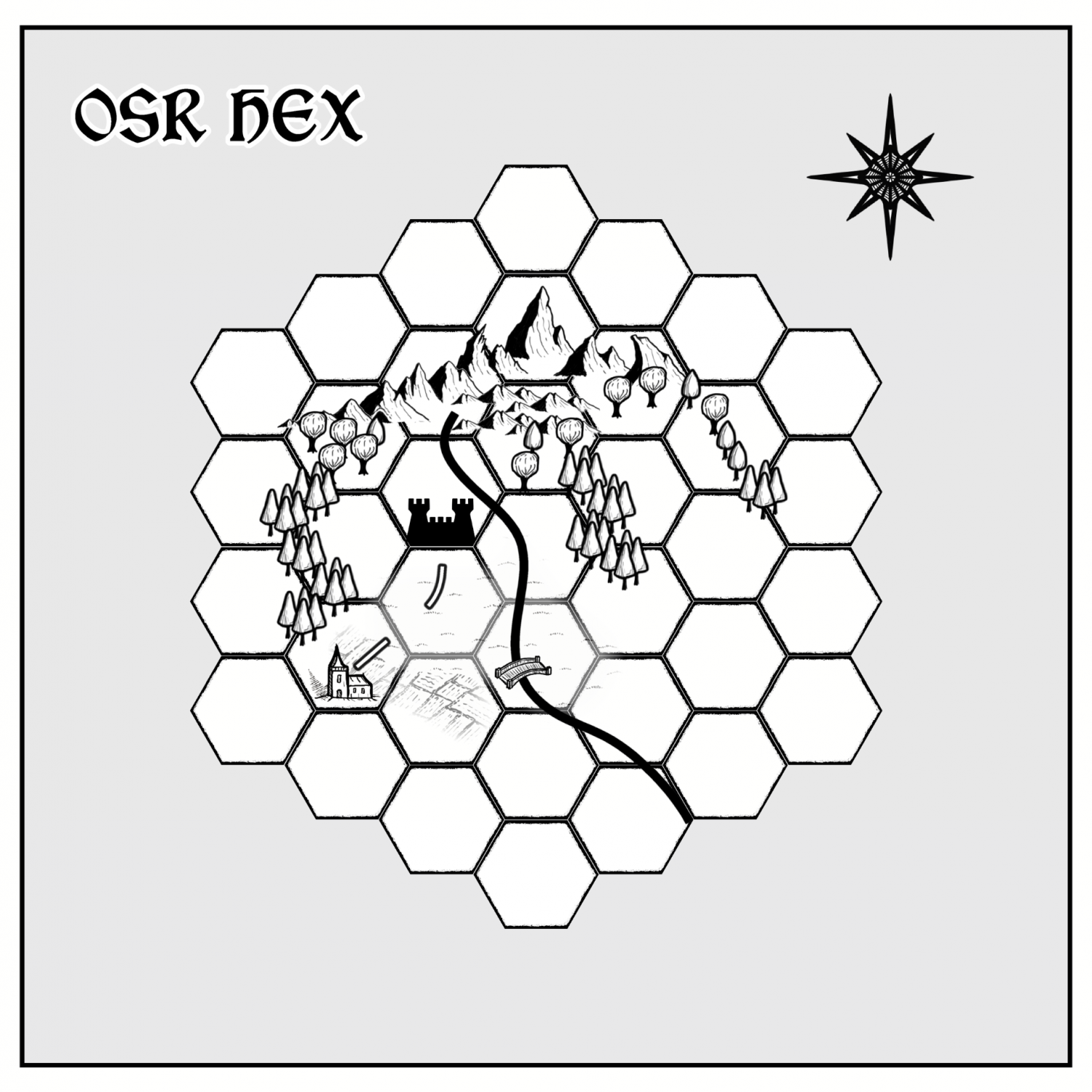
Comments
I think you should do what you want to do.
If you are anything like me, I start something, then realise I should have done it some other way, restart it the other way, then realise it was better the first time around and go back to it. The best things happen by trial and error.
It really depends how important the hex grid is to what you're mapping.
Personally, I find it better to have the symbols below the hex grid, and to place them to try to avoid having too many crossing the hex border where they're important to whatever's in the hex.
To me, if the symbols are above the hex grid, it raises questions as to why the hex grid's there, aside from making it harder to read the grid.
However, my introduction to using hex-gridded maps was for board wargaming, where the hex grid was all-important, which has influenced me in this respect ever since!
I envision each land type contained within a hex, with certain symbols extending beyond the borders. These symbols could include mountain peaks, towers, castles, and trees, just so it doesn't look flat.
I think I found the look. Now it's time to doodle.
.
I based them on the random hex creation tables from The Shadowdark RPG book. I’ll probably use the BW Fantasy Draw tools, roll some dice, and see what happens.
One suggestion. Perhaps make the tree foliage a little less black? Really like what you have done
I agree with you on the trees and have change them.
I found a flaw in my design. No effects or strange pixels show up on the map destroying the area. Pixels are worse then goblins.
I Just want to doodle some buildings, lakes, and rivers.
Well, I got the effects I wanted by putting on a bitmap background.
Draw tool rivers, road, and lakes just don't look right.
It looks kind of stepped with the hexes on different levels. Is that intentional?
Yes, "Points of interest" I wanted to pop up, and "Hex Terrain" to be higher then "Hex Water Terrain".
Well I'm done for now, I'll add more as I use it.
Seriously though, One of my favorite functionalities of Campaign Cartographer is I don't have to redraw things over and over.
Draw it once, figure out how to make a symbol out of it, and click away.
That little sword symbol is not mine but I love it. Its in the Par Lindstrom BW. One of my favorites.
Not sure about the hexes with the tree overlapping the surrounding hexes. And I see what you mean about the water hexes. But I do love the overall thing. Well done.
Well its working they way I wanted.