EUREKA MOMENT: CA15 Heraldic Symbols as CA180 Marine Dungeons 2 Brass Inlays
I just had an epiphany -- one that may be obvious to most of you but has tickled me to pieces.
Ever since I saw Ralf's two video demos of Marine Dungeons of using the brass inlays (which prompted me to immediately purchase the 2021 Annual), I have been obsessed with putting in brass inlays wherever I can get away with it. I even did one in my recent Sun God temple which was in a Mike Schley style, only I used a goldleaf background from Sue's Parchments with a crude, hand drawn depiction of the sun.
I have wanted to do more inlays in everything, but I am not an artist. But it suddenly occurred to me: Sue's inlays are vector images, and CA15 Heraldic Symbols (from Annual Volume 2, 2008) are vector images, and some of those vector symbols are varicolor....
So I experimented, and it worked! Upper left is one of the vector images from Marine Dungeons, just as an example of how it's supposed to work. Upper right is a dolphin symbol from Heraldic Symbols that intentionally keeps the black outline, as does the fleur-de-lys crest in the lower left. The lion intentionally omits the black border.
There aren't a ton of symbols in Heraldic Symbols, and fewer still that are varicolor, but the cool thing is: if you use CA15 Heraldic Symbols to design a coat of arms, and use the varicolor symbols set to the magenta #6, you can then have the coat of arms engraved in brass at the base of the dais in your throne room. Just copy the crest into your map and move it to the floor sheet after placing the brass inlay fill on a sheet directly behind the floor (adding the color key effect to the floor if your map doesn't already have that).


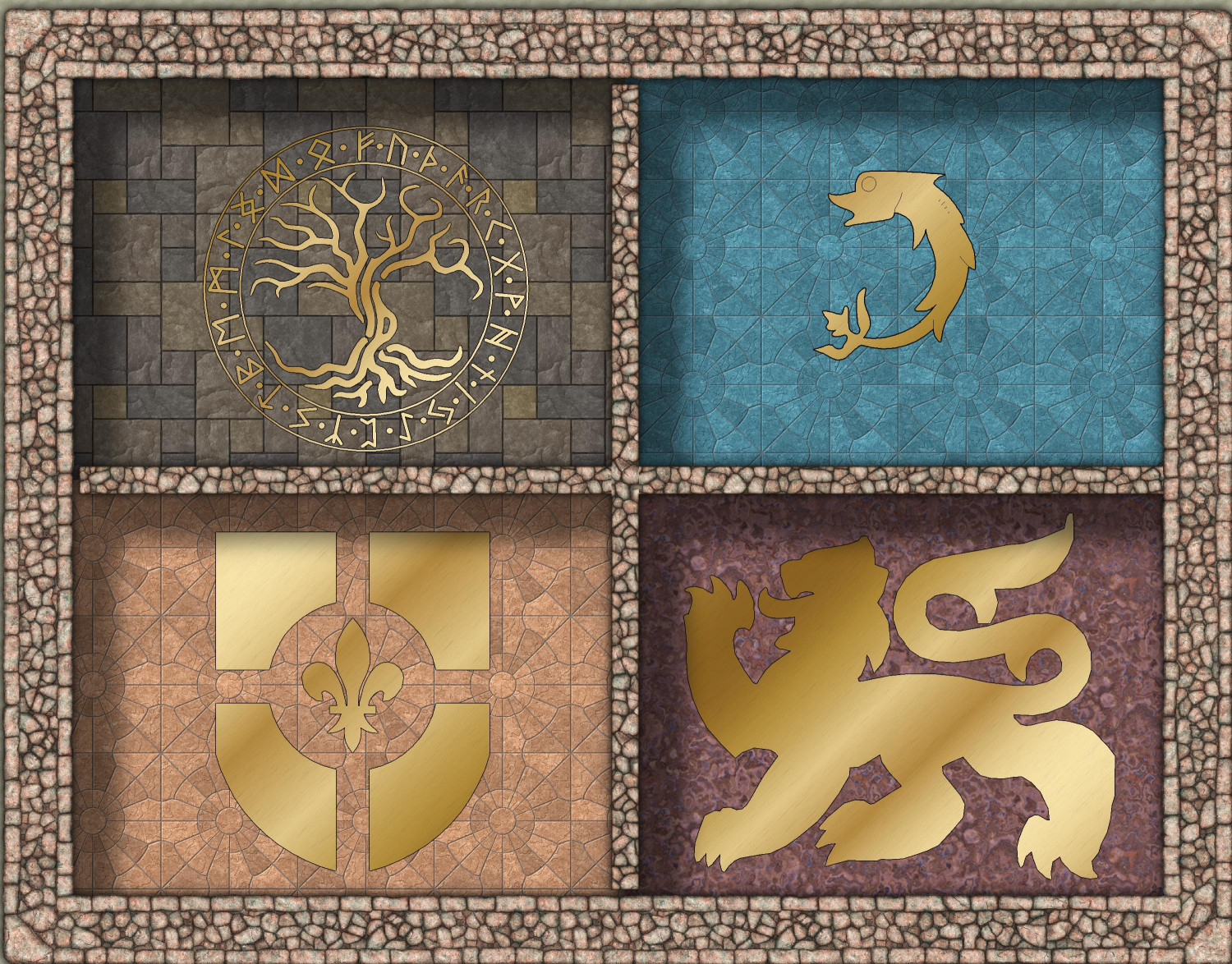





Comments
Another revelation that will be obvious to more experienced cartographers here: the TEXTURIZE effect!
I have been wanting to use heraldic symbols stitched onto fabric to make carpets, table runners, banners...and I kept looking in vain for fabric fills. The Modern set includes different colors of carpeting, but it was a little too photorealistic to work with things like Dungeons of Schley.
Through trial and lots of error, I stumbled across the Texture effect and was able to apply it to both a color polygon and the heraldic symbol on top of it to create the effect of fabric with the symbol stitched on. I experimented with a lot of textures, but the one that seemed most "fabric-like" to me was the DD3 Hay_Dry fill. (If anyone knows of a fill that looks more like linen or other woven fabric, please let me know. Maybe there's a good one in an Annual that I have not yet purchased.) And of course, different fills can create the effect of looking like your sigil was painted on wood, or the cobblestone floor (though with more trial and error, I learned that some fills don't really translate well when used with the Texturize effect).
Anyway, here are some heraldic banners or carpets or table runners or whatever:
Possibly one of the more important, yet least discussed, skills with CC3+ drawing creation is understanding what things can be repurposed beyond what their titles alone may indicate. Textures like this are just one element, as symbols can be reworked/rescaled to look like something completely different too. And then tweaking items using the effects as well. Remembering, or finding, the key thing when you need it is, of course, quite another matter!
Agreed! And that type of "outside the box" understanding really takes experience. Lots of map-making, lots of experimentation, and I continue to learn new things with every Live tutorial video, even when I think that everything will be stuff I know. The tools are incredibly powerful, and there's so many techniques with sheet effects that I have yet to learn.
And here I was just looking around to create rugs recently, the use of texturize is precisly what was lacking. So to give back I can suggest having a look around the Tiny Texture Packs from, more specifically #3, https://screamingbrainstudios.itch.io/tiny-texture-pack-3 unless you already have. Therein is 24 different weave and cloth textures. I personally liked weave-09, producing the below as example, there are also another 24 "Cloth" if that is more to ones liking.
There is also a displacement on it to give the edges a slightly uneven, frayed look:
edit Perhaps I should've added that all the textures from his site very generously are CC0, public domain, but he provides them on a pay what you want basis.
The displacement effect looks great! I’m going to have to study it.
Looks useful, thanks for the link.
You led me down a dark path and now I can't stop making rugs for my dwarf fortress, same base, but now with some dwarfish looking rune on it. Tried another texture, which I think made it even better. It's so hard to stop mucking about with the settings.
Still trying to learn the Displacement effect, but from what I gather, the effect reference another file that you specify, similar to the Texturize effect. Are you using the same texture file for the displacement that you use for the texturize, or what are you using?
For this specific one used a filter that I guess is builtin with CC3+. The sheet has these effects:
I had to fiddle a bit to get the proper look, to much and there is loose pixels falling of.
From the same site as the cloth textures, he also had a couple of packs of different noise maps, next up I think I'll dig through those, it seems one can never have to few when experimenting. But for this, concrete seems to work fine.