Trouble understanding and accessing styles
I started my map using the Annual Shaded Relief style, but didn't like the symbols that came with it, preferring the Mike Schley Overland ones. I went through various iterations of trying to switch to that style failing miserably. What would happen is I'd have access to the entire list of symbols in the panel, but when I tried to use the group buttons on the top
the list would reset to the original symbols so I had to live with wading through the entire list if I wanted them. OK, I can live with that but I'm guessing there's a way of dealing with that "properly"?
I am now trying to add some field areas to break up the general look of the map, but I can't figure out what I've done wrong. I can see there's a Farmland drawing tool if I right click on default terrain, but it looks nothing like the Mike Schley farmland should look?
I've just loaded up a brand new map using this style and the farmland looks correct so I don't think I've managed to screw up any of the actual files, but what have I done, and how do I fix it?


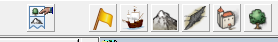
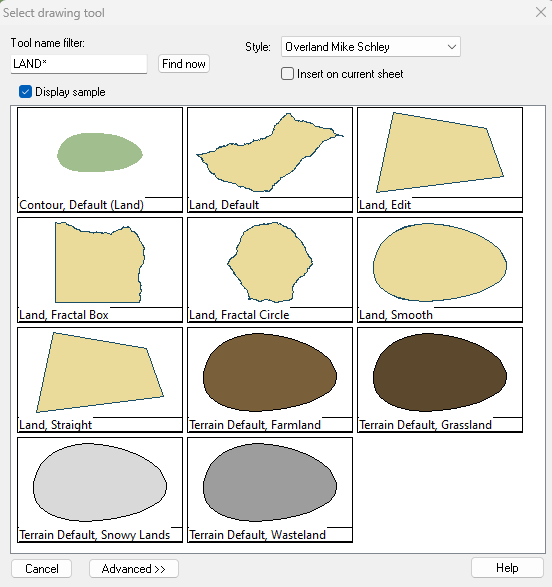
Comments
Hi Reddog :)
Symbols...
You can open any set of symbols in any map, but it is less direct than hitting the buttons along the top row.
Hit the folder button on the right above the symbols panel and navigate to the folder containing the symbols you want to use. For example, if you want to access the Mike Schley overland style symbols you would need to find your way to:
C:\ProgramData\Profantasy\CC3Plus\Symbols\Maps\Mike Schley
In that folder you will see a set of subfolders and a corresponding set of .FSC files. The symbol images are in the folders, but the .FSC files are the catalogue files that reference those images. You can open any of them by double clicking them. So for instance if you want the Structures (city, town, village symbols) you would open the Structures.FSC.
Once you have used a symbol in the map it will continue to be available from the "Symbols in Map" list, which you can get to by clicking the button immediately to the left of the open folder button at the top of the symbols panel.
Fill styles...
I think the best explanation of the fill situation can be found in Remy's FAQ here
God this is frustrating.
How am I supposed to know whether or not I have the assets to use a given style? (And why would it show up here if I don't?!)
I've downloaded the Bogie's Mapping Objects as a step to expanding what I have available for me to begin doing some of the individual village and town layouts for my map. From the screen above this looks good. And then I'm hit with this;
Now, is this due to my ballsing up the install of Bogie's Objects, or is it down to me for whatever reason not having the texture that is defaulting to? How do I even know where that texture is supposed to be coming from? I go to the next screen and can see this.
Great. OK. I know what it's called. But am I supposed to have it or not? Where the hell is it in the file structure? If I'm not supposed to have it, why does that style show up? If I am supposed to have it how do I get it?
I can honestly say I've never found software this unintuitive and difficult to pick up to just to play and learn and experiment with. And this is before I even start looking at the floorplan/dungeon stuff which is why I originally started this off. In contrast I managed to go into Inkarnate (which I'd never heard of before yesterday), and in half an hour had a pretty decent looking battlemap that the only frustration I encountered was that some of the stuff I wanted to use was behind the paywall. I'm sure there's plenty of con's to that tool I don't know yet, and I'm sure there's plenty of reasons to choose CC3+. But as a brand new user, the user experience between the two couldn't be more stark a contrast.
"You can open any set of symbols in any map, but it is less direct than hitting the buttons along the top" - is there a way of pointing those buttons to the symbol set I want? I know I can open an all.fsc and get all those symbols temporarily available to scroll through and find the one I want, and that it will show in the "used list" but that requires me to have used it. Maybe I just want to look at the trees that are available in set x and not use them straight away?
CD3 Bitmap A Bogie is not an official Profantasy style. Its part of the Bogie's Mapping Objects installation and relies on you also having CD3 installed. From the screen shots you are showing us it seems you might not have CD3.
The answer to the second question is yes you can assign more catalogue files to each button in a map if you want to. Remy shows how to do it here.
If you want to examine the contents of any catalogue file you have open you can right click over the symbols pane to open it up across the window. Right click again to close that view.
Now, is this due to my ballsing up the install of Bogie's Objects, or is it down to me for whatever reason not having the texture that is defaulting to? How do I even know where that texture is supposed to be coming from? I go to the next screen and can see this.
Great. OK. I know what it's called. But am I supposed to have it or not? Where the hell is it in the file structure? If I'm not supposed to have it, why does that style show up? If I am supposed to have it how do I get it?
As Sue said, this is likely down to you not having CD3. The third-party art-pack doesn't check for that when adding the templates.
You can't see paths from the installation wizard, but if you go through the wizard and start the map, then open up the fill style dialog by clicking on the FS indicator in the top left, you'll find all the fills on the Bitmap Files tab. Pick one of the fills, and you can see the path it expects. From the names of the folders you can typically also deduct if the reason is that your are missing a product (like CD3 here), or if you did something wrong when installing the Bogie artpack.