Missing Symbols - Bairnemouth Under Siege (Annual 11.2023)
Hello dear fellow mapmakers,
on my System the Symbols for the breached Gate(s) and Walls do not show ("red X"). In the Symbol Manager they are referred to as "MF Gate breached E", "MF Wall breached ..." etc. . On my system they are installed under "...Symbols\SS6\MS Color\Monthly\City Walls" but named differently (e.g. "CityGate_Breache ..." or "CityWall_Breache ...".
Is anyone else experiencing this problem?


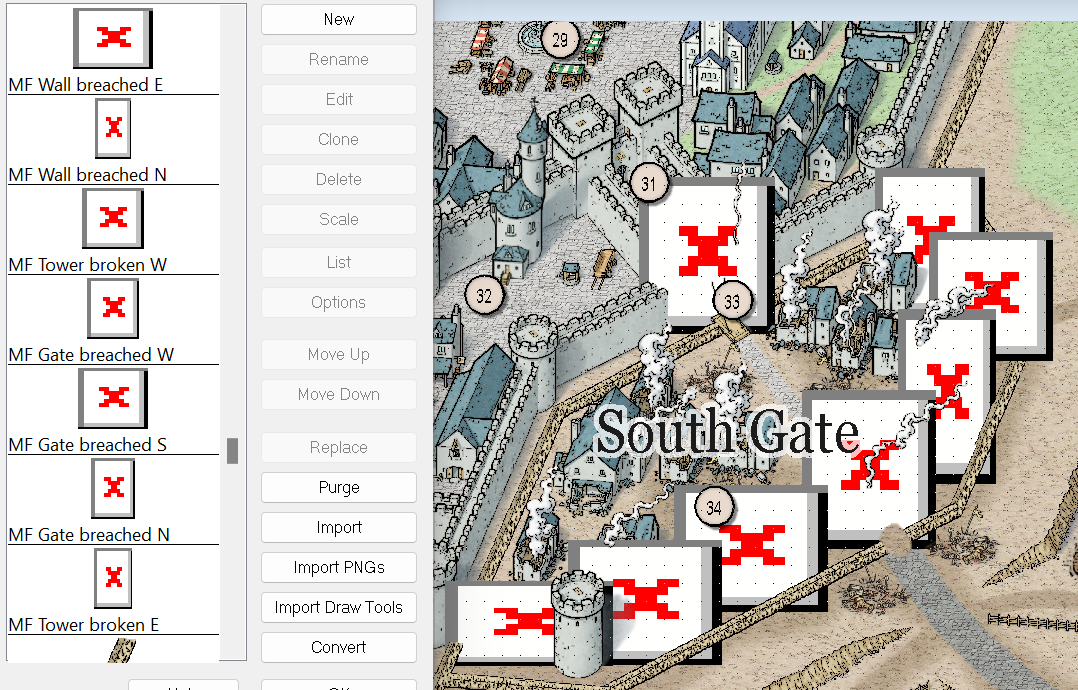
Comments
No. have you downloaded the latest free monthly symbols - they were all in the last two month's offerings
I've got the same problem. And I've just re-downloaded and done a repair install of the free monthly symbols.
I'm not sure why this would be different for different users, but maybe the best thing to do is contact Tech Support through your account page on the Support Tab, @Kolja Groß
That's weird, I chucked them into Annual issue as well. Does (re-)installing the latest free monthly symbols fix it?
It didn't fix it for me, Ralf. I'd already installed it, so I did a 'repair' installation on top of the existing one.
I just double checked, and truly, I have all the symbols showing properly.
This is different for different users, Quenten. I have exactly the same problem as Kolja, and installing or reinstalling the most recent monthly update makes no difference.
Thanks for all the support.
I installed the monthly symbols and can find them on my system. The different names confused me. Is there a way to actually see the reference / path to a symbol within the symbol manager (or cc3+ in general)? So I can compare and see what causes the problem.
Yes, from the Symbol Manager, select the desired symbol, and hit the List button. This will show a breakdown of the entities in the symbol, including the image with the path.
Thanks Remy!
Now I see the cause. The path to the symbol in the map is @Symbols\Cities\SS6\MS Color\Monthly\City Walls\ ... and the symbols for the broken stuff on my system are only found here: @Symbols\SS6\MS Color\Monthly\City Walls\ ...!
So just copy and paste the missing folder to the "Cities" path should work?
Funny that the install did not put them there (as well).
It worked!
Odd to me that it's different for different users. I also noticed that in Quenton's screenshot the numbers identifying special locations are in a different font - mine defaulted to something close to what was intended. Is this a case where a special font was used but not imbedded in the map?
Okay, I still don't know why the symbols don't show up for some people who should have the monthly content installed, but the Annual had them in the wrong location, as Kolja noticed. Moving the Symbols/SS6 folder underneath the Symbols/Cities/ folder should work. I've updated the setup file for the Annual issue.
The labels should have the same plain font as the normal labels, no special font was used. Don't know why it shows differently for Quenten.
As an aside, I found 8 skulls.
I have made the move, and till cannot get the latest monthly to appear on the catalog list -as per the screenshot. Sure, i can access them by other means, but i use this catalog button a lot, and it is a nuisance that it only lists months 1-7.
QUenten, I am not sure what is going wrong for you there, sorry. To fix it, Click "Advanced>>", choose the Monthly 7 entry, then click "New". Name the new entry "SS6C Monthly 8" and browse to the correct Symbol Catalog file. Save the setting and you're all set
You got 'em all. :D
I have a confession to make, I cheated. I tried to use the Count function but couldn’t get it to work, so then I went to the Symbol Manager and scaled the skull symbol so I could see them! Even though I knew one was on a turret, I still couldn’t find it.
Thanks, @Ralf - that did the trick perfectly
I expected someone to make use of CC3+'s functionality to find them. :D
I found 7 skulls. I wonder where the last one was? I guess i'll scale up the skulls and find that elusive last one :)