Why won't Texturize work?
 HungrySponge
Betatester Newcomer
HungrySponge
Betatester Newcomer
I'm in the middle of creating a new map. I wanted to add some texture to the Grasslands, so I threw the Texturize effect on that sheet. It looked great when I hit Apply while the Edit window was open (first pic); but after closing it and hitting either Apply or OK the texture disappeared (second pic)! The texture does not appear when I render the map, either.
It also doesn't matter whether Texturize is first or last in the order.
Does anyone know what is happening or how to fix it?
The .FCW is attached.
Best Answer
-
 Ralf
Administrator, ProFantasy 🖼️ 18 images Mapmaker
Ralf
Administrator, ProFantasy 🖼️ 18 images Mapmaker
The problem seem to the brightness of the Texturize effect, which you've set to 100%. That removes all the shadow. Try setting it to 80% or something like that.


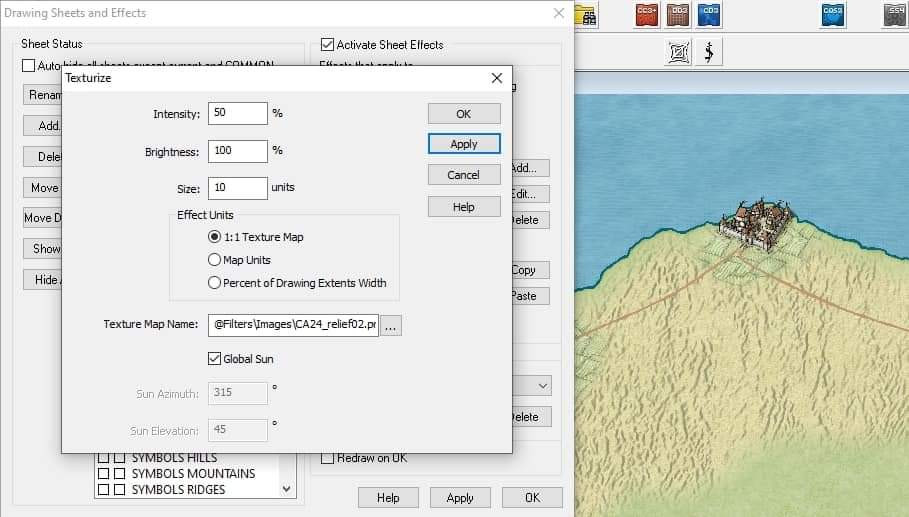
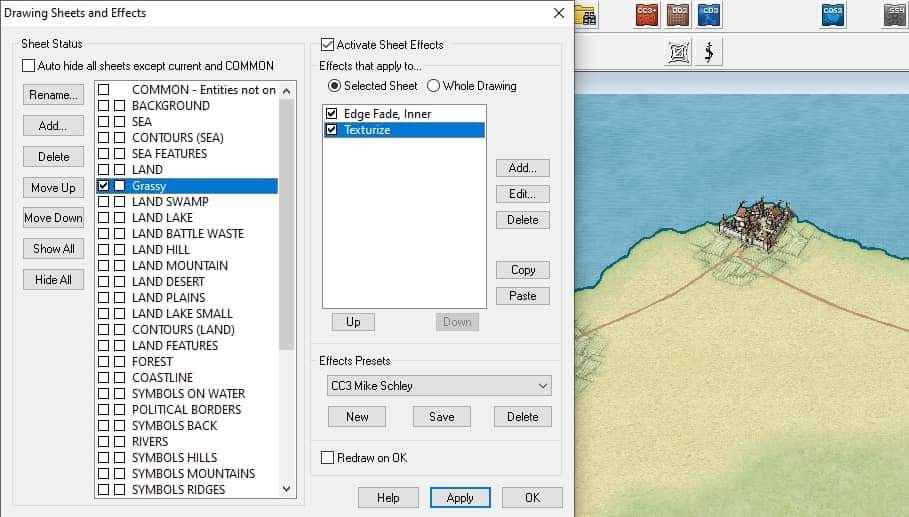


Answers
The problem seem to the brightness of the Texturize effect, which you've set to 100%. That removes all the shadow. Try setting it to 80% or something like that.
Okay, I see it now. It's just odd that it looked good while the Edit Properties window was open, but disappeared only after it was closed.
Thanks!
After fiddling with the settings, then rendering it again to be certain, that worked like a charm.
Thank you!