Erasing Outlines?
So, my cat ran across my keyboard and left me with those white outlines on all my linear and area features. I can't figure out how to remove them. I looked at help, under erasing outlines and that didn't actually get rid of the lines. Any ideas?
Tagged:


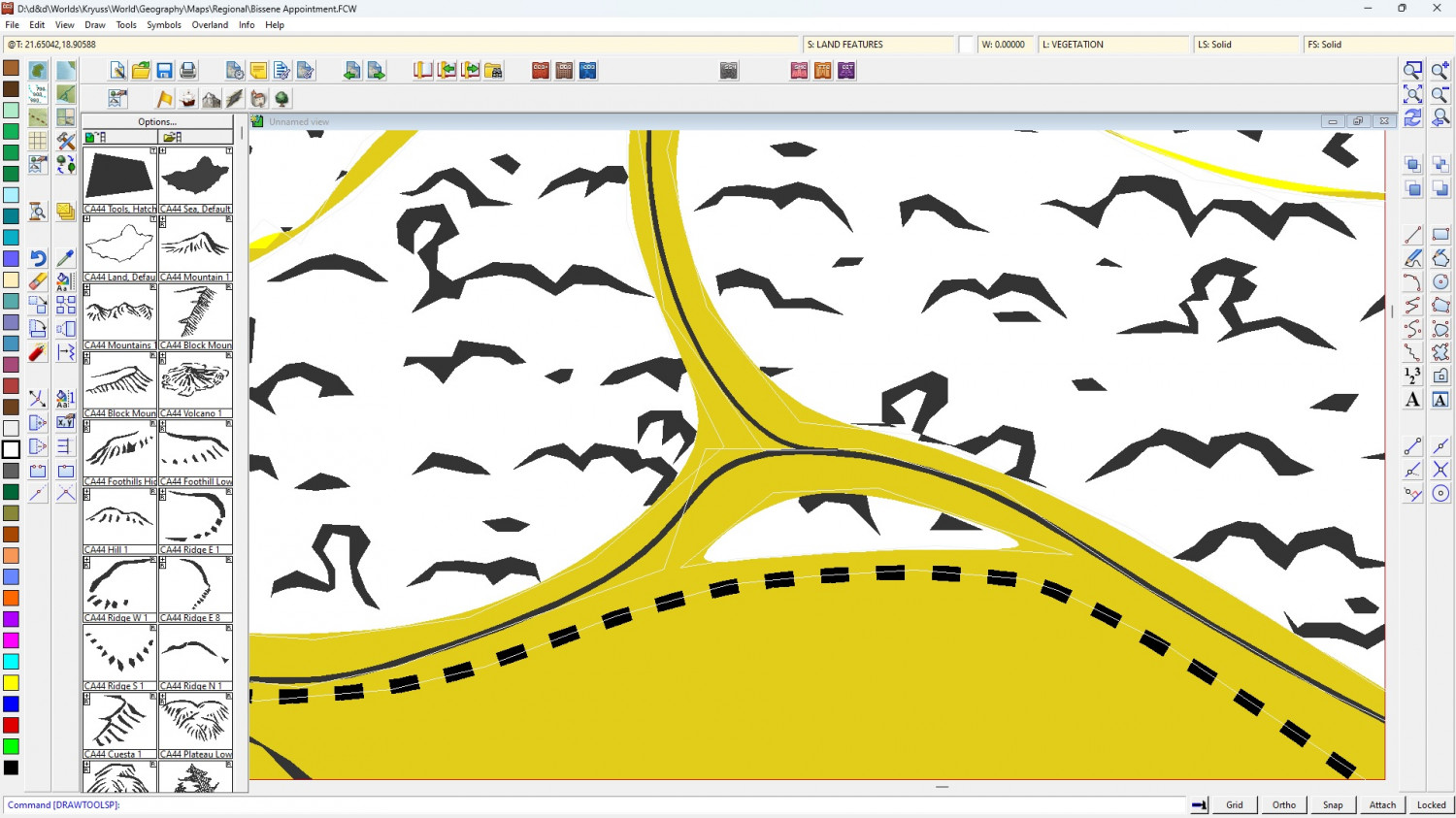
Comments
Ctrl + F should do it, I think. It's the same command as Tools -> Drawing Aids -> Toggle frames using the drop-down menus, because what you're doing is toggling the frame (thin white line) options to show where the nodes are on a line.
That did it thanks! I thought I was dealing with outlines. Not frames.