What I've been working on
 Calibre
🖼️ 22 images Mapmaker
Calibre
🖼️ 22 images Mapmaker
Hey all,
Been awhile. I've been doing maps for our various RPGs. Here's one I'm currently working on. It's easy to do when you have such excellent tools.
Some tweaking needs to be done, especially with text placement. But this works for now.
Cal


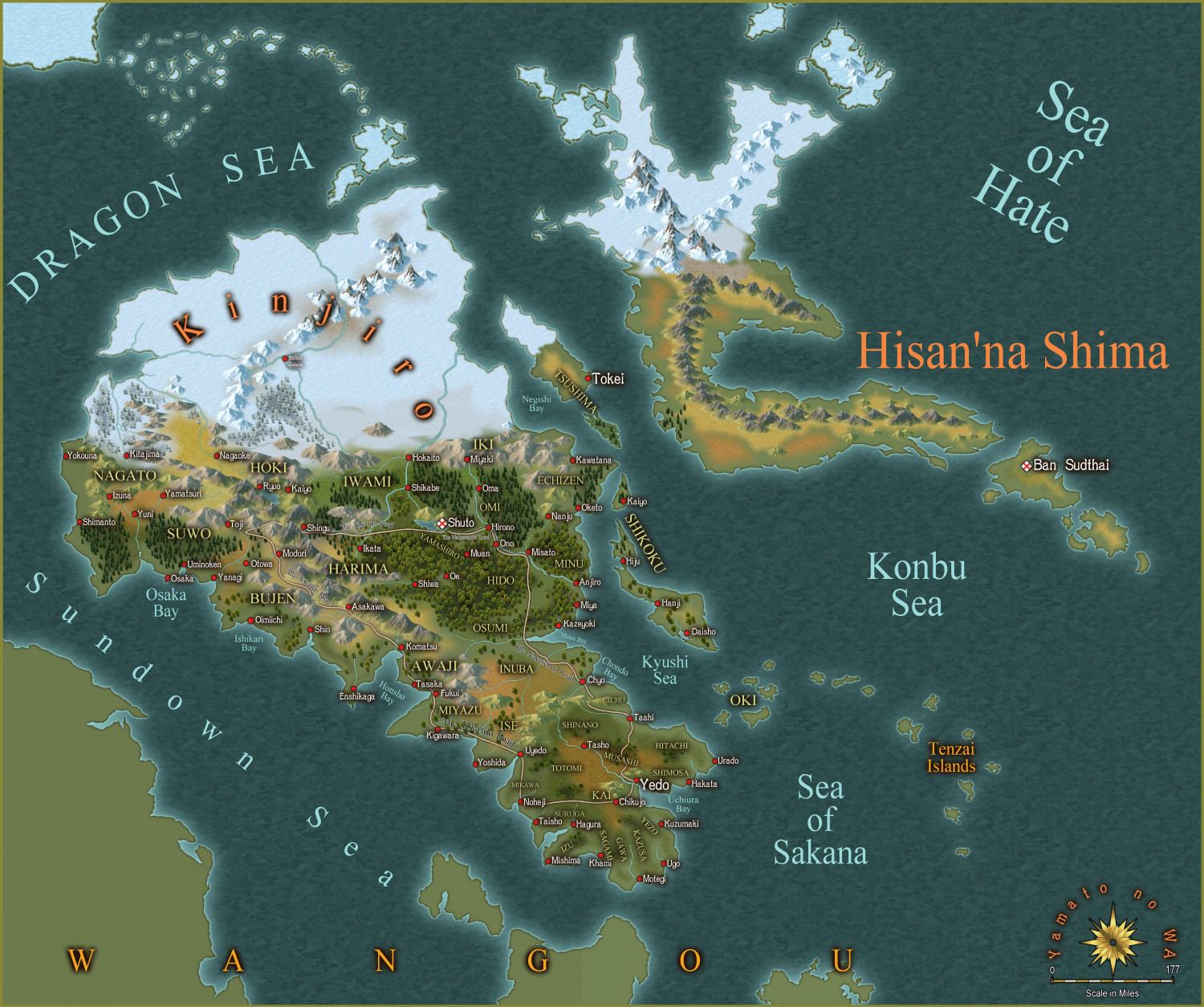




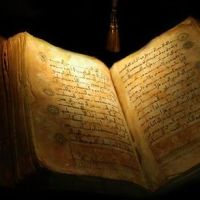



Comments
Hi Cal, Another excellent map. I'm going to have to get that map style. Is it one of Sue's?
I think it's Spectrum Overland with modified sheet effects and possibly with fills from other styles added in. Calibre should be able to help you with those ;)
Welcome back! Beautiful map ... as always :)
Thanks all!
Yes, Spectrum and I modified the sheet effects, added a few sheets of my own. No other styles added in (yet) heh.
thanks, Dak.
I love seeing what you guys can achieve with this software. Spectrum Overland is so good and you really made it look great in this map.
One thing I noticed that maybe you just didn't get a chance to clean up yet are some odd straight lines. There's a vertical one on the island at bottom center to the right of the G, and a horizontal one on the west coast of Hisan'na Shina just a bit south of the snow line.
Those are strange artifacts suddenly appearing in CC3+. I had hoped they would disappear on export but no luck I see.
Cal
Do you have a close-up of the lines in question?
Greets, Ralf
Here is one:
Here is a regional taken from the main map above (the main map is nearly finished now)
I have had many strange 'bugs' with my copy of CC3+. I'll try to list them from memory. Note that this is a fresh install on my D drive. There is nothing else on there and it's a 1 TB internal drive. I have 32G RAM and a Geforce RTX 2060 graphics card.
Tools suddenly stop working: no response from clicking on any tools on left or right
Each time I click a tool, fill, symbol, something from menu bar, etc, the screen flashes green like a redraw; actually can't remember if this is normal or not heh. I realize this description could be misleading or inaccurate
On some redraws, the image is only partially redrawn or there is a delay before the redrawn image fully displays
There are other 'bugs' but I'd have to list them as I'm mapping as my memory these days is unreliable heh heh.
The 'roads' drawing tool (or more accurately, the results) are driving me insane. I'm seriously considering just going with a Fenlon style of road, though now I think on it, he, too, had dashed lines on his hand-drawn maps. sigh
Is there a vlog/blog on correct road procedures somewhere? Help! heh
Cal
Updated:
Interesting, vertical lines. Not sure what's going on there myself. I assume you did the export in one pass?
Mornin, Ralf
I'm unsure. Used the typical method of rectangular jpeg, etc.
thanks!
Cal
How many passes did the render do whilst you were exporting the image - from the blue window during the render?
Mornin, Sue
I have no idea. I didn't take note of it. I'll do that on the next version asap.
Cal
Looks like 11 passes.
Good morning, Calibre :)
Also - does this stripe appear if you switch all the sheet effects off?
Updated version:
I'll do the no effects asap...
Cal
Here is map without effects:
I don't see the strange stripes.
The stripe isn't there without the effects, so it's more likely than not to be a sheet effect, even though it would be really strange to have a vertical stripe rather than a horizontal one for that reason.
Do you have any effects on any of your sheets that are seriously wide? Any that are hundreds of map units wide, or a large percentage of the map?
And did you notice how many passes there were?
Hey Sue,
There were 11 passes in all on both. As for the effects, I usually use: map units on all of them. Does that matter?
Cal
11 passes means there's a lot of chances for unexpected side effects on very wide sheet effects. I'm still a bit surprised by the vertical nature of this, so I may be wrong. However, if you will bear with me as I try to work this out, whether you use map units or some other setting for your sheet effects doesn't make any difference if the appearance is as you wanted it to be. What makes a difference is the many passes combined with very wide sheet effects. CC3's render engine can't 'see' effects from objects that are just outside the current pass, even though the effect may be large enough to cover that current pass.
Have you ever adjusted your Maximum Pixels Per Pass? That's the EXPORTSETMPPP command. The default is quite small for modern machines. If you enter that command and read 4000000 (4 million) in the command line you can multiply that by a factor of 10 at least. Try 40000000 (40 million). That should reduce the number of passes to about 1 or 2.
I did on the previous install. This is a new install, so I'll get on that when I have time and repost images.
Cal
It may not cure the problem, but always worth doing to make exports faster anyway.