Size of boxes and selection boxes
Hello,
Sorry to bother but I have been trying for sometime and I think it might be a setting within CC3+ that I cant figure out rather than a window setting. Has anyone had the issue where all the data boxes for example making a list or the boxes on say the Layers are super tiny and nearly impossible to read or make bigger without taking a snapshot of it and then enlarging the snapshot?
If so or otherwise does anyone know how to fix this or where the setting is for this?
For example:
Thank you,
-Dave


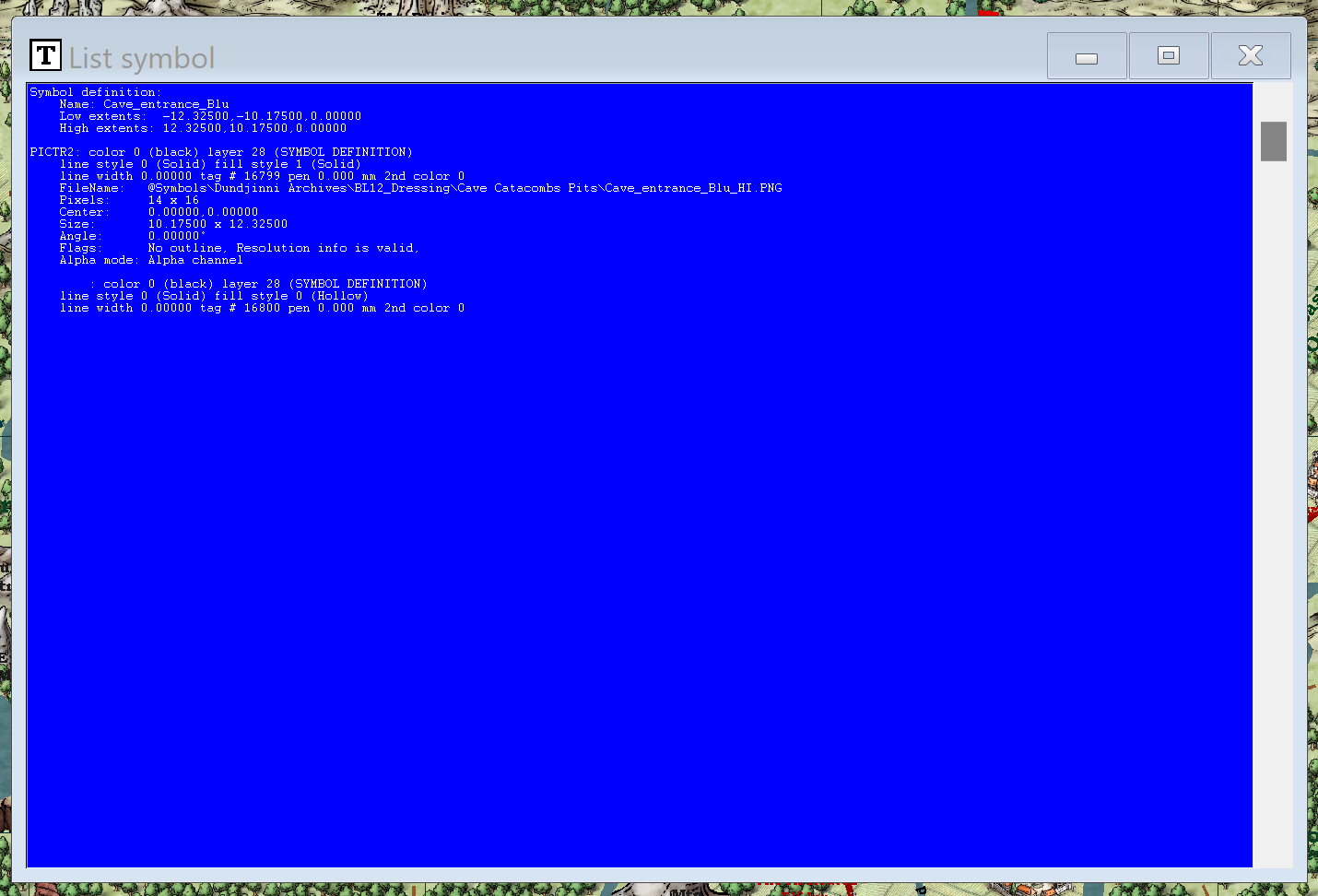
Comments
Unfortunately, I don't think there is.
But you aren't alone. I have to seriously squint at it myself.
Sue, ok, thank you for answering
The issues are caused by certain program controls not responding correctly to the scaling factor in Windows. It happens when you have it at anything else than 100%. Most of the dialogs should be fixed to work correctly with the scaling, but for any you find that don't work properly, feel free to report them.
Hello Monsen,
Thank you. I tried 100% and changed the screen down to 1360 x 768 (from 3840 x 2160). It did make the boxes bigger so I must not have played around enough with this to see all of that. Of course everything gets goofy on my computer with the new settings but this gives me something to look at closer.
At least now I have a better understanding on the issue.
Thank you!
Note that to ensure everything loads properly, you should always log out and back in to windows after changing the scaling value. Otherwise some things are stuck at the old value even if the program wasn't running when changing it.
(Life is also much better if the scaling is set the same on all displays. The scaling is one of the reasons I never touch 4K displays, CC3+ isn't the only software that sometimes have issues.)
Thanks! I had just figured out restarting
CC3+ is a must!
If it helps any, when you have that blue box on-screen, in the upper left corner, there is a white square with a T in it. If you click on that, you'll get a context menu, which include "Save to Clipboard." Which you can then paste into Notepad, or your favorite word processor, and make it whatever font size you want.
Thank you - I had no idea that was a thing in there with the "T"
You are not alone in this - had CC3 10 years now, and only discovered this was possible thanks to one of Monsen's video tutorials where he showed it, which I think was the year before last now (that dratted pandemic and its time-dilation effects again!)!
It is interesting how knowledge disappears from the general hive mind over time. Just about every window has a menu there, it is called the "System Menu", and in the old days, this was also where you closed the program (try double-clicking the icon), the "X" button in the top right is of newer date.
Back in Win3 days it looked like a minus sign, but in Win95 it was replaced with the program icon instead.