The Lost Vault of Tsathzar Rho
Hi Folks,
I've decided, to start my next session of Games Mastering off, I'm going to convert this Goodman Games Dungeon Crawl Classics module (D&D 3.5E) to The Design Mechanisms, Classic Fantasy.
As both the module and the sytem are very Old School Revival, I've gone with the annual Create Your Own Style for the cave & dungeon maps. As the module maps and this style are near identical, copying them is relatively straightforward. I'm not being overly fussy about copying them exactly, for my purposes, running the module via Roll20, near enough is certainly good enough.
Anyhow, here is a WIP of the caves level 1. Each square is 10ft, so the map is fairly large.
Obviously, I've still got a bit to do but the base map is done. The actual map is landscape, so symbols, text and such like will be rotated anti-clockwise 90 degrees.


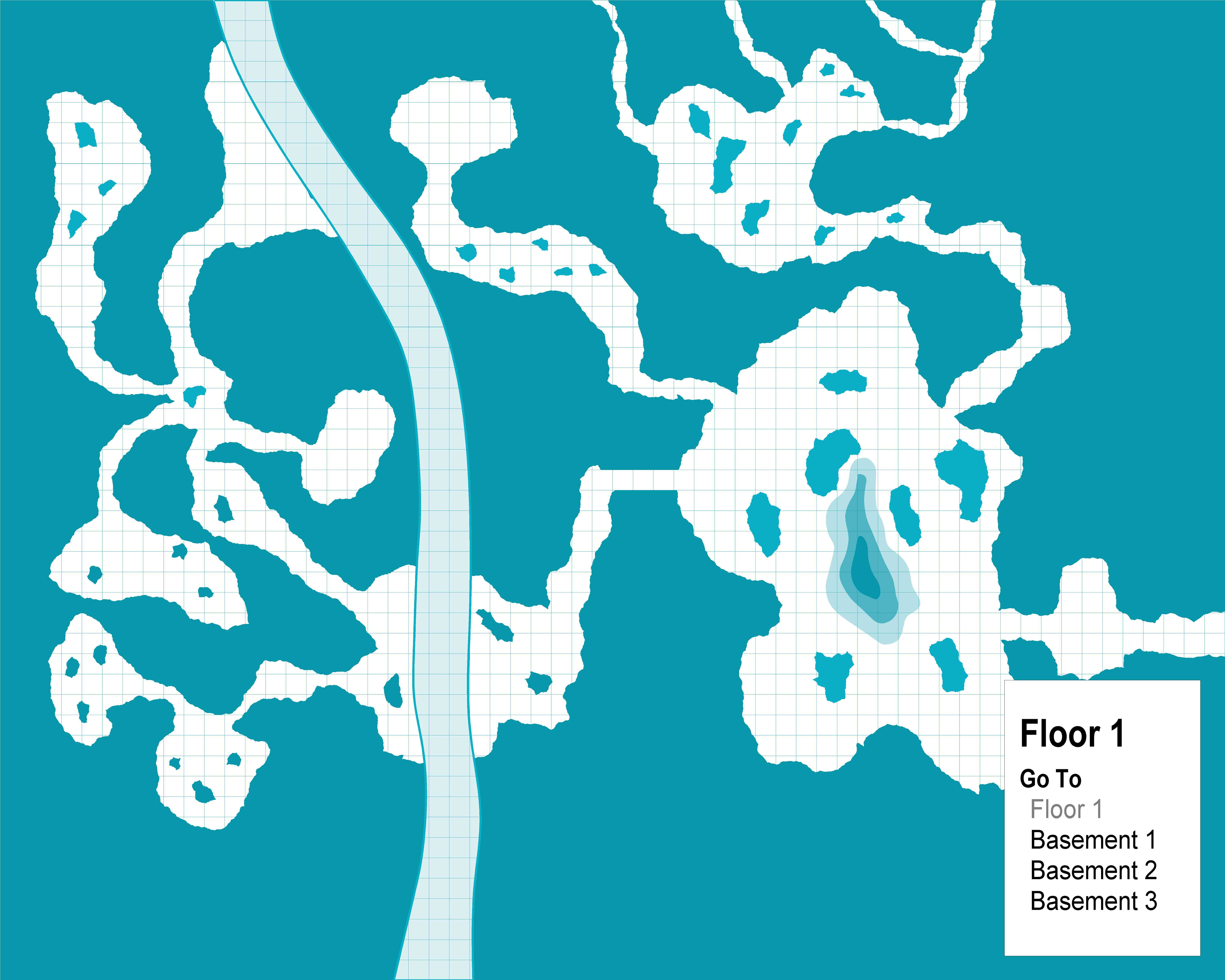








Comments
Ah yes, this modernist blue style was always an interesting oddity to me. I never really understood why TSR insisted on drawing their early main maps (usually on the inside of the cardboard cover for the scenario booklet) in either this blue, or a pale grey, as neither were all that easy to read in their printed versions. Judges Guild had gone with a more realistic drawing style and either straight black-and-white drawings for their dungeons, or more hand-drawn realistic for their settlement and overland maps prior to this, so I suppose TSR wanted to do something more unique, and - at the time - harder to copy. Having said that though, I did get quite attached to some of the old blue style maps in the end, though I still tend to think of them as "new style"! (Which dates me more than them, sadly ?)
I don’t know why I like the “old-school blue” maps, I think it’s an equal mix of nostalgia and their simplicity. The original purpose for the blue, as far as I’m aware, was to prevent people photocopying them.
The good thing about doing these in CC3+ is as they’re made of simple polygons, I don’t think it would be all that onerous to convert them to another drawing style making heavy use of the change like drawing tool command.
The simplicity is VERY appealing on these, I agree - as long as you can remember what the symbols mean, anyway! I recently got a full set of the Inkwell Ideas Dungeonmorph Dice sets, many of which use the same basic designs and symbols. At least those come with a key on each boxed set though!
I do recall now you mention it that photocopy prevention angle; I'd forgotten all about that in the intervening decades. Mind you, it was a struggle to even read the pale blue or grey maps sometimes anyway, which always seemed rather self-defeating, particularly when the detail plans inside the booklets were done in clear black-and-white.
It's great to be able to add a grid to these maps without worrying about where it's going, as that blue background hides everything that's the same colour so nicely.
The simplicity is VERY appealing on these, I agree - as long as you can remember what the symbols mean, anyway!
That my friend is why maps should have a key! Interestingly, in this adventure, I can't seem to locate one! This is the players map so it won't be neccessary but I will need to make some notes!
Hi Folks,
To show the original (from the D&D 3.0E version), I found this online...
Like, I said, near enough is good enough in this instance...
Hi Jm,
I love this style, I'm unashamedly old-school.
Is this a map style in CC3+, and if so where can I find it? Or, do you just use another style like Mike Schley (for example) and just colour everything blue and white with the change properties tool?
Either way I think it looks fantastic. I've thought about running an AD+D game in roll20 (I just finished putting my campaign world into roll20) and considered using blue floor plans and black and white tokens from the original MM, MM2, and FF.
Dak
Actually that issue does allow you to download a complimentary version of the assets from Joe Bardales if you look for the download direct link. The page also mentions that Joe's style is included in Dungeon Designer.
https://www.profantasy.com/annual/2007/december07.html
It might also be worth mentioning that Joe Sweeney has a YouTube playlist for creating a similar type of symbol catalog.
https://youtube.com/playlist?list=PLW19iTo1VTR2VQvEwgz0lVg4xuSq7Zul_
Thanks for the info', and the link to Joe's playlist.
I have seen some of Joe's other vids, especially the one where he shows you how to put the coloured borders on your map, which I used on both of my campaign maps posted on this forum.
Thanks Dak, I like your maps too. Bloody awesome and so much detail...
I checked out your gallery as well DoubleDouble, that is a fine map!
Hi Folks,
Here is a bit of an update. Apart from some minor tweaks this is done.
Is it possible to get a curved line with double arrows as in the original posted above? I know you can do straight ones by right-clicking on the line tool...
@jmabbott asked:
Is it possible to get a curved line with double arrows as in the original posted above?
Yes. Rather than try to explain it, look-up "arrows" in the CC3+ HTML Help file using Search, and have it display the "Double Arrow" entry. For some reason typing "Double arrow" in the search bar comes up with nothing...
You can add arrows at both end of a straight, arced or smooth path/line. As we've noted here before though, depending on what size of arrowhead you need, you may be better off drawing the line, adding filled polygon triangles for the arrowheads, and placing them separately yourself, as the automatic system can show the line extending beyond the arrowhead sometimes.
Thanks for that @Wyvern. I ended up just drawing arcs and triangles...
Here is the village/hamlet of Hadler's Gap, the starting location of the adventure.
And an updated 'final' version of the Caves...
Ok, so here is the base map for level 2. I need to read the module to make sure I add the remaining stuff in properly.
As with a lot of the old school maps each square is 10ft.
Thank you for sharing this. And I apologize for the year later post. I have been on a map making hiatus. When you import the map to Roll 20 did you have any scaling issues?
I actually haven't used it yet. I've gone off D&D a bit and have gone back to playing D100 games (Elric of Melnibone for Mongoose Runequest2/Legend and getting inot Call of Cthulhu).
I don't generally have scaling issues importing to Roll20. You just have to make sure your map is created at the correct size. The map above is roughly 600 x 400ft or 60" x 40" (10ft to inch) so to export to Roll20 (bearing in mind the default 5ft grid size is 70px) you should save it as a rectangular jpeg, set the pixels per inch to 70 and the size to 120 inches x 80 inches and make sure the constrain to ratio/size button is checked (forget the proper name for it). Create your page in Roll20 at 120 units x 80 unit and import, should be fine. The issue with grids not aligning occurs mainly when you haven't set the document size correctly or if the map has a border. For maps with a border you need to make sure your Grid and Snap is turned on and your selection area is the top left and bottom right inside corners (which should align with the grid).