Darkland cities tools showing as blank
 dragarhir
Traveler
dragarhir
Traveler
I have several tools the show as blank in the tool selection dialog, and one that show as colour 6. Oddly enough those tools I have tried appear to work but I can only see what they look like after I draw a section.
That doesn't help with selection.
Is that normal or is there a problem that can be fixed?


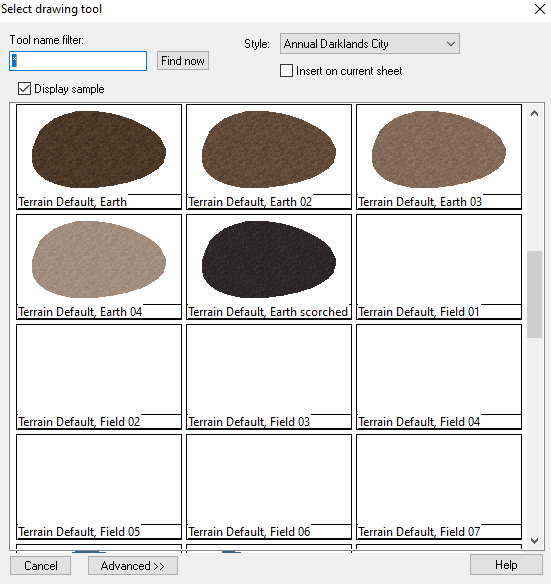
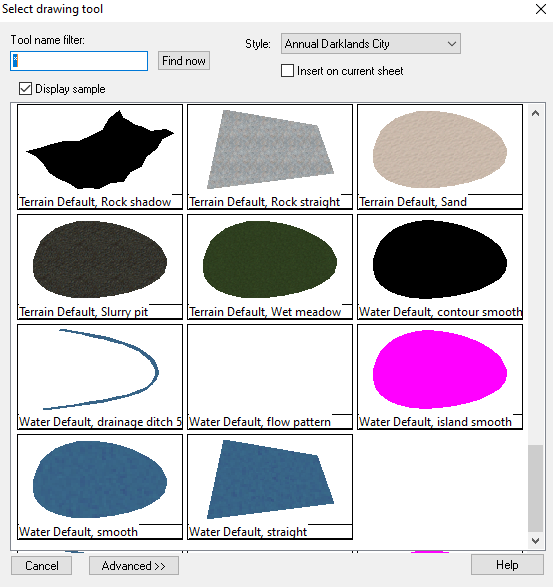
Comments
In the first instance, that's not right. There is an FCW file containing a sample of each of those fills in the Drawtools folder that should be showing itself in each of those field tool images. But I can see from my own installed copy of the template that this isn't happening.
In the second instance - colour 6 is the knockout colour that punches a hole in the water to reveal the land and make an island, so that is perfectly correct.
I have reported the invisible fields as a bug.
I noticed that some tools add sheets to the drawing. The field tools above are one of them. They added the crop 1 sheet. I also found that the field boundary symbols add the SYMBOLS Field Boundary. So Compared my drawing with the example for Darklands cities 2 discovered some significant differences. Should the new sheets be part of the main template?
Main map using the main template:
From the Darkland cities 2 example:
I moved the Crops 1 to where I thought it should go since it was added at the bottom (above every other sheet).
Whenever a style is done in 2 parts, as Darklands City was, the second part will usually introduce new sheets that were never in the template before. As you rightly point out, the complete set of drawing tools will add sheets as necessary if any are missing from the template, and it is usually not too difficult to work out where they go, as long as these are sensibly named (and I hope they were). In DC 2 I had quite a few more sheets than is normally expected where I added all the sheets necessary for the fields and the marsh, so I removed one whole tier of the rocky outcrops to simplify things just a bit. Ralf may have decided to stick to the first template and just allow the drawing tools to add sheets as necessary - if those drawing tools are used.
Example maps can sometimes include even more sheets where the person making the example map needs just one more sheet here or there just to make things perfect, so they will be different again. The important thing is that even if there are more sheets in an example map, you have the example map to copy them across from if you want them.
I'll have to compare the two to see if I'm missing any effects on those sheets.
Don't forget that you can use the Copy and Paste buttons in the Sheets and Effects dialog to copy sheet effects across to your own map.
I use that quite a lot. But I need to copy between two maps. It probably doesn't but I'll try anyway.
That's what I mean - use it between maps.
You have to use the buttons though. Shortcut copy and paste keys don't work on sheet effects.
Please try the attached version of the previews (unzip into System/Drawtools/Annual Darklands City/ overwriting the existing files.
This is the result I got:
Looks like grey squares.
That looks very much like the map you're workign on doesn't have the required symbol fills included. Does the same happen if you start a new Darklands City map?
Edit: Sorry, no, I'm seeing the same problem here now as well. Will need to investigate further what is happening there.