Sepia Study
 Lillhans
🖼️ 7 images Surveyor
Lillhans
🖼️ 7 images Surveyor
I consolidated the past months' worth of make-belief into three different FCT:s - all based on the palette plotter principles. The nomenclature of the sheets/layers didn't sit quite right with all elements so I also did a few adjustments in that department.
Shown here is a quick map done with the Sepia Wash iteration - which lends itself rather well to sketchy bits (apparently).
For the Sepia Wash I decided to have preset colour options in the palette section simply because it's always going to be diluted brown tones anyway.
A preset allowed for adjusting to whatever felt better in the spur of the moment, and while I am kind of getting the hang of how and where to put polygons - anything that can speed up colour selection is great.
For the Aquarelle iteration I might do something similar, with primes etc. But...there is the matter of space to consider also.



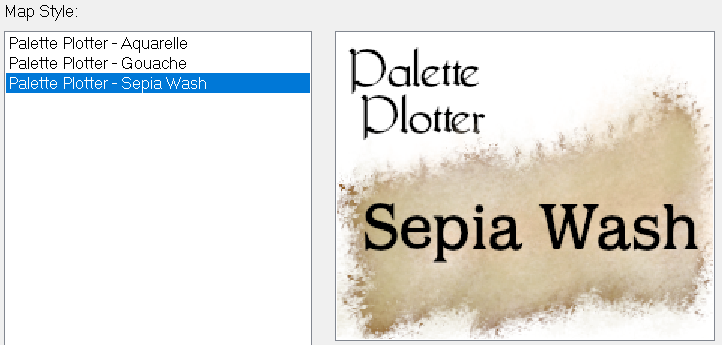
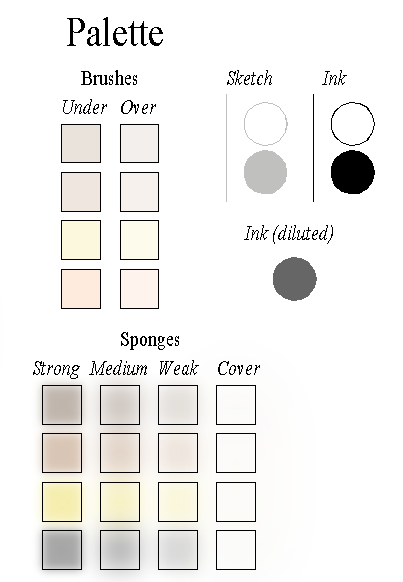






Comments
That looks wonderful.
@Lillhans wrote:
anything that can speed up colour selection is great.
If you make those palette swatches hotspots with appropriate macros, you can switch on a click without having to start the Extract Properties command all the time. A bit more work to set up and change, but easier to use.
command all the time. A bit more work to set up and change, but easier to use.
Preset colour schemes would certainly benefit from it.
The money would be a separate, floating window. That way you could cover a wider range of presets and also not be required to zoom out to grab a particular thing.
You know you can open multiple windows inside CC3+, right? You can keep one window open zoomed in to your palette at all time, and another for drawing in. Unfortunately, there isn't a "always on top option" for the windows, so you need to organize the workspace so they are not overlapping.
That I know. A macrobutton to open up a preset macro palette window perhaps, then? Macro-ception!
The main time saver for larger maps would seem to be avoiding the back and forth with zooming. At least on a silver-back laptop.
What's a silver-back laptop?
An mature one, I reckon. But with none of its gorilla counterpart vitality and grace.
I had one of those, but it died when Win 10 came along.
There was a nice slideshow telling me aaall about Win 11 after a recent config whatever. It even included instructions on how to properly recycle electronics, and the inner workings of crypto currency and ponzi schemes, and mobile loans.