One Day Worldbuilder FT3+ Find River Issue
This is probably unrelated to the steps in the guide, but I was wondering if anyone might have any insight on my problem.
I am on step 3(a) where I am using Fractal Terrains 3+ "Find River" command. It seems to overly generate a convoluted grid of rivers no matter what resolution I use.
Here I have a screenshot on one particular area. I think I used "coarse" resolution here but if I go higher it still does this in tighter and tighter areas and takes a lot longer to finish.
I am completely new to Wilbur and I do have various files saved from throughout the process, so please let me know if there's anything else I can give to help.
Tagged:



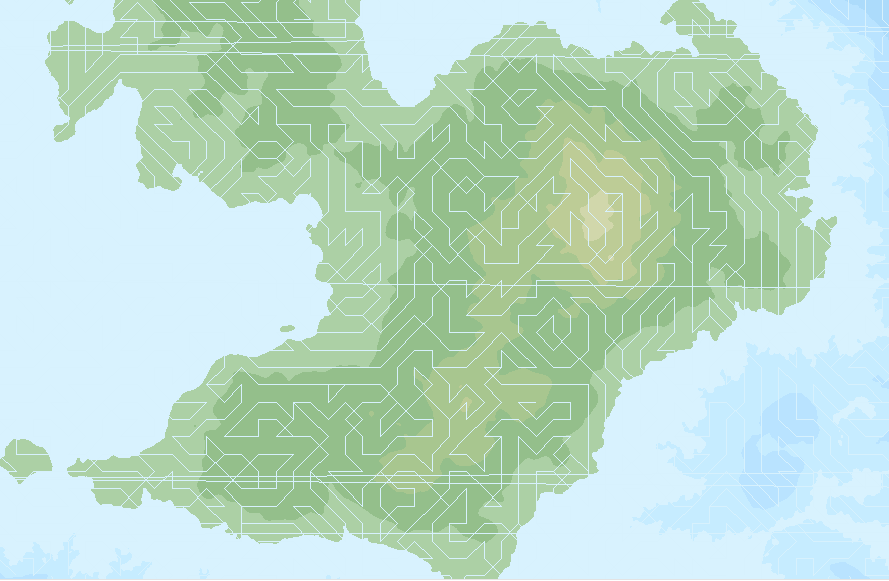
Comments
This is the same area in Wilbur
I have been in contact with Joe Slayton, the developer of FT3(+) because of the same issue and he will have a look at this.
Meanwhile, as a workaround, save your file and load it into the old version of Fractal Terrains (FT3).
As FT3+ is, I feel like I've wasted my money. I will not presume to be harsh or dramatically critical. As the program operates now, it's useless to me.
I want to be able to draw/paint my own continents into this program and set up various parameters: rainfall, temperature, etc. And then add other continents as I wish.
As it is right now, I can do NOTHING except generate random continents and even those are subsumed by pixilated noise across the screen.
Really, really bad.
😔
Cal
Example after getting it all worked out in FT3 instead of FT3+
Not that I displayed rivers anyway but it was kinda neat to see where it put them.
@Calibre Do you only have access to FT3+?
FT3 is still working fine for the ODW purposes, but I don't know if people who have bought FT3+ recently also have access to FT3.
We are continuing to work on FT3+, so hopefully the issues that have cropped up will not be there for much longer.
Ft3+ may not be for you but it works fine as a maker of Cosmographer planets for me.
Was there an official resource of some sort that went through that process?
(Look at me derailing my own thread) 😅
Not that I know of. I export the planets as Cosmographer planet. File -> Export World -> Cosmographer Template. I use spreadsheets for my sectors, each page divided up into sub-sectors. A list of FT3+ worlds in number order, and another spreadsheet of a list of worlds in alphabetical order. Once I get every thing mapped, I come up with the Universal World Profile, capitals, etc. Then upload the graphics to my site, create articles, link the maps and the articles to my site navigation menus.
I typically do one step at a time. Say maps first, take a day or two off from it, upload, then type up the articles/posts on my site. Otherwise I tend to get lost if I try to get through all of it without breaks in there.
Alas, I do not. However, since you say work is happening for FT3+, then I shall possess myself with patience. 😁
Cal
I got both FT3 and FT3+ through the recent humble bundle, myself.
FWIW, I have the same problem, but only after I "burn in". I can do river fine before this step.
Sometimes if the editing resolution is small the very act of burning something in can severely reduce the fine details. I can't see your result or your editing resolution, Tyndale, but it is possible that this could have happened in your case.
I also have same problem if I either run Incise Flow or Fill Basins in Offset before finding rivers (though, smoothing doesn't seem to cause the issue). I see this with any editing size (anything from Small to 16,384). Sometimes it's the pattern like DoubleDouble includes, and sometimes it's mostly horizontal lines. Happens at all river resolutions.
Can verify that building rivers works fine in FT3 on the world I'm building (and does so quite beautifully, in fact), but gives the same craziness as reported by others in FT3+.
Unfortunately, I've been building my world in FT3+, and when I load it in FT3 it looks utterly and entirely different—it's not even that I lose the tweaking I've done, it doesn't come even close to matching what I started with. So I guess I have to wait for a patched version of FT3+ to do anything further.😞
I have FT3+ and I'm having exactly the same problems as described above.
It's 9 months since that last post above - is there any resolution in sight?
I too wonder why this issue hasn't been given a lot of priority - till it is fixed, i am using the old FT3 exclusively.
It's frustrating, waiting for a fix. I know the FT3+ programmer was around a while back and so is aware of the issue, but I'm not sure if something in life has happened that's pulled them away from dealing with it. But if that's the case, I worry about relying on a program that has that brittle of a base of support.
Hi there! We're sorry for the problem with the river generation. It's on the list of things to fix, but that's all I can offer at the moment.
Update for anyone following this thread: It looks like a fix may be coming soon🤞: A new version is in beta, and the river generation issue is mentioned in the discussion.
Exactly, there is a beta update available for you to try, if you like, and it should fix the river generation issues. Reports so far have found no issues.
Just a quick followup note for anyone reading this that the beta has fixed the river generation issue for me.
And probably several other things that you never noticed that all stemmed from the same bug.
It doesn't crash like it used to, but on a map I've been able to put rivers on previously it doesn't appear to do anything?
It goes through the process of finding them and calculating depths but there's no river output on the map?
If you find a problem with the Beta update please can you contact Profantasy with the feedback, using the email provided in the instructions linked from this page? Thanks
Update seems to have resolved the river generation for me as well.
I've sent this to the support email, but I was wondering if anyone else was having problems selecting areas and making global changes to rainfall with the beta update? I can make very small freehand selections and apply changes, but nothing over a wide area.
How are you trying to select areas?
Using the selection tools,
They all allow me to select an area (can see the dotted outline) but when I try to apply a global raise/lower nothing happens - global set on the other hand does work.
Here's my exact sequence of actions,
Select an area using any of the tools above
Go Tools - Global Raise - Rainfall
Enter a value in the pop-up, press ok
Before installing the Beta I could make a large selection (eg a whole latitude range above the tropics using the rectangle select) and make any change I wanted.
Thank you for finding and reporting this issue! It's most definitely a problem, alrighty! (more precisely, it's a missing "!" that's causing the problem). Watch for a new beta coming soon!