running CC3+ on a Virtual Machine on a Mac??????????
 HelenAA
🖼️ 19 images Mapmaker
HelenAA
🖼️ 19 images Mapmaker
I'm a Mac user but about 4-5 years ago I bought a Windows laptop JUST FOR Profantasy mapping. My laptop is beginning to die and I'm thinking about my options. Any comments would be very welcome.
Having looked around, these seem to be my options:
A) buy a new Mini and put it on that.
Pros: new OS that has double the specs 'out of the box' compared to my current Mac Mini, should last me a good few years.
Cons: VERY expensive even before factoring in cost of a VM as well
Run a VM like CrossOver on top of Big Sur
B) Run a VM like CrossOver on top of my OS (Catalina) on my current Mac
Pros: simple and not as expensive as (A)
Cons: eventually I'd have to abandon current OS and get new machine.
Would slow computer down.
C) Bootcamp. I don't know much about it, but presume I'd have to get a legal copy of Windows.
No VM, but how to access files from macOS particulary as Catalina is last macOS to run Bootcamp.
Pros: No VM = it'd run as it does on my Laptop
Cons: buying Windows, and possible hassle of transferring files.
Much though I'd love a new machine (A), it would drain my finances hugely.
I don't know anything about Bootcamp (C) other than I've typed.
Of the three, I think (B) is my best option because when I do buy another mini I could take all my data files off, thereby making more space on my current mini.
Note: CrossOver needs 300 Mb space
Here's the basic info taken from Apple -->About this Mac:
Processor 2.5 GHz Dual-Core Intel i5
Memory 8 GB 1600 MHz DDR3
Graphics Intel HD Graphics 4000


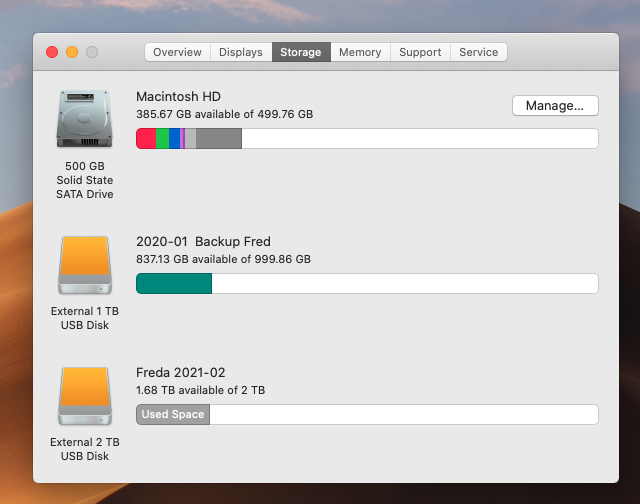
Comments
Unfortunately I'm no expert on these things. I hope some of the other MAC users come along and share their various experiences with you to try and help you make up your mind. Remy might know, but he's on leave right now.
Hi Helen,
I run CC3+ on a Mac running Big Sur using your Option C. Originally I had it running via Crossover 19 on OS Catalina (on a high spec Mac), when I updated the OS to Big Sur it did not support Crossover 19 so I was left with essentially 4 choices, buy the unlimited update and support license of Crossover (an extra cost of several hundred dollars) to avoid this happening again, continue to update Crossover each time it was required at an extra $70 each time, bite the bullet and run it via Bootcamp (nil cost) or simply use my work laptop (also nil cost, but if I retire or get put off, I have to give the laptop back...).
I chose the Bootcamp option because:
a) It's free. You don't HAVE to buy a Windows 10 licence to run Windows legally and
b) I like using a big screen for drawing maps.
To run Windows on Bootcamp without a licence is very easy. Download the Windows 10 ISO file. Use the Bootcamp assistant to set up windows. Once it's all setup you can re-install CC3+ and its addons via Windows. The unlicensed version runs fine, there is some reduced functionality which as far as I can tell does not impact CC3+ but as I only use it for CC3+, who cares? There is a little watermark on the bottom right of the screen asking you to Activate Windows.
I'm not sure with Bootcamp if it will run on your external drive which would be the best option based on your screen shots. I created mine at 120GB which is probably too small and would recommend doubling that at least. You can access output files for sharing, i.e. JPEG and PNG files, via the Bootcamp Disk icon on your Mac desktop but can't write to it.
Hope this helps.
I didn't think you could run Bootcamp on Big Sur, @jmabbott . When I was researching online everything was saying that Big Sur didn't ship with Bootcamp so I took it that you couldn't have Bootcamp on it at all. I'm a Mac Mini user, mainly because I can't get at the power switch.
What can I say? It was there for me…
Did you transfer everything from Catalina to Big Sur @jmabbott ?
I think I might try Bootcamp on my current mini - assuming I can get the courage to try to set Bootcamp myself!
No, I just did the software update, it wasn’t a re-installation as such, so I actually did very little. Try setting it up on your larger external drive. It’s not too difficult, there is plenty of info on the web and YouTube. You’ll be fine. If you can manage using CC3+ you’ll have no trouble with Bootcamp; take your time and do your research.
Hi again, @jmabbott
That explains things. Big Sur DOES NOT support Bootcamp at all, so you may have problems later on. Hope not for your sake, but ........
I've been doing more looking around and bumped into this which says you can set up onto an external drive. The writer uses Virtual Box (free). I remember Virtual Box from around 2006, and remember it being a very nicely behaved bit of software.
Helen,
It's not the OS that's the issue, it's the machine architecture. Bootcamp works fine with Big Sur on Intel based Macs. It is, however, not supported on the newer, silicon based Macs, running Big Sur. You should have no problems.
OK,
just thought i would add another option , get an external ssd drive , you can install almost whatever mac os you like on it , i run cc3+ from crossover on mojave from that , obviously you cant do that with the new M1 macs
Rob
would a USB work @suntzu ? I'm thinking of running Virtual Box which doesn't need a Windows install.
yes , but i would use usb3 as usb2 is not fast enough
Helen , just installed the base cc3+ onto a base virtualbox win7 64bit virtual machine now while it runs it does not perform as well as my crossover install and this is with the virtualbox settings maxed out but this may be overcome with some tweeks in virtualbox and you do get 2 mouse pointers by the way , you also will need a windows licence for virtual box
hope this helps
Rob
@suntzu Did you install the virtualbox guest additions? Without those, the performance will be poor since it isn't able to properly interface with the host hardware (such as the mouse, that may account for the double pointers.)
actually no , took me a little while to find the iso ( buried within the app contents) , it does now perform better and with a single mouse pointer , thanks Monsen
Rob
thanks from me too, @Monsen - even though I've not got to that point yet.