WIP: D&D 5e Random Dungeon Tiles
Thought I'd start a new thread for these. It appears I'm going to be home (working or not...) for the next few weeks at least as the COVID outbreak is currently not getting any better, so i thought I should probably get my finger and get these done so I can sell them (after checking with the Profantasy Team there's no issue with the EULA) on the DM's Guild.
I had this brilliant idea that I'do a template so I can change the fill styles if the mood suits and see what works best.
Here is a snippet of where I'm at so far.


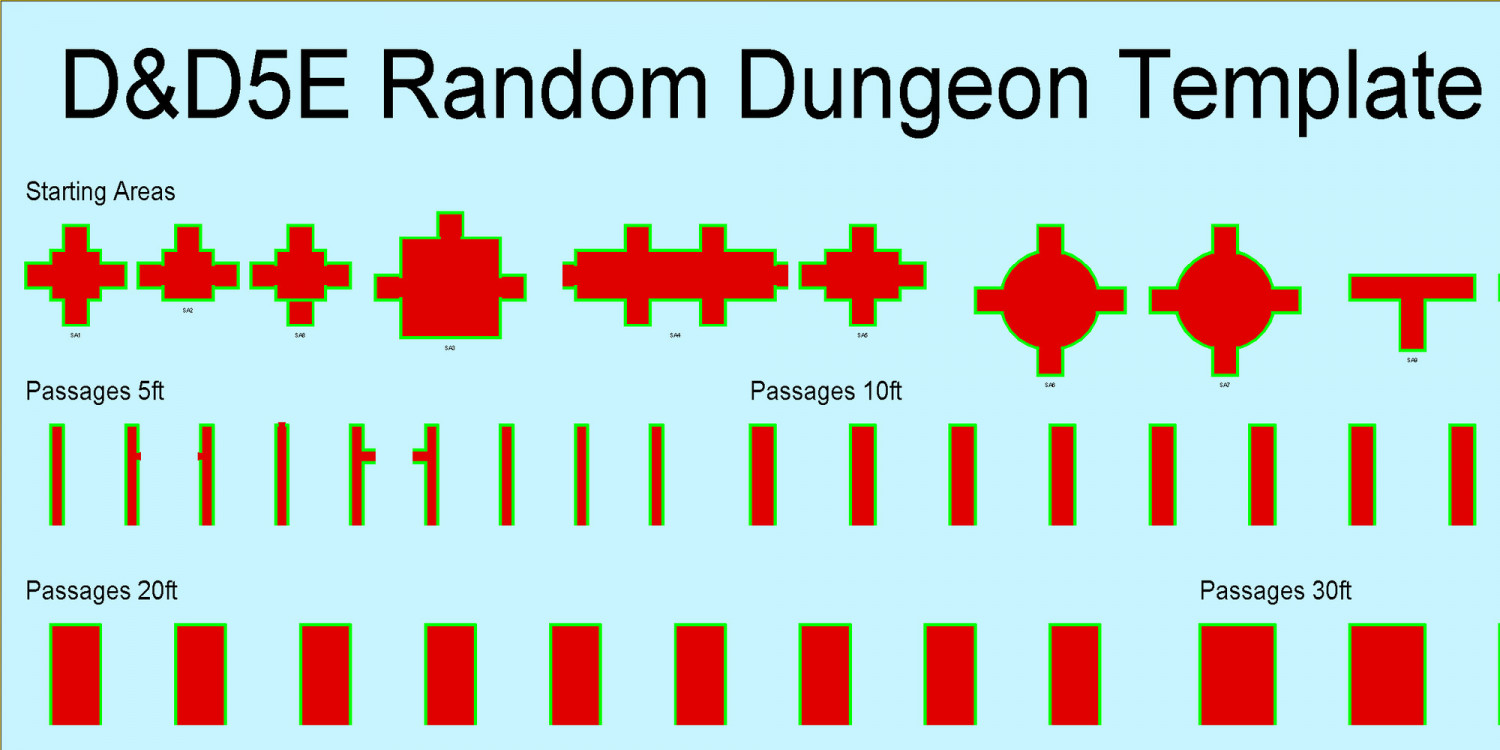



Comments
Feels like a VTT tool for procedurally generated crawls in the making :)
Here is a test in the OSR style using Starting Area 1.
I copied the area to the new drawing style using Ctrl+C and then pasted using Ctrl+V, moved the walls & floor to the correct sheets (they come across as Wall/Floor Construction sheets as per the 'template'') and then used the change like drawing tool command to change the fills. Then I added a hatch background and saved as a rectangular section JPEG, leaving 2.5ft for each passage. Once I'm finished the 'template'', I'll insert the whole file into the preferred style and do them globally but in batches, i.e. starting areas, passages 5 ft, and so on - there are a lot of entities...
This looks OK I think.
It looks a bit pixelated, but maybe that's an enlargement of the real thing.
Well, I saved it as 5" x 5" 100ppi JPEG...it may just be the style. Anti aliasing is set to 20 and JPEG quality is set to 90. I'll try a different style tomorrow.
Righto, giving this some thought, I'd really like the final tiles in whatever style I do them, to have a background as in the above sample. That presents a potential problem with the chambers when the die rolls indicate 2 adjoining chambers sharing a wall. My plan was to have them as a generic shape and provide 'connectors', i.e door/passage openings.
Without the background it's a simple matter for GMs to overlay 1 chamber over the other aligning the joining wall and then provide a doorway/passage opening tile. This is not possible with the background showing as there will need to be a 5.0ft gap. To do the Chamber tiles sans background means post processing to remove the white, obviously if I'm going down this path I want to make it as easy as possible on myself, background and save as a .PNG file which means I need to do that for EVERY tile else it will look very odd when combined into a dungeon.
Thoughts?
N.B: No Profantasy or CUSAC symbols are being included, connecting tiles & stairs will be made from scratch by me in CC3+.
It would be easier to subtract the white background if you export without any antialiasing at all.
Indeed, but I would rather not have to do that at all. All up there are 122 tiles including connecting tiles and 4 stair tiles x 2 for grid less and grid versions. That is a lot of work having to export into Affinity to remove the background; 252 tiles saved and the same again for creating the PNG files sans background....
I wouldn't use Affinity to do it either. I'd use GIMP. It's the only app that can sharpen a mask if such proves to be necessary.
I think my idea of something being too much work is probably quite different to yours. Only yesterday I processed 364 symbol pngs to 64k colours instead of full colour - one at a time by hand. All in the name of reducing the sheer size of a new style for download next month :)
(I use Corel to do that particular job, since none of the other apps seem to be capable of it)
Trying to make these as useful as possible to all potential users; VTT, tabletop and 2.5D crowds is being a royal PITA. To cater for the 2.5D crowd means I have to create my own fills and textures as I’d need to provide both the wall & floor textures, so this aspect is ditched in as far as providing the textures are concerned, doing it with PF fills would violate the EULA. Also, I’ve decided to keep the backgrounds therefore there will be a 5ft passage with potentially a doorway to connect 2 chambers. So, they won’t be 100% as per the D&D5E tables but will certainly be a useful and dare I say, valuable tool for GMs.
This is also what I did for my GURPS 4e Hex dungeons. If you take a look at the link I made a template that is frozen so I can use the snap Function keys to allow me to make quick tiles. That might be of assistance to you as well.
The next step to help what we are both doing is to turn them into symbols with the walls and floor already in the layers. Then it is just click and place. I've not had much luck doing this, but I also haven't devoted a lot of time figuring it out either.
Thanks @Highland_Piper. I was thinking about making them symbols, in a similar fashion to the geomorphs. For the moment though I'd just like to get the base tiles right.
I'm mucking about with the Castles annual to get the walls and door opening both looking good and each section a single polygon for filling in whatever style is chosen. I must admit I'm struggling a bit with that so I'm going to start from scratch with the annual, referring to the tome when necessary to get the hang of it. That's the plan for this evening at any rate.
Hi Folks,
I've decided to create a 'template'.FCW file for each category, rather than having them all on one drawing. So that would be; starting area's, passages, chambers, connectors and stairs. I think it'll be a little easier to manage.
The light yellow polygons are on the screen sheet & layer to make it quicker for the rectangular selections later.
I finally figured out how to use the Castles Annual but I'm struggling with the circular wall for the starting area's.
I created the circular outline using the Circle, not Arc tool and the used the Double line tool to çonnect the passages, however this proved more difficult than I anticipated, perhaps because they are vertical and horizontal rather than angled? Anyhow this where I am at the moment. For some reason, the door tool did not break both circle lines in 2 spots and using the "Break" command doesn't remove the unwanted part of the line. What am I doing wrong? How do I fix it?
What I'm trying to achieve is for each section of wall to be a single path/polygon so that when I change the fill style it doesn't show 2 or more wall pieces as per @Wyvern's comments on my earlier post.
Any help would be greatly appreciated. FCW attached.
My lack of technical knowledge re CC3+, combined with the COVID lock downs over here at the moment, is frustrating the excrement out of me at the moment. Using the Castle Walls Annual as per the above post I created the polygons for the walls for some connecting pieces and then used "Change like drawing tool" to change them to the Castle Wall tool. I thought they were a little thicker but didn't think too much of it, then realised the command changed the edges of the polygon, rather than filling it, making them double the width...So back to the drawing board after I take a break for a bit. I thought folk that saved their work as Filename 1.0, Filename 1.1 etc each time were a bit over the top, now I understand why they do it! Oh well, what's 2 hour work down the gurgler...
Yup, that is why I do that.
Righto, I've had a discussion with @Ralf and as far as producing tiles commercially is concerned, it's fine just not with Profantasy artwork (potential issues re EULA so better to just create my own fills). I'll definitely need to watch the live-mapping video this week!
I'm going to sell this product on the DM's Guild. For colour scheme I'm going to go with a solid colour background, most likely white or black, brown-ish walls and a light grey 'floor tile''. I'm about 50% of the way there as far as the actual tiles are concerned. Need to re-visit and finish the passages, add straight connectors for chambers, create some stair tiles and the wall and floor fills in Affinity. As the floor tiles will have a built-in grid, I don't have to worry about that. Then it's just finish the text and put it together with the tiles...
@Loopysue any tips for creating the fills in Affinity? I have some textures that I can use and colourise.
I don't create fills in Affinity because you can't make things seamless in that app without some serious hard work. It is much easier to do them in an app that is designed to create seamless fills (also really expensive now that Genetica has become abandonware), or to 'draw' them in Krita, which has a 'wraparound' mode where the image is turned into a seamless plane you can draw things on that join up with themselves at opposite edges. Krita is free, so is by far the most cost effective option of the two
If you want to see examples of what you can do in Krita, look at the fills used in the Ferraris Style, which were 90% hand drawn in Krita (the paper base was generated in Genetica), or check out the grass textures in next month's annual issue, which was also hand drawn in Krita.
Creating textures like this does take a bit of practice, however, so best set aside some time for it.
Thanks Sue. I'll re-visit Krita then. I have some fills already done in PSD files, hopefully I can open them and sort them out!
In Krita, press W to get the wraparound view. Don't even try to edit them without the wraparound view being active, or your edits won't be seamless.
Hi All,
I've finished the chambers and connecting pieces, straight and curved, with and without doors. Now working on the stairs, here is a sample of the 5ft version. I might add an additional tread or two... I just realised I need to continue the bottom part of the walls beyond the screen so it can be fitted flush with either an existing internal or external wall or a passage tile in any orientation.
Obviously the green will be replaced with the wall fill and the red with the floor fill once I've got them sorted...
You get the idea though...
Fixed, I added a bevel to the stairs...
Looks good. Maybe use that for a royal stair, maybe an eccentric.
I had a crack at making a circular stair, took me far longer than it should have and in it's current form it's not quite right. I think I need to rotate it slightly to the left, so the door opening is close to horizontal and add a bit of floor and wall so it will blend into a corridor or another room...thoughts?
Hi Folks,
To have a break from the more technical, and somewhat repetitive, aspects of this project, I mucked about for a few hours learning how to use Affinity Photo (I haven't really explored it all that much...) and created a dungeon floor fill. Thanks to @Ralf's excellent live stream this week, I was able to import it and have it work perfectly (irrespective of my my artistic ability).
Here is a sample done in DD3 with a standard issue wall fill. I think the floor looks OK.
The floor looks great, Jim :)
I had my own long battle with circular spiral stairs when designing the Wyvern Citadel maps for the Community Atlas earlier this year. That was easier than this though, as all I had to do was fit the stairs into specific areas, and didn't have to worry about doorways either. The biggest difficulty I found was tricking the eye into seeing which stairs were below the current floor level and which at and above.
In this case, you may need to rotate the exit so it runs across two steps in the present orientation, or maybe just enlarge the exit. The only real alternative would be to set the stairs up without walls, and create a series of separate wall layouts to fit the stairs with the geomorphic layouts. That's likely too complex a solution though.
Presumably the blank quadrant will eventually be filled with a suitable texture to hide the shadows from the steps falling on it just now, so will need to be moved above the steps, whereas currently it looked as if it's still below them.
I think you did a perfect job on the floor Jim. It looks exactly like some of the 3d printed floors I've seen people use when they make 3d dungeons for Dungeons & Dragons. So as a hand out to players someone could use this map and then have it match what they've created on a 3d printer. That would add so much to the immersion aspect of a game. Great job on this!
Thanks @Loopysue, from the texture Archmage, that is high praise indeed!
Thanks for your comments to @Tonnichiwa. I'm glad you like it. Any likeness to 3d printing tiles and whatnot is purely coincidental.
I had a photo of a concrete path that I took ages ago while on one of my lunch breaks put that into Affinity Photo and cropped an area to 500 x 500 px, then added a colour overlay, drew in the lines (using Affinity's grid set 100 px as a guide), roughed up the edges, added some cracks and highlighting and viola job done!
Thanks for your feedback @Wyvern The spiral stair is somewhat problematic, particularly in regards to the exit(s). I think for simplicity's sake I'm just going to do the exits as straight 5 ft passages aligned to the dividing wall, the one on the right being for the 'down' version and the left being for the 'up' version. And yes, the blank quadrant will be filled with the floor texture on a separate sheet to mask the unwanted shadows etc.
Here is a screen shot (in Roll20) of a test of a connector piece with the above chamber. It's not 100% perfect as the connectors internal edge is clearly visible. I'll have a go at softening that in Affinity when I'm nearing completion.
I've changed the background to black to hide any unwanted external glows. Some of you may be wondering why the connector. In the source book (D&D5e DMG) you roll for a Chamber when appropriate and then roll for the # of exits, the position of the exits and finally the type of exit, i.e. passage or door. With 12 chambers, up to potentially 6 exits, with 4 'positions', i.e. anywhere on each wall, there is simply too many possible variations to cover every possibility, hence a connector that can be placed anywhere and connect to anything (there are straight like this one and curved ones for 30 ft & 50 ft diameter circular chambers). Note: I toyed with the idea of using a connector on the stairs but it will muck up the treads and dividing wall.
Here's an update with my wall fill...
Hi Folks,
Here is an update on the stairs. I'm not 100% happy with the fills. The fully tiled stair (down) looks odd and so does the other one using just a texture background...which do you folk prefer, bearing in mind, I'm using custom fills?
The one on the left reminds me of a castle I went to about 1970.
But the right hand one is easier to follow in a map.
The castle spiral going up had somewhat rectangular steps.
I prefer the one on the right. Most spiral steps are solid stone if they aren't wood or wrought iron, so tiles make them look a bit strange.
I would use the same background texture as you have with the tiles, but without the details and tile cuts.
Moving on to the shadows. I can see that you are thinking about them quite carefully, but they aren't really working yet. Have a really good look at existing spiral staircase symbols. Squint at them, and see if you can see the different kinds of shadows at play despite the texture.