CAD file to FCW
I have a cad file of an admittedly complex line that I'm trying to use in CC3+
Can anyone give my some advice. I can get it converted to a multi poly, but then anything I try to do just freezes the program.I'm trying to make a complex cave system.
I
Can anyone give my some advice. I can get it converted to a multi poly, but then anything I try to do just freezes the program.I'm trying to make a complex cave system.
I


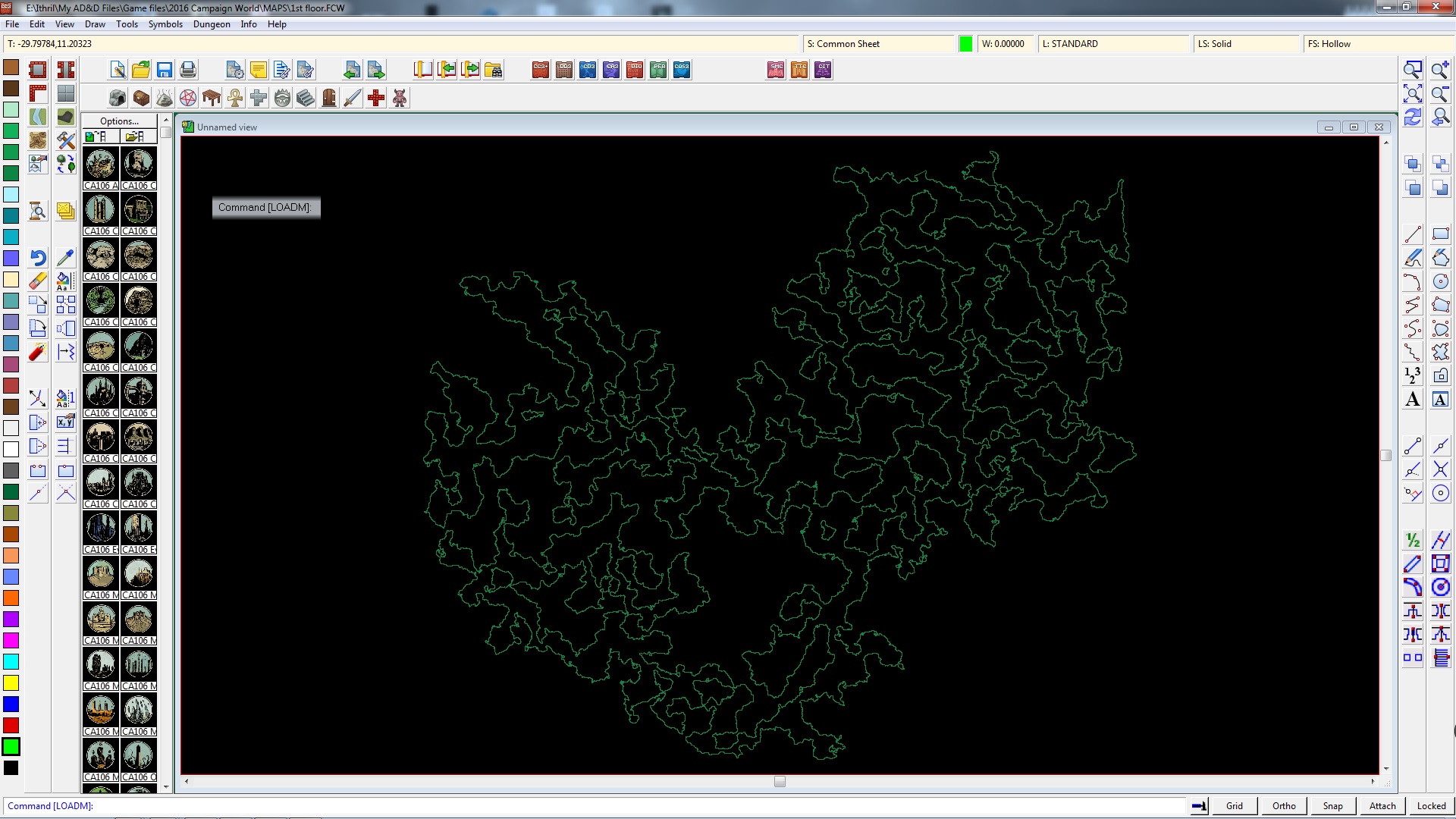
Comments
SIMPLIFY is a command line tool. You type it on your keyboard. The command line at the bottom of the screen then asks you for a number. I don't know how big the map is, so try 1 to start with. If that oversimplifies the map undo and try again with a smaller number. If it is still overly complicated repeat the process with a larger number until you find the largest distance between nodes possible for the level of detail you require. Remember that once you start using fills and symbols you probably won't need even half that amount of detail.
If none of that is possible because it freezes on you before you can even complete the explode operation, you may need to look again at the way you are converting the CAD file - see if there is a way to reduce the number of nodes at that stage before you bring it into CC3.
I'm trying that, but it says Simplify only works on paths. The Info command describes this as a spline....well, a collection of splines.
I'll see if it will convert it into a path, and give you an update.
I
Update:
Nope. It dies.
I'll try reducing the nodes in the cad file.
If its a spline rather than a polygon its more like a smooth line object in CC3 (I think, but I'm not sure) Its not a closed entity. Could it be that the way you have produced it the app you are using has traced all the way around both sides of the actual line denoting the area, so that there is a double line around the edge?
There is a more simple way of getting something across into CC3. You could print a silhouette png image of the original from CAD and then make the background transparent and import it into CC3 and use the TRACE command. That traces the shape that is opaque in the transparent area of the image and creates a nice clean polygon without any issues. You just need to make sure the outline is nice and sharp - no fuzzy edges.
Still working on it.
I
Also, the object is a spline, which is a curve. If you reduce the nodes but convert the whole thing to straight lines (right click fractalize and pick smooth to straight) it won't look half as rounded.
I still have a lot of details to put into this, and there are 4 other levels to it as well, but here is what I'm working on as it looks now.
I
With four more levels to come, you can play an entire campaign in there!
From here out it gets complicated, because not all of any other level can be accessed from that level.
I