Does CC3+ have difficulty displaying some characters in available font groups?
Hi all,
another technical inquiry from me, this time about fonts. I am trying to get CC3+ to display some words from the Slovak language. For some reason, the software seems to have difficulty displaying certain characters with carons, but not others.
"Pekná cesta", "Nový záhon", "ŽST", "Nám. Biely kríž, "Mladá garda", "Riazanská", "Ursínyho", and "mýto" all display correctly, but the program changes "Vozovňa Krasňany" to "Vozovna Krasnany", and "Račianske" to "Racianske". All of this text is written in Arial - though I have experimented with others and gotten the same result - and on any other Windows software it displays correctly, but for some reason CC3+ doesn't seem to be able to load some of these. Would anyone happen to know what the issue is, and if there is any way it could be fixed?
Thanks!
another technical inquiry from me, this time about fonts. I am trying to get CC3+ to display some words from the Slovak language. For some reason, the software seems to have difficulty displaying certain characters with carons, but not others.
"Pekná cesta", "Nový záhon", "ŽST", "Nám. Biely kríž, "Mladá garda", "Riazanská", "Ursínyho", and "mýto" all display correctly, but the program changes "Vozovňa Krasňany" to "Vozovna Krasnany", and "Račianske" to "Racianske". All of this text is written in Arial - though I have experimented with others and gotten the same result - and on any other Windows software it displays correctly, but for some reason CC3+ doesn't seem to be able to load some of these. Would anyone happen to know what the issue is, and if there is any way it could be fixed?
Thanks!


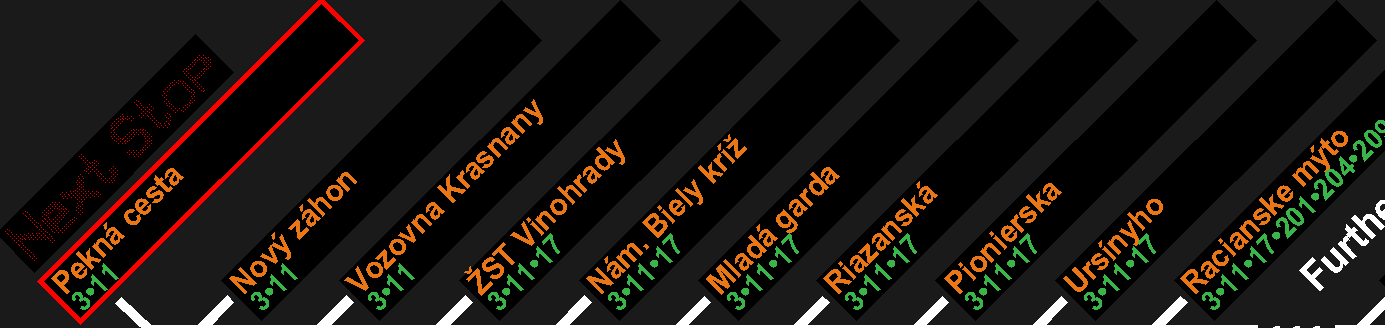
Comments
I did a search on 'Slovak' and came up with several results. I don't know how accurate they are.
https://www.ffonts.net/
You can actually see this if you load up the supplied Windows Character Map application, select the arial font, check the 'Advanced view' box, and then select one of the character sets to see the much more limited range of characters here. For non-unicode programs, Windows should be using the character set matching your computer's locale, which causes issues with non-native glyphs (There is a high probability you are using Windows: Western). The extended ascii table unfortunately only contains 255 character slots, which limits what can be made available.
[Image_13676]
Note that you can also change the default Windows codepage. If you do that, those characters will work fine (but you'll exclude others). For example, setting the system locale to Czech makes all the names from your example work perfectly in CC3+. This might be a bit overkill if you don't normally use this language however.
The change will only affect non-unicode programs (like CC3+) though, it won't affect the language, date format and other things on your computer.
[Image_13683]
[Image_13682]
EDIT: one more inquiry, if I may. After changing the language settings, it seems that all the text windows that CC3+ generates are made much smaller, not unreadable, but coming close to it. Is there a way to alter the size of text that is displayed inside one of these?
I also tried to work in CC3 + and I had problems with some fonts that do not display and I decided to use other programs because I need it to be something special and I want the fonts I use to be displayed. For example I often use unique smash bros font and I love how it looks. Have you tried it? I came across it on a font site, where new fonts always appears and I follow to see something special for my projects.
I don't know if those will work with CC3+ or not. If not, you can use a bmp, png, or jpg of the character you want and inset it into the map.
CC3 only supports ASCII fonts. If the characters you want aren't in the first 256 characters of the font, then CC3 won't be able to handle or display them.