What are the splotches on this map and how do I fix them?
I mean the little grey squares on the left side of the map. How do I get rid of them again? I tried using Annual 129 and doing a regular export. Sometimes I get these and sometimes I don't. I would prefer never to get them.


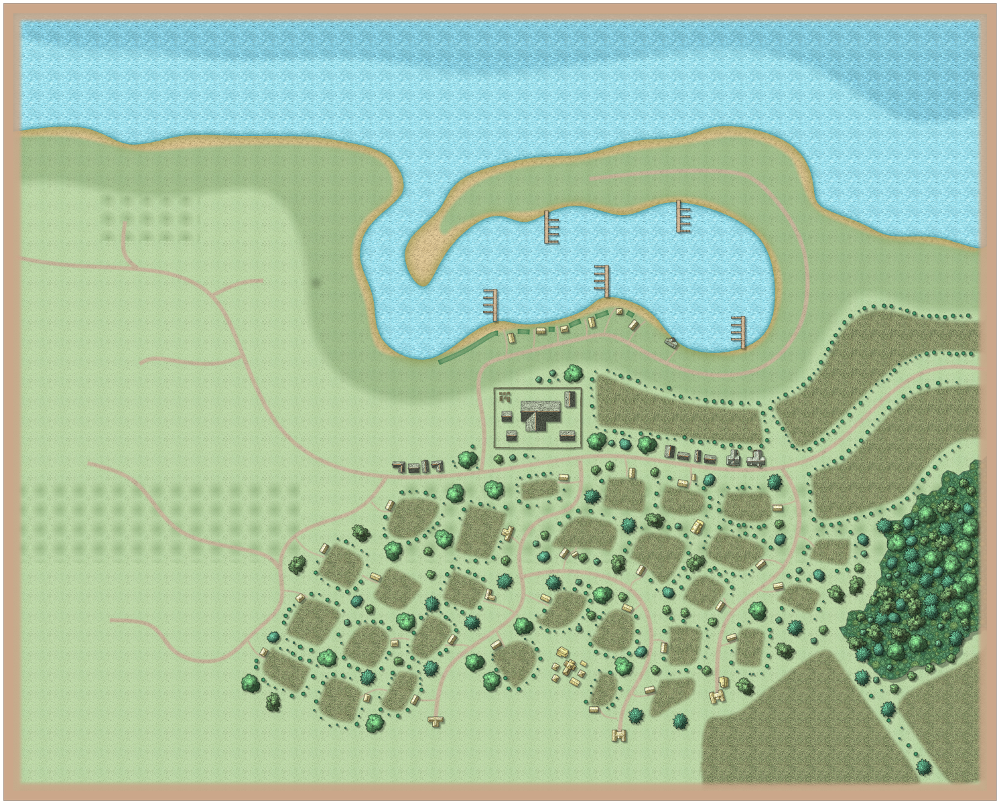
Comments
I've seen it happening before in this style (and in others too, including my own Japanese Temple and Asian Town CA issues), but I also know that PF are hoping to resolve the issue with further developments to the rendering engine. Right now, however, the best option is to completely duplicate the topmost sheet beneath it and turn all the polygons some solid colour that neither of the others could remotely be expected to have in them - like one of the purples for instance. I usually call it a backing sheet and increase the EFI on it to make sure it doesn't peep out around the edges. This effectively separates the two greens and should prevent the Transparency Acne.