Installing 2017 Annual on CrossOver (Mac)
This seems like a long shot, but... I've had CC3+ running on my MacBook Air using CrossOver for a few years, all works fine. Today, I purchased the 2017 Annual and attempted to install. The install failed due to not having the .NET 3.0 framework. I successfully downloaded and installed (from Microsoft) the latest .NET framework (v4.8), but I still get the same result when trying to install the Annual. Do I have any options to get past this?
(Of note, I also went ahead and tried to install the latest CC3+ update from 2019, which also failed, seemingly due to the absence of the Microsoft Visual C++ 12.0 runtime. Not really concerned about that one, but thought it might help. I just want to use the Annual that I purchased.)
CrossOver is up to date.
Thanks,
Matt
(Of note, I also went ahead and tried to install the latest CC3+ update from 2019, which also failed, seemingly due to the absence of the Microsoft Visual C++ 12.0 runtime. Not really concerned about that one, but thought it might help. I just want to use the Annual that I purchased.)
CrossOver is up to date.
Thanks,
Matt


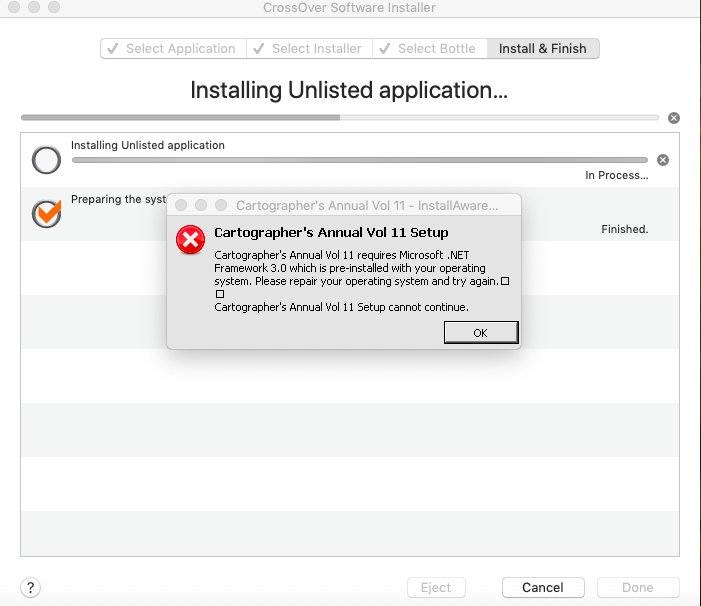
Comments