Inquiry Regarding Fractal Terrains 3 Climate Textures...
Very sorry to bother you all here... I just noticed something and Miss D (I am saving her name for privacy purposes) on the Facebook Group directed me here.
I am trying to use Fractal Terrains 3 for a couple more maps of planets for my endeavor, when I came across this strange bit.
Earlier, when I clicked on Show Textured Climate or Show Image Climate, it would change to an automatic mapping of the climates on the map. Now it opens these boxes linking me to my pictures instead. Can anyone tell me what it is I'm doing wrong?
I am trying to use Fractal Terrains 3 for a couple more maps of planets for my endeavor, when I came across this strange bit.
Earlier, when I clicked on Show Textured Climate or Show Image Climate, it would change to an automatic mapping of the climates on the map. Now it opens these boxes linking me to my pictures instead. Can anyone tell me what it is I'm doing wrong?


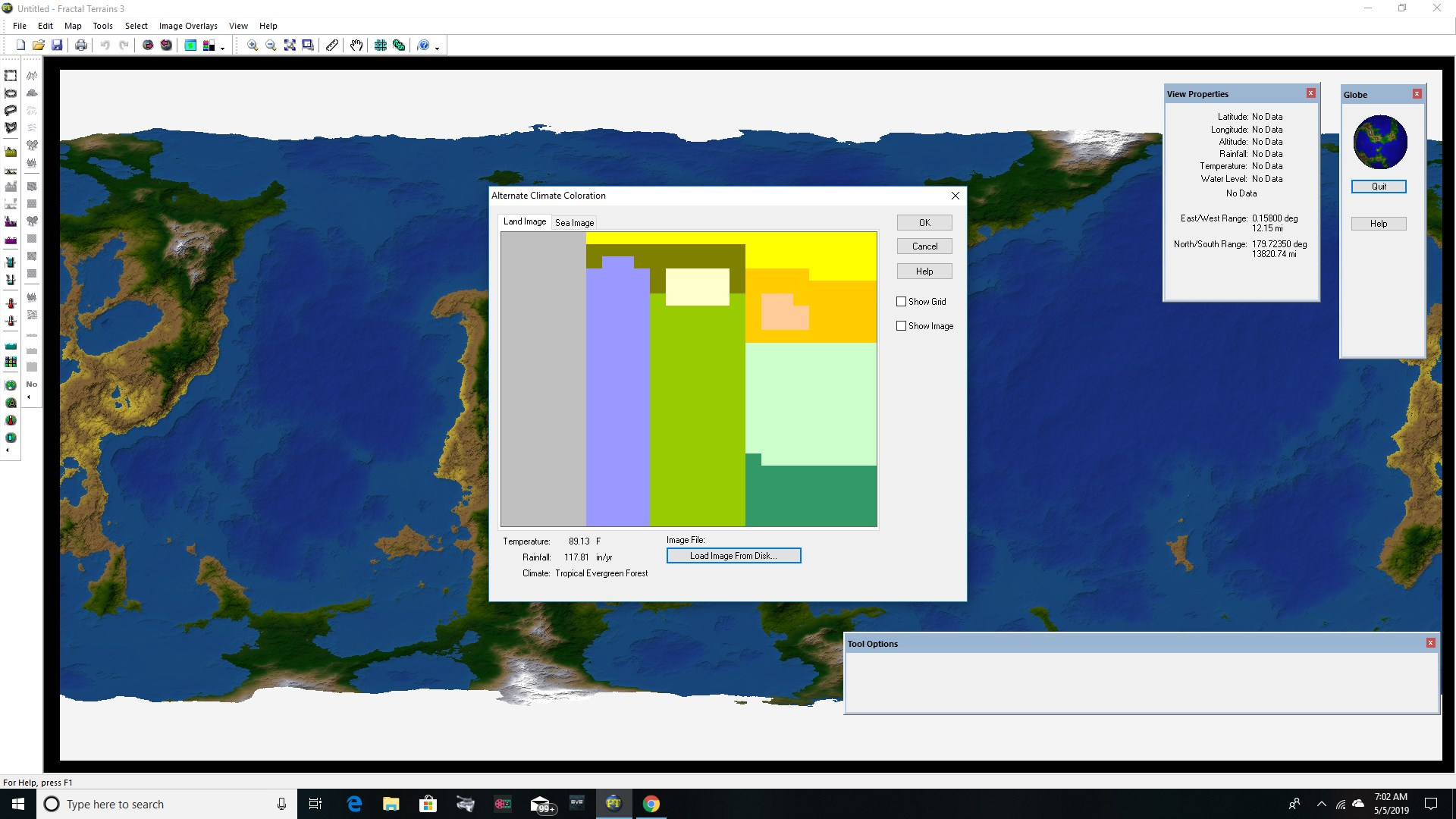
Comments
FT3 uses just those pictures (shown in the dialog box) to create the map with these textures.
In the dialog box "Show Image Climate" you have to choose an image file first - because the default "texture" (shown in your screen dump) would generate the same map as the "Show Climate" function...
The Terraformer v0.50 that comes optional with the FT3 download on the registration site offers a big variety of climate textures.
It also offers many settings for height shaders and much more...
FT3 uses just those pictures (shown in the dialog box) to create the map with these textures.
In the dialog box "Show Image Climate" you have to choose an image file first - because the default "texture" (shown in your screen dump) would generate the same map as the "Show Climate" function...
The Terraformer v0.50 that comes optional with the FT3 download on the registration site offers a big variety of climate textures.
It also offers many settings for height shaders and much more...</blockquote>
I haven't tried the Terraformer.
When I clicked OK in that box it gave me a warning saying I need to name the file.