UI too large - Solved
Hi folks My UI is overly large, taking up most of my monitor. Seems like I should be able to fix this quickly but I can't find the 'how' . It used to be fine but earlier tonight, while attempting to resolve another issue, I had to reinstall DisplayLink drivers to use my port replicator/docks which allows me to use four monitors.
Now, as I mentioned, the UI for CC3P is overly large to the point that the program is unusable. I've tested a number of other programs and none of them are doing it. I even ran the CC3P Update 19 again and didn't help. I attached a screenshot of it. If I do the 'Tools | Option dialog box, it's too tall to fit on that screen.
Anyone run into this? I wasn't able to find something in my first four searches here in the forums. Thanks in advance for the time.
Gary
Now, as I mentioned, the UI for CC3P is overly large to the point that the program is unusable. I've tested a number of other programs and none of them are doing it. I even ran the CC3P Update 19 again and didn't help. I attached a screenshot of it. If I do the 'Tools | Option dialog box, it's too tall to fit on that screen.
Anyone run into this? I wasn't able to find something in my first four searches here in the forums. Thanks in advance for the time.
Gary


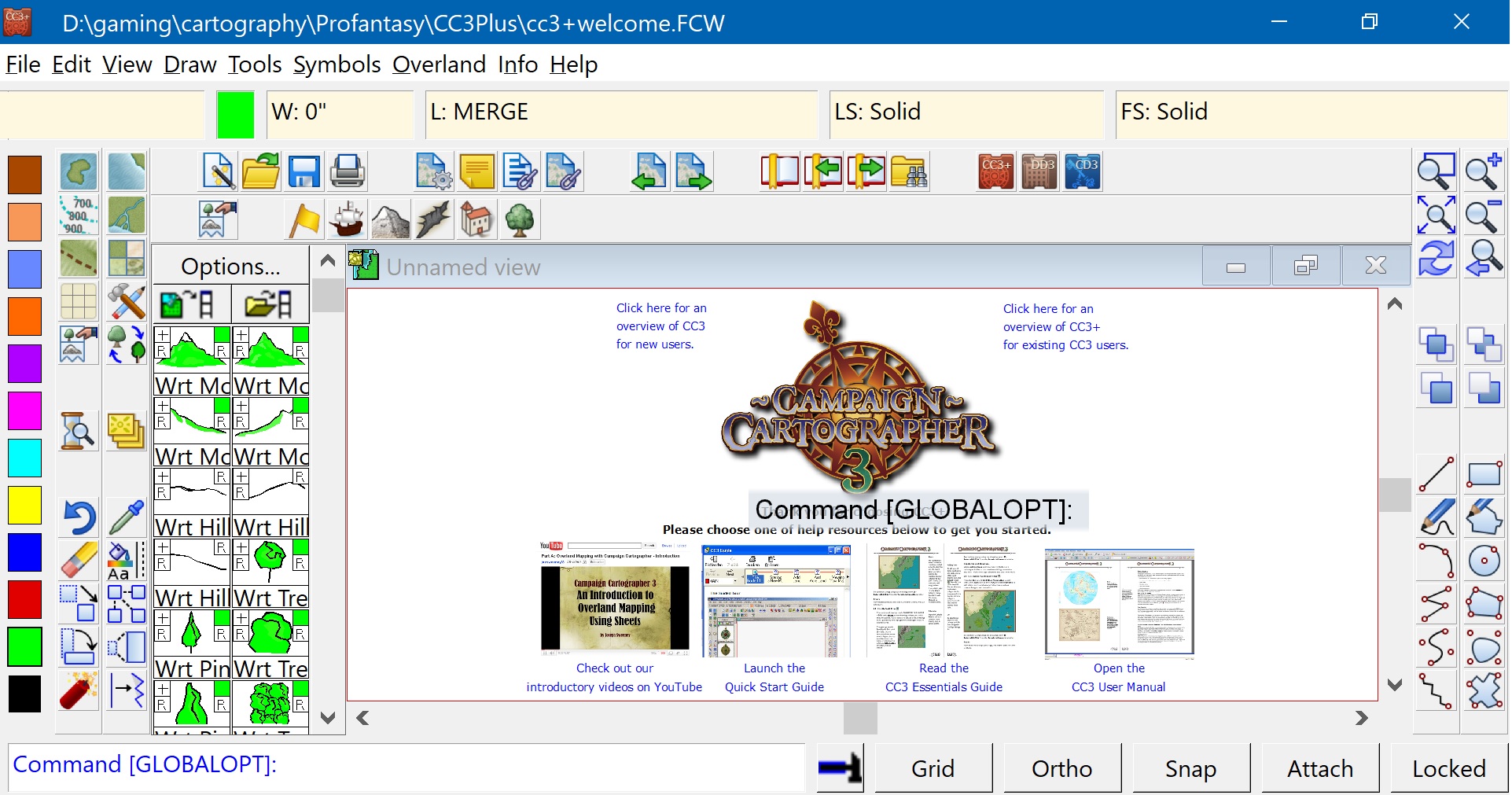
Comments
Maybe one of the others will be able to help you tomorrow (its the wee small hours of the morning here in Europe right now), but if not you might have to contact tech support via the contact us part of the PF webpage.
You too
Also, do you keep this value different between monitors? There is always a chance that some bug or something make it pick up the scale setting for the wrong monitor.
Glad I remembered that sometimes DisplayLink needs more reboots than you might think to get everything tidied up.
Thanks everyone for the input