Symbols that won't come to the front
 Loopysue
ProFantasy 🖼️ 41 images Cartographer
Loopysue
ProFantasy 🖼️ 41 images Cartographer
Hi everyone 
I have just a few symbols in this map because I've only just started it.
I placed the rocks before the waterfall on the same sheet and layer, so the waterfall should be on top. These are brand new symbols, and do not have a specified sheet on which to land as yet. However, when I try to use the move in front of, or move behind tools, it simply doesn't work. The water fall stubbornly refuses to be moved above the rocks, and the rocks refuse to be moved below the waterfall.
I've shown the sheets and effects dialog so that you can see they are all on one sheet, so they should respond to re-ordering. Its just that they won't.
I'm probably missing something totally obvious, but I can't work it out.
I have just a few symbols in this map because I've only just started it.
I placed the rocks before the waterfall on the same sheet and layer, so the waterfall should be on top. These are brand new symbols, and do not have a specified sheet on which to land as yet. However, when I try to use the move in front of, or move behind tools, it simply doesn't work. The water fall stubbornly refuses to be moved above the rocks, and the rocks refuse to be moved below the waterfall.
I've shown the sheets and effects dialog so that you can see they are all on one sheet, so they should respond to re-ordering. Its just that they won't.
I'm probably missing something totally obvious, but I can't work it out.


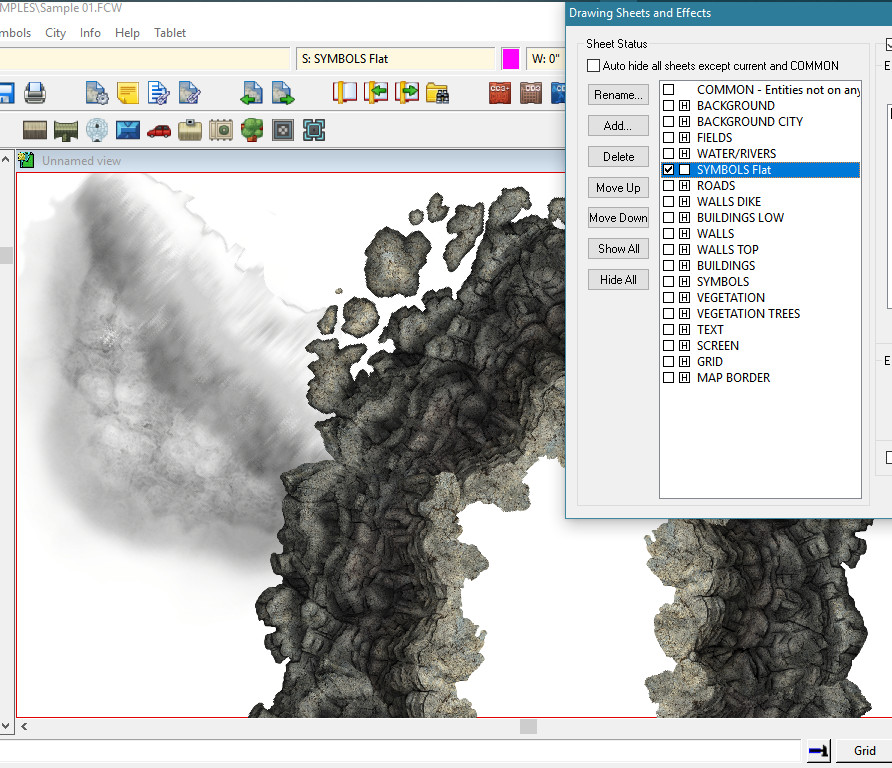
Comments
Look at that!
Yes they do. So what have I done to upset them? The only effect I have on that sheet is a Colour Key. I was about to start chopping bits off the bottom of the cliff... but...
Thank you, Remy
I'm thinking that the settings are set that way for a reason - to cure another problem, and that by switching it off I will eventually encounter that problem.
Also, is it a global switch, or just for this file?
Now I can use it intelligently
It does appear to default back to being set to 1 (set to 'on') next time you open the file however, which in a way is handy because if its better that way for most of the time I don't want to be forever switching it on and off, but only switching it off if I have a problem like the one above in a single file among many.
I guess the baked in shadows are the shadows you get in multi-level buildings? I ask, because it doesn't seem to make any difference to the ones I'm using if its on or off.
There are some other items of transparency (e.g. the bottom fade on some mountains) that this change will affect.
The DELAYDRAWSYM flag is designed to reset on every CC3+ start to prevent maps from looking substantially different from machine to machine without intervention. Unfortunately, this behavior means that other people won't be able to see maps done in this mode without manually setting it. It's a debugging tool to hint at what things might look like in a far-future version of the product with a different renderer. Then again, it may become just another compatibility flag...
If sharing a map with others, I think it is probably best to use more sheets instead of trying to economise by putting these symbols on the same sheet simply because neither of them require any effects and they don't usually have much going on between them.