Difference Between Screen and Export
 SkidAce
Traveler
SkidAce
Traveler
So I use CC3 natively during games, and I have noticed a difference between my screen and export.
Any settings I can change to fix this? I used a wall tool to create the city walls, and there are gaps on the screen (and its even worse zoomed out)
But if I export it, it looks fantastic.
Any settings I can change to fix this? I used a wall tool to create the city walls, and there are gaps on the screen (and its even worse zoomed out)
But if I export it, it looks fantastic.


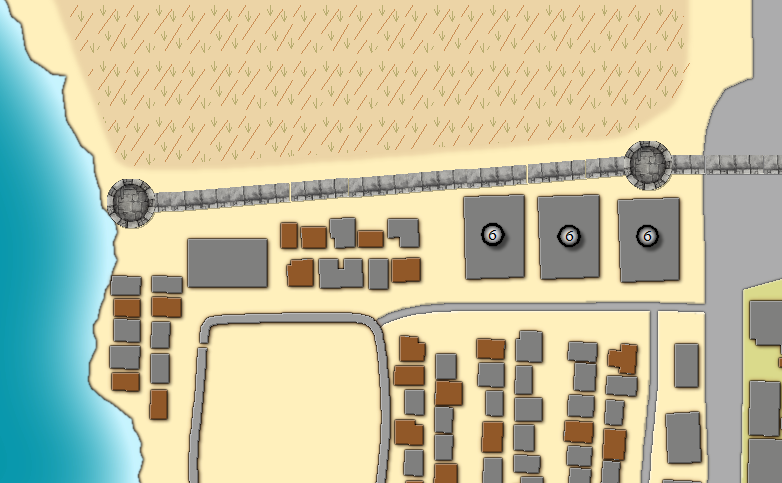
Comments
Thanks for the info.
I may be wrong
Personally, I can't really see the gap in the rendered map - at least, not enough for it to worry me or draw my attention that much.
I kinda use CC3+ itself as my viewer during games, and would like it to look proper.
By the way, load the CA63 Walls symbol set, and the first one is a "tool" that draws the walls when you click first point and second point.