Annoying Command Error
 LordEntrails
Traveler
LordEntrails
Traveler
So I've noticed over the last few days (no CC3+ updates) that as I'm working on my map, seemingly after some random time (I haven't figured out what might trigger this) commands like Zoom Out, either from the icon, the menu or command line all throw an error that CC3+ doesn't recodnize the command.
Given that these are basic commands, and I haven't changed the map style or even the active map, I'm not sure what might be causing this. Any ideas on how to troubleshoot this or resolve it, etc?
Given that these are basic commands, and I haven't changed the map style or even the active map, I'm not sure what might be causing this. Any ideas on how to troubleshoot this or resolve it, etc?


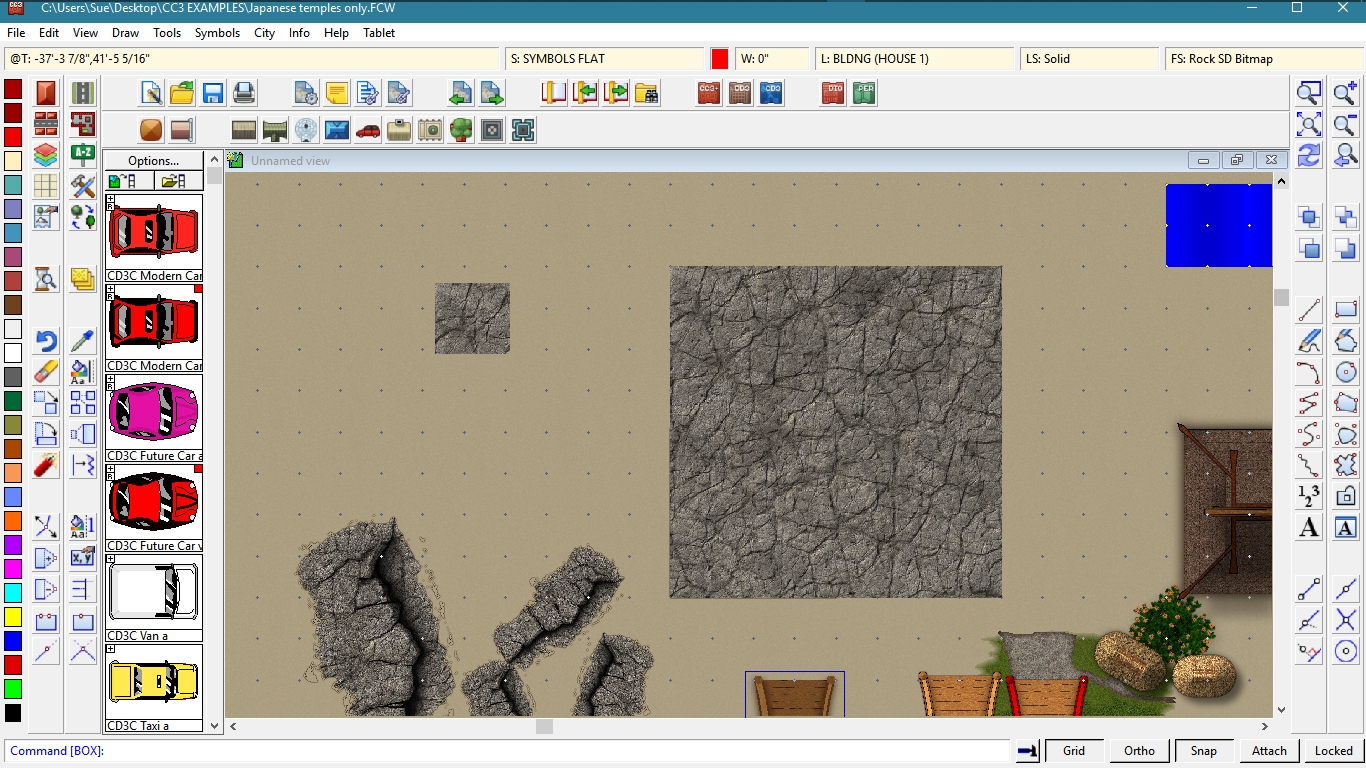
Comments
For example, I use the zoom to selection once to get into what I'm working on, click a tool to do something to it, but I still have the zoom to selection thing active and can't get rid of it. At that point I have to save, close and reopen to get rid of the sticky zoom.
Its 'zoom-happy', Ralf
Zooming by mouse wheel is perfectly safe - for me, though slower for large maps than using the zoom to selection.
- Have you done anything to your macros before this happens, such as loading a new macro file? (I know I have seen several tutorials having people putting the macros in a new macro file and loading it with LOADMAC to access the stuff)
- Do the other macro commands work as intended when this happen? For example if you click the link with map or link with file buttons. (Note that I am specifically wondering about macro commands here. Most buttons calls built-in commands, and are not interesting in this regard)
Have you tried SELBYD to end a broken/interrupted macro ?
The new/custom macros continue to work. As do placing new symbols.
I'll pay attention to macros, and if I can figure out what's causing it. But any suggestions on what (else) to look for of log files etc to post, let me know.
Well, guess that means I need to put my new macros into the default system file then...
It does not affect how variables are used. Variables are stored in the CC3+ instance anyway, and are not scoped to a macro or script. So it is no problem setting the macros in the first script for use with the second.
Also note that the standard extension for scripts is .scr, and if you use that, you can call them without the extension from CC3+. For example if your script file is called MyScript.scr and put in the CC3+ data directory, you can call it with SCRIPTM @MyScript