[Solved] DD3 The categories of items, have all the same items
Hello community,
I have a problem.
If I click through the different categories (look at the pic in attachment, if you don't know what I mean) in DD3 for furnitures, they all have either the same items in them or clicking the buttons doesn't work.
I have CC3+, with the latest update.
Thank you!
I have a problem.
If I click through the different categories (look at the pic in attachment, if you don't know what I mean) in DD3 for furnitures, they all have either the same items in them or clicking the buttons doesn't work.
I have CC3+, with the latest update.
Thank you!


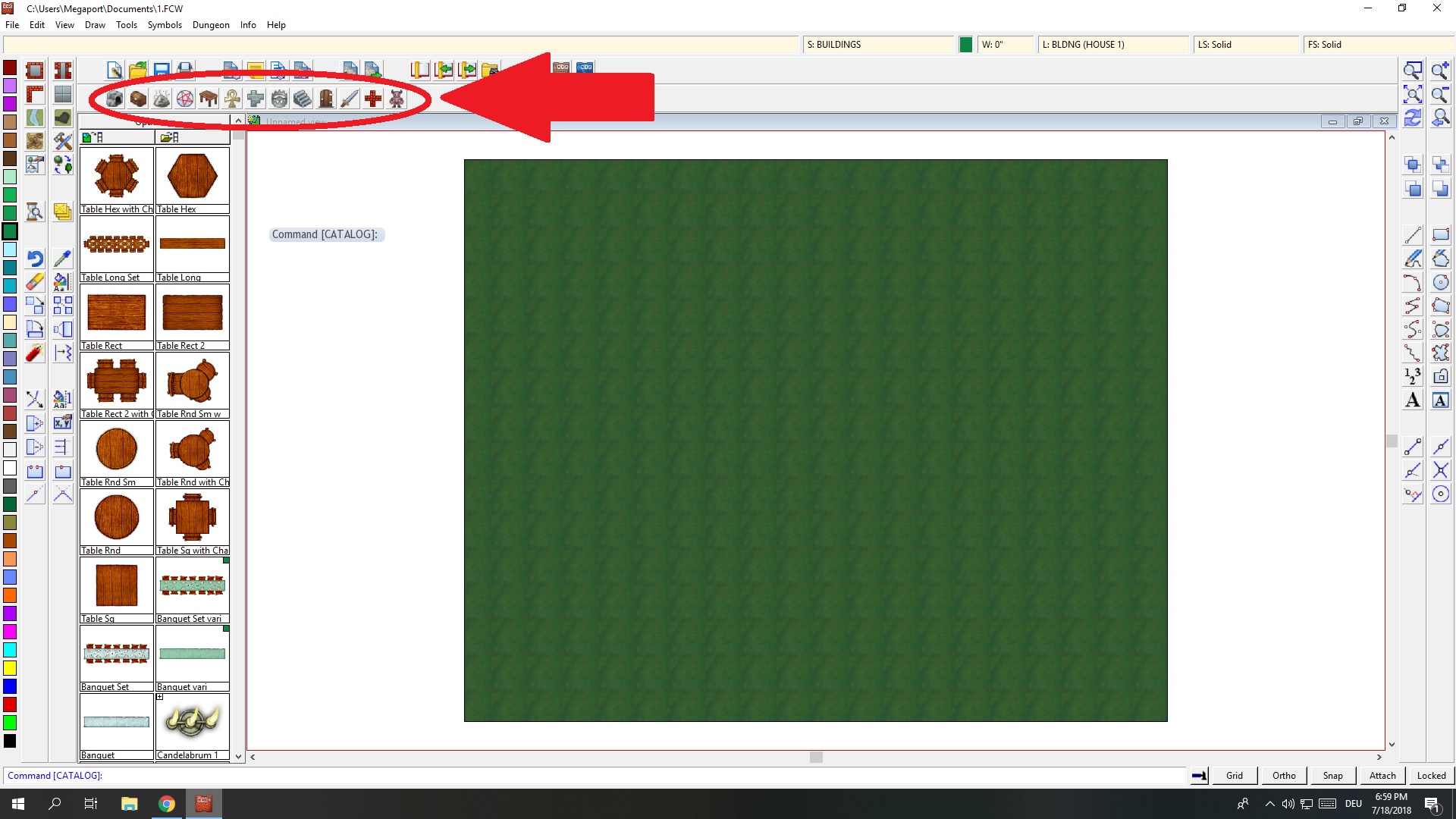
Comments
After reinstalling the 17a Update the situation changed. Now everytime I go through the catalogues the following choose a setting window appears, but my selection isn't sved, so I have to choose a setting everytime I change the catalogue.
(the words in the 'Catalog settings filter' box at the bottom there)
(sorry - I'm trying to figure this out and my brain gets a bit stuck on a bunch of similar questions sometimes)
So the program does understand what catalog to choose for what button up there, but it still does this everytime I switch between the catalogs
I'm flummoxed!
I am really sorry Felix, but I can't seem to reproduce this problem at all to be able to say what I did to make it happen.
I think it may have to be Ralf to the rescue once again.
Sorry Ralf - I failed.
What is weird here is that it seems like you have an unnamed version of the furniture catalog showing up at the top, even if clearly have selected the wall features symbols (as seen from the filter).
I think you should try to remove that rogue catalog. Click the wall features button again, and with that window open, click the 'Advanced' button. In the new window that opens, confirm that the filters (to the right) still show as "Wall Features, Cutting" and "DD3 Color"
Then click on the unnamed furniture catalog from he list to select it, and then hit the delete button to the right. Confirm if required, and hit ok in the dialog. Now try the buttons again.
It works now. Deleting the "rogue" catalog worked!
Thank you