Grid/Button Bug
 Shessar
🖼️ 34 images Mapmaker
Shessar
🖼️ 34 images Mapmaker
I've had this problem for a long time. Is it just me?
Open CC3+
Using buttons on bottom right:
*Turn on grid.
*Right click on grid button to bring up dialog. Click OK.
((Hammer button disappears and Ortho button no longer works))
*Click where Hammer button should be to open Toolbar dialog. Click OK.
((Hammer button comes back and Ortho Button works again))
Now-
*Draw a line using the Draw buttons on right.
*Right click on Grid button again to bring up dialog. Click OK.
((Hammer button disappears and Ortho button no longer works))
*Click where Hammer button should be to open Toolbar dialog. Click OK.
((Hammer button comes back, Ortho Button works again. Toolbar buttons disappear!!!))
Open CC3+
Using buttons on bottom right:
*Turn on grid.
*Right click on grid button to bring up dialog. Click OK.
((Hammer button disappears and Ortho button no longer works))
*Click where Hammer button should be to open Toolbar dialog. Click OK.
((Hammer button comes back and Ortho Button works again))
Now-
*Draw a line using the Draw buttons on right.
*Right click on Grid button again to bring up dialog. Click OK.
((Hammer button disappears and Ortho button no longer works))
*Click where Hammer button should be to open Toolbar dialog. Click OK.
((Hammer button comes back, Ortho Button works again. Toolbar buttons disappear!!!))


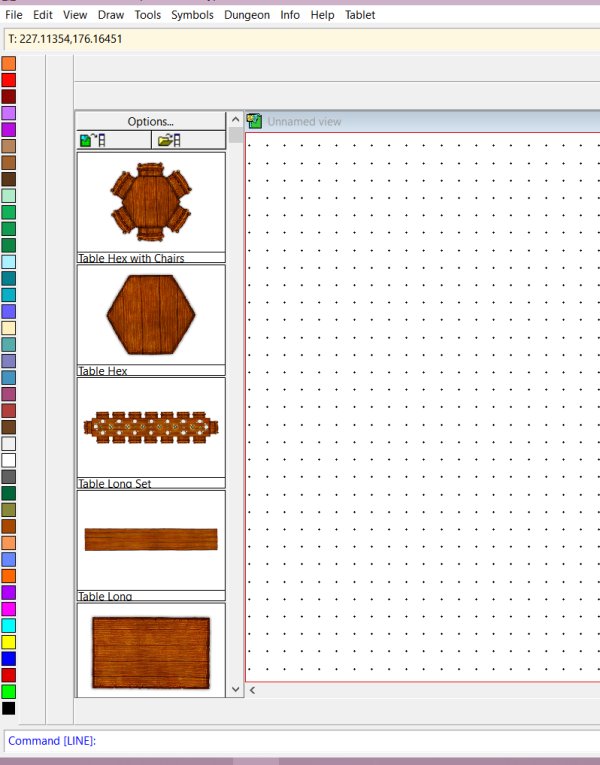
Comments
Wish I could recall more about this now. I know I was chiefly drawing lines and repeatedly toggling the grid on and off, as well as amending the grid settings (including adding fresh grid options), so I'm sure it must have involved features much as Shessar described. It was just a mild irritation for me, as I only needed the Ortho command to move a couple of items and draw straight lines the lazy way a few times. I'll pay more attention in future...
I thought, since my hand is in a cast for a few more weeks now is a good time to ask about it, since I can't do much except slowly peck out a post on my touchscreen.