Krystan City Map
Second go (and the last for a while) at a city map. I am not sure how many entities are in this one, but things got real sluggish and crashy towards the end.
Because you guys ask questions about such things, here is a bit of back-story about the city:
Krystan began its life as a mining colony before an early disaster resulted in several tunnels flooding. In time this proved to be the singular event that led to the eventual growth of the prosperous city that Krystan would become. Mines unaffected by the flooding continued to yield large quantities of precious and weapons-grade metals. Canals were constructed, fed by the underground aquifer exposed by the early mines. As the city grew in wealth, its population of miners and metal-workers swelled. A sizable military force was needed to protect not only Krystan and its citizens, but also the constant flow of trade in and out of the city. A unique feature of Krystan is that due to the only major water source being supplied by the canals, a green belt of farmland cuts a swath of reprieve from the desert climate through the heart of the walled city. Though the fields produce some food, most goods consumed by the city are imported.
Because you guys ask questions about such things, here is a bit of back-story about the city:
Krystan began its life as a mining colony before an early disaster resulted in several tunnels flooding. In time this proved to be the singular event that led to the eventual growth of the prosperous city that Krystan would become. Mines unaffected by the flooding continued to yield large quantities of precious and weapons-grade metals. Canals were constructed, fed by the underground aquifer exposed by the early mines. As the city grew in wealth, its population of miners and metal-workers swelled. A sizable military force was needed to protect not only Krystan and its citizens, but also the constant flow of trade in and out of the city. A unique feature of Krystan is that due to the only major water source being supplied by the canals, a green belt of farmland cuts a swath of reprieve from the desert climate through the heart of the walled city. Though the fields produce some food, most goods consumed by the city are imported.


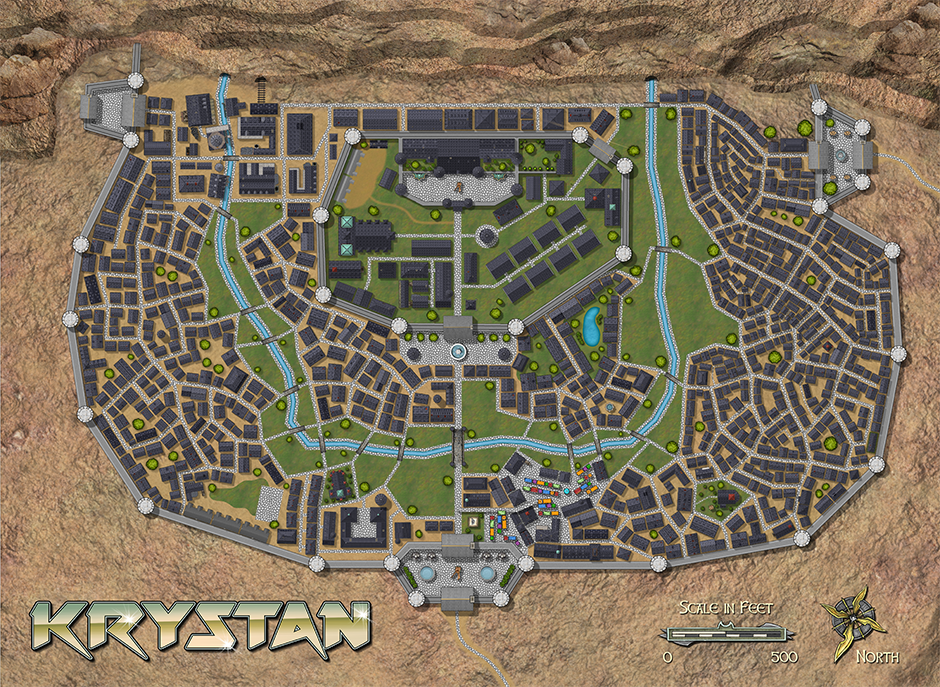
Comments
Like Jensen, I sespecially like the background and the cliffs. And the caves!
If you wanted some criticism, here's what you could do to improve the map even further:
The cobblestone fill is not the optimal choice for a map of this size. Therefore I would exchange it. Another thing you could do is hide everything but the streets and then use copy to sheet (right click on the copy butten on the left side of the screen) to copy all the streets onto a new sheet, which should be placed right below the Roads sheet in the sheet list (so it appears above the Roads sheet on the map). Then hide the roads sheet and select all the roads with the change properties tool. Then select a somewhat unicolor fill style in a similar color (solid or Stone 3 from the Jon Roberts City Style). Now the streets will appear entirely in the new fill style. So, what you have to do now is to go to sheets and effects and add a transparency effect on the new sheet. This way the road will still have a cobble stone structure, but it will be less strong, so it will look better at this scale.
The other thing I would probably rework is the river. Although it is possible that an underground river would make a short appearance on the surface and then go back underground, it seems rather unlikely. So I would consider adding a river that leaves the city on the bottom of the map.
The style you've created is very effective - especially with the backstory.
The cliffs look like they have been strip-mined to some extent and reinforce the feeling that this is a city built on the mining industry. The canal supplied by the underground aquifer makes an intelligently engineered defence for the inner city - as well as an architectural feature with all the bridges, and a recreational area with all the adjoining parks,
I would love to see a map key added to bring the settlement to life with some places to visit, but other than that it's a cool map.
Well done, mate!
DMG
That is a great idea to bring it further to life. . I will certainly be making one