Menu text color changed to unreadable gray
Hello,
I've been using with (and enjoying) CC3+ for a few weeks now, and something really odd happened. The color of selectable items in windowed menus changed from black to a barely readable shade of gray (see image). Now the names of sheets, symbol catalogs, map templates, etc. all appear in this color, which makes navigating these menus a huge pain. It first happened somewhere when I started using Dungeon Designer, but I can't for the life of me figure out what triggered it.
Does anyone know what happened, or how to change this back?
I've been using with (and enjoying) CC3+ for a few weeks now, and something really odd happened. The color of selectable items in windowed menus changed from black to a barely readable shade of gray (see image). Now the names of sheets, symbol catalogs, map templates, etc. all appear in this color, which makes navigating these menus a huge pain. It first happened somewhere when I started using Dungeon Designer, but I can't for the life of me figure out what triggered it.
Does anyone know what happened, or how to change this back?


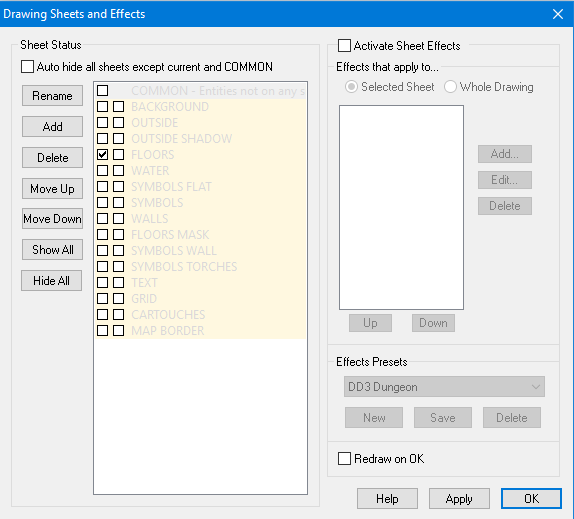
Comments
Some of my maps tend to load some different color combo, and that brings it back.
Although there is no Private Message system on the forum, you can whisper a comment to an individual that they will see as a new comment in a discussion thread. Note that forum moderators and administrators can see whispered posts, but they typically only skim the contents briefly to ensure there's nothing nasty or untoward without actually reading the content.
Did you recently change it?
For future reference: after clicking the default PAL button, I had to pick black and save the map before it took effect.
Right on! Thanks for the tip, Jim.
Though when I removed it the preview pictures of dungeon templates also turned black. Replacing the file doesn't bring them back either. Not that I really need them, but perhaps I'll try a clean reinstall tomorrow.
I don't have that file in my dungeon templates folder, which I guess explains why I don't see previews for dungeon templates anymore. Strange that they just up and disappeared though.
Cal
I've given up on the template previews, it turns out the templates aren't suited to my needs anyway.
By the way kuddos to everyone for having such an active and helpful community here. I'll try to participate more once I'm a bit more comfortable with the software (could be a while).