Combine paths not working as advertised...
Hi there,
I'm fairly new to all the Profantasy tooling. I've been following the Tome of Ultimate Mapping while trying to create an interior map using DD3+. I'm using CC3+ version 3.76 with DD3+ (can't find a specific version for that).
When I get to the part where it tells me to use Combine Paths to make the walls fit together more smoothly, I'm running in lots of trouble. Walls seem to disappear or get all of a sudden drawn in a skewed fashion. See the attached screenshot. My original plan was just straight walls (horizontal and vertical), the mess was caused by using Combine Paths. Pressing F or S does not solve the problem, sadly.
What am I doing wrong here? I feel like I'm following the Tome to the letter, but it's just not behaving like it should? Any help would be very much appreciated!
I'm fairly new to all the Profantasy tooling. I've been following the Tome of Ultimate Mapping while trying to create an interior map using DD3+. I'm using CC3+ version 3.76 with DD3+ (can't find a specific version for that).
When I get to the part where it tells me to use Combine Paths to make the walls fit together more smoothly, I'm running in lots of trouble. Walls seem to disappear or get all of a sudden drawn in a skewed fashion. See the attached screenshot. My original plan was just straight walls (horizontal and vertical), the mess was caused by using Combine Paths. Pressing F or S does not solve the problem, sadly.
What am I doing wrong here? I feel like I'm following the Tome to the letter, but it's just not behaving like it should? Any help would be very much appreciated!


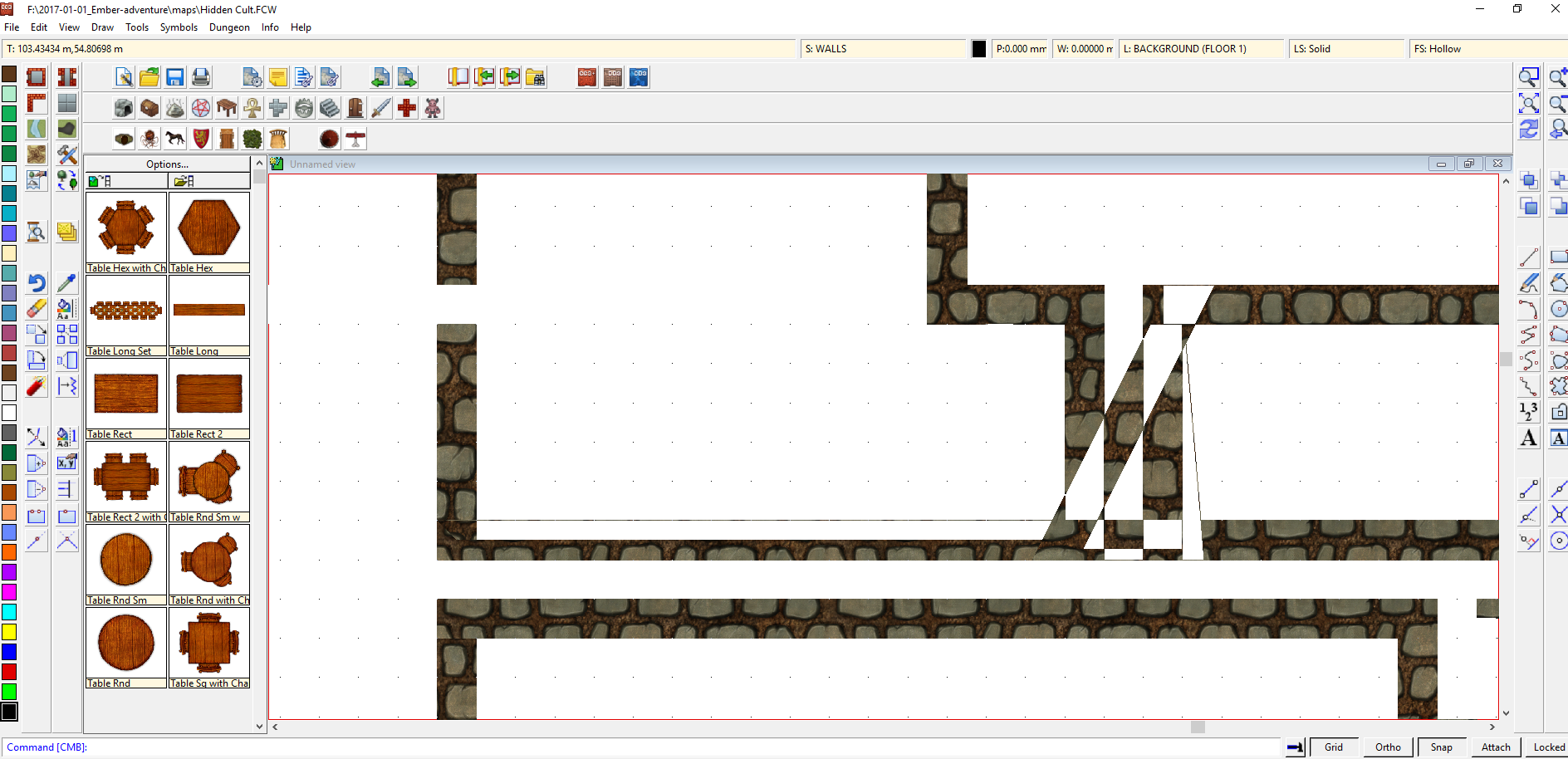
Comments
The main thing to remember is that combine paths will join the end of the first path to the beginning of the second, so you need to flip the paths so that these two lines up the way you need.
Also, note that CC3(+) doesn't do a full screen redraw when you flip the paths, so the result may not completely obvious, but you can generally ignore the white remains from lines that moved when you flipped one of the ends (but not the white areas that show line overlap)