June 2017 Annual
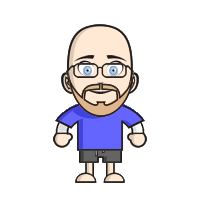 kathorus
Traveler
kathorus
Traveler
Am I missing something, I've paid for a subscription and for June I get content that I would have received anyway?
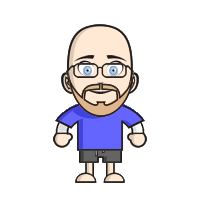 kathorus
Traveler
kathorus
Traveler
Comments
edit:
I just downloaded and installed. It looks like it will be very useful to me as I have to create a few hundred cities.
I haven't tried it yet, but can I change which symbol set it uses ? This would help with downports to if it did.
Much appreciated.
Bad city days?
Might just be a thing of the past
I've found it very, very handy in the past. Having an actual map helps to make the place seem more real to the players, and opens some fun opportunities for random encounters or hooks for a side adventure.
I just need to remember to FLIPSHADING when I'm done
Still - at least it didn't crash out. Good old CC3+
I, too, have need to generate hundreds of cities.
thanks
Cal