Tutorial: Creating a Wall Mask (with SS4) [Video]
Hi folks,
Below is a video demonstrating how to create a Wall Mask using Symbol Set 4 - Dungeons of Schley (SS4). There are slightly different kinds of wall masks so this video specifically shows how to create a wall mask with SS4, as described in the SS4 Mapping Guide. If there's enough interest, I may be able to do another video about wall masks in general.
Creating a Wall Mask (with SS4) Tutorial (Video, 13:40)
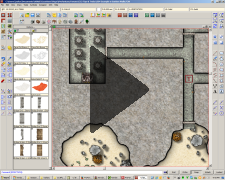
I hope it helps. If it does, you may be interested in some of the other video tutorials I've posted.
Cheers,
~Dogtag
Below is a video demonstrating how to create a Wall Mask using Symbol Set 4 - Dungeons of Schley (SS4). There are slightly different kinds of wall masks so this video specifically shows how to create a wall mask with SS4, as described in the SS4 Mapping Guide. If there's enough interest, I may be able to do another video about wall masks in general.
Creating a Wall Mask (with SS4) Tutorial (Video, 13:40)
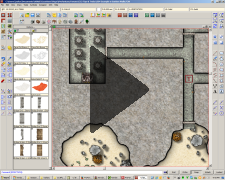
I hope it helps. If it does, you may be interested in some of the other video tutorials I've posted.
Cheers,
~Dogtag


Comments
Cheers,
~Dogtag
@Gathar: Thanks. It's funny you mentioned the Bat Cave; I thought the same thing! It's not "my" map — it's the sample map that ProFantasy included with SS4, so we should ask them what's up!
Cheers,
~Dogtag
I'm trying this effect for a cave/dungeon combination but when I select the first step (hiding all sheets but the walls sheet), only the dungeon walls show up. The caves are under the "Floors" sheet but they don't show up as cave walls, but as the cave floors instead.. Is that because of the cave drawing tool?
@All: As an adjunct to Dogtag's video, you might also be interested in this post.
I'm afraid I'm really busy right now working on the annuals so I don't know if I can get another video done soon. But, in a nutshell, there are a couple of things you can try:
First, you may want to try JMunsunII's link, above. This may actually remove the need for an additional mask. I'm not sure, I haven't tried his method yet, but it's certainly worth a shot..
Otherwise, you can add walls to your caves and then apply the techniques shown in the above tutorial. This is actually fairly easy. If you choose to do so, there are a couple of ways to add the walls.
- Copy the cave floor and turn it into a wall. See Monsen's recent post for a quick description on how to quickly and easily turn a floor into a wall. Note that you will probably need to use the BREAK command at the doorways/entrances after you create the walls, but that's fairly simple and the online help file should provide clear instructions for using BREAK if you need them.
- Add walls using a wall drawing tool. Use the TRACE command to follow the cave exactly, as shown in the video above. If you want to know a little more about the Trace command, I did a separate video tutorial specifically about using it. You can find a link on my video tutorials topic.
Or, you can try to create a mask for your cave by creating a multipoly. That's more complex and I don't know that it will work the way you want or need it to for that map. If you have the Tome of Ultimate Mapping, you can find instructions starting at the bottom of p.223. And here's a post that might help clarify some of the instructions in the Tome.Or,
Sorry I can't be more help at the moment,
~Dogtag