Any idea why I am bogging down?
Ok my laptop is a bit older, but has a fast processor and reasonable memory and I optimized it for program performance.
My FCW file is about 204 KB. When opened it says 835k mem used.
My background map is at most 28 MB.
Here is a list of all the entities. I the picture.
When I check the system it (cc3+) is running 1.2 gigs of memory. It bogs down harshly and that is only 20% of the physical memory. I don't understand why it is running so poorly?!?!??!
My FCW file is about 204 KB. When opened it says 835k mem used.
My background map is at most 28 MB.
Here is a list of all the entities. I the picture.
When I check the system it (cc3+) is running 1.2 gigs of memory. It bogs down harshly and that is only 20% of the physical memory. I don't understand why it is running so poorly?!?!??!


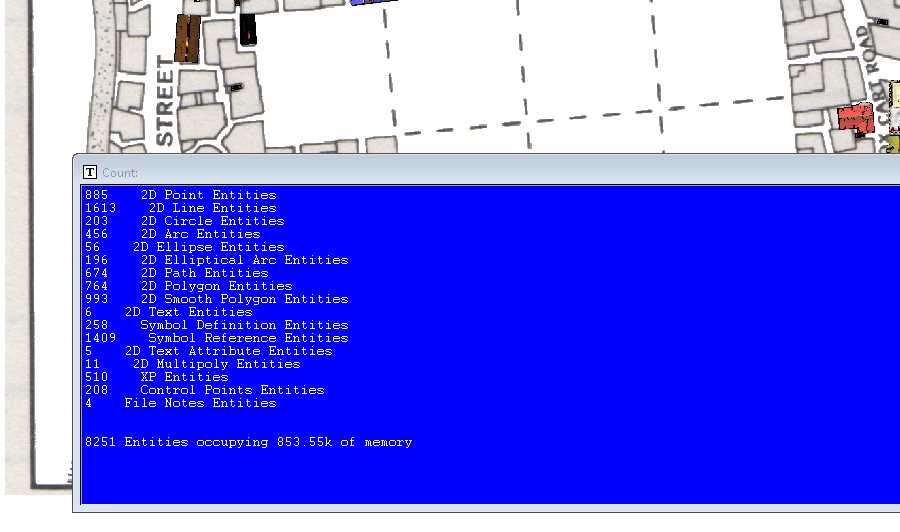
Comments
Kinda looking like I am wasting my time doing the Lankhmar map in a nice bitmap style. May have to restart and do it vector only. Sucky.
EDIT: Oh! I see now! The time it takes is listed above each sheet. Its just that the list was so long I didn't look far enough to find it.
Thanks for the tip. I'm now going to switch off more than half my sheets other than when I need to render. I don't really have any choice but to work with the effects on because I can't see what I'm doing without them.
Is there a way I can make a sort of button to hide/unhide the sheets I'm always going to want to hide between renders (like the frame and the background etc), instead of having to manually hide them again after every render?
Sorry to hijack your thread, cobra mustang!
I am all about learning. I believe any day you learn is a day not wasted.
I will try finding the settings for the bitmaps and see if that helps.
I discovered just how tiny image transparency could make a png file when I was trying to upload a set of step shadows to the Guild. The server wouldn't accept the file because it was too small. 1kb I think.
This one in fact - the corresponding jpg is actually bigger than the png.
[Image_7089]
Looked and found that when I tried to put in my map I put in three by accident. I deleted the two extras. Still running at 1200mb of memory.
I would love to mess around with the map I have put down as the layout. Though the last time I did that I never could get it to the correct scale or the right position.
I will try edit the picture file and make it a smaller file but 28 megs of 1200 for operation of the program is negligible in my opinion.
Went to advanced set up to see if I could allot more memory for functions in my operating system, but that is something I really don't want to screw with.
Thanks for all the help and suggestions through to this point.
CC3 also uses a few (roughly 7) temporary images when drawing the onscreen image with the size of each temporary being related to your screen resolution (e.g. 1920x1080x4x7=60ish MB for a 2k screen or 240MB for a 4k screen). There are filters and processing paths that can easily double that working memory estimate.
Another major user of memory may be the fill styles. Fills can use a lot of memory. try RESMODE and see what the "currently in use" bitmap cache size is reporting. For extensive reporting, try entering EFFECTSCACHE at the command line.
I deleted the main image I was using and it still read as 1200+/-
Now I believe it must be the number of different types of bitmap symbols I am using. Using tons of the different buildings from the different CD3 collections. Even when I reduce it to the lowest resolution it still stays at 1200+/-
I have 8000 entities and the redraw is still 15-20 seconds. Not ridiculous, but that is with everything reduced to lowest settings. So if I complete the map, it would be not very useful as a gaming aid. If everything was at top level the redraw probably would take forever or crash.
I changed the display to lowest res and no shadow and every other item to reduce memory usage. Also deleted the map image and did the resmode and no change in the number.
checked the effectscache
Free total memory 4095mb
free physical memory 2150mb
size of effects 0kb in 3605524 files
maximum cache size 2047mb
I counted the number of different bitmaps and I think it was 320. give or take.
No worries. I guess I will have to chalk it up as it is what it is. The city setting of Lankhmar is huge like a couple thousand buildings. So I will have to chalk it up as a learning experience and proceed with the old fashioned vector symbols.
@ cobra mustang - I think I would be correct in saying that it doesn't matter how many bitmap symbols you have on the map after the first one of each type, because the others are just reference calls to the one and only symbol definition that takes place the first time you used that particular symbol. So one cottage, or 10,000 of the same cottage - it doesn't really make much difference. I have three sets of different Profantasy buildings in my MC map, but they aren't what's sapping the power. The thing that seems to be really swallowing memory in Merelan City is the sheer number of nodes describing the 8 levels of strata that make up the island. Its like having 8 x as many nodes as normal for the same coastline. As if that isn't enough I have two types of grass texture sandwiched between each Sheet of rock, which means I basically have 24 islands drawn on top of one another.
Back when I first drew the outlines of all those 24 Sheets I had to use "remove nodes" 3 x on each sheet just to make it workable. The map now has 132 Sheets and bristles with hundreds of symbols, both Profantasy and home made, but the thing that is really causing the problem is all the nodes on those rock and grass sheets, and all the bevel and glow effects I'm using to turn them into cliffs.
I was able to make it much snappier by doing the following
- run the FFIX command
- Save the map (Keep a backup of your original just in case)
- Shut down and restart CC3+
- Go to Display Speed settings, and set a manual bitmap quality to low or very low (This helps quite a lot on a map of this size, but only works when the symbols uses proper CC3+ references, which the above two steps fixes.)
The root cause of this may be bugs in the CD3 for CC3+ catalogs, I noticed several wrongly defined symbols, especially in the Bitmap B style. This can be fixed by running FFIX on the symbol catalogs themselves, or regularly running it on your map to fix the symbols as they are inserted.
That being the case... I'm thinking that maybe drawing a new set of houses just to get rid of the spotty problem I've been having with Merelan City is maybe a pointless waste of time?
Now I noticed that when I did change res settings before the images never changed.
That FFIX is now my friend.
The draw time on very lowest res is half a second. Looks rather like nintendo 8 bit graphics.
The Low res graphics look great. I prefer them over the high res graphics, it looks more artistic rather than computer graphics.
Thanks a ton really appreciate the help.
Memory usage is down to 725 mb and zooming in and out is about 1 second. Using the mouse wheel to zoom is like 1/10per click
I really do appreciate the help. I was getting really frustrated and almost gave up working on this.
Note that FFIX isn't a magic wonder though, it only converts symbols from using CC3-like paths to CC3+ like paths, so it only makes a difference as long as you have symbols using CC3-like paths in your drawing. Symbols using CC3-style paths (i.e the #-character, which points to the installation directory) instead of CC3+ style paths (i.e. the @-character, pointing to the data directory) doesn't work with the automatic bitmap resolution system, so only a single resolution is ever used (Which leads to very slow map if the VH resolution is the one being used, or to very low-quality maps if the VL resolution is used).
That with this upgrade some symbol sets were lost in the upgrade?
Can they be manually adjusted, so that saying the next update to CC3+ doesn't restart the same problem all over again? (and me forgetting to do FFIX)
Just kinda curious.
I love CC and am really glad others do and are so helpful. Maybe in the future I'll have enough knowledge to be helpful.
I'll investigate this a bit further, and notify ProFantasy.
I'm really glad you discovered that little problem. I was in the middle of drawing a whole new building set to replace them because I couldn't stop the gothic set looking like they had thousands of tiles missing - all those sharp little black spots being caused by the wrong res symbol.
Now I just have to decide whether it will be worth finishing the set I was making, because I'm quite happy with the gothic set now that it doesn't look already half ruined.