<solved> fcw32.exe crash after creating catalog
New to CC3+ and learning the ropes.
I imported a bunch of png from my collection as 4 new catalogs and then used a video tutorial to attach those catalogs to a mapping buttons. All went well for the first 3, but after attaching the 4th one, fcw32.exe keeps crashing when I try to open that catalog using the button. And I cannot remove it either as it crash when I try to do so(see attachment)
Is there a file I can edit manually to remove that catalog? Is this something that happens often when you create customs catalogs?
Thanks!
I imported a bunch of png from my collection as 4 new catalogs and then used a video tutorial to attach those catalogs to a mapping buttons. All went well for the first 3, but after attaching the 4th one, fcw32.exe keeps crashing when I try to open that catalog using the button. And I cannot remove it either as it crash when I try to do so(see attachment)
Is there a file I can edit manually to remove that catalog? Is this something that happens often when you create customs catalogs?
Thanks!


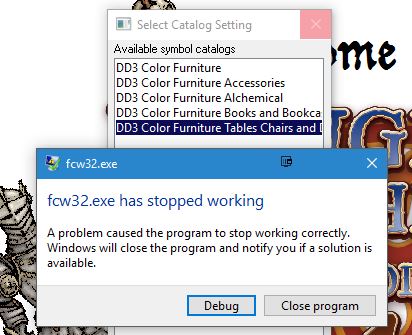
Comments
Not copying, moving.
If you don't have one, create a completely different map. Different style, different symbol set. And load that.
If you are using an older version are you trying to run it in an older version of windows?
I was using my very old copy of cc in windows 10, but it was getting buggy. I changed it to an older version of windows but it didn't work 100%.
Bought the new mappers bundle and now everything works pretty good.