Making maps with this type of walls
Anyone have any suggestions on how I could make a map with walls like the exterior wall that runs around the outside of the building in the attachment (it looks like it is made of stone)?
Jason
Jason


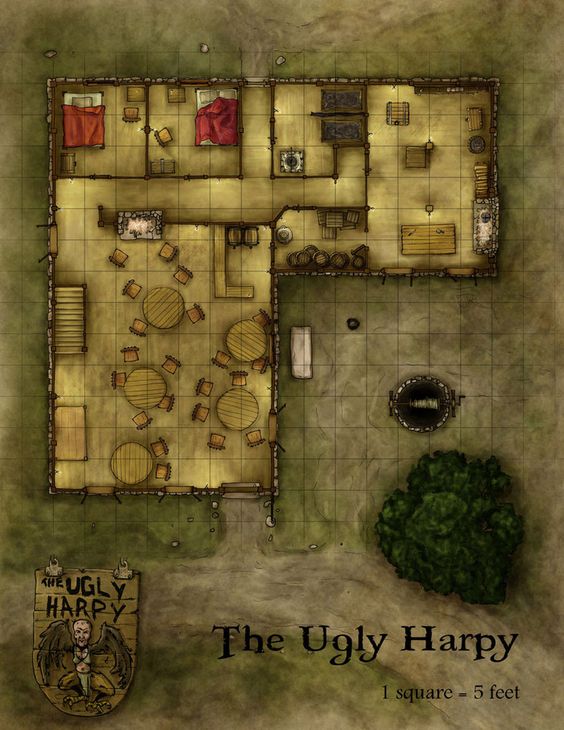
Comments
Anyway, I would suggest using a stone bitmap fill, and make the walls using a polygon. The icon on the right side of CC3/CC3+ that says Polygon when you hover over it.
It lets you make odd shapes. Just zoom in a bit and start at one end of the wall, go down the wall of the inn, go over slithly, and then start back up.
I suggest polygon as I have used to multiple clicking down the area to be covered, and it can make right angles, unlike smooth poly or fractal poly.
Not slithly, slightly ! Auuuggghhh !
Could it be done by encouraging a set of rock symbols to line up along a pre-drawn path? (Not sure how that works, btw, since I've never tried lining anything up like that)
Back to the Tome, I guess
http://forum.profantasy.com/comments.php?DiscussionID=5149&page=1#Item_3
You can also use the escarpment command (Draw>Symbols Along or ESC) to draw rock symbols along a wall you've already drawn. The main issue with that is, I think, it only uses one symbol, so all the rocks would be the same. A single symbol of several rocks in a row might mitigate the repetition a little.
Jason