Exporting Symbol Sets For Distribution - Help Needed...
Ok - this is directed to the more experienced ladies and lads on the forum - here's my problem:
I am creating symbol sets for CC3 that will be packed with Terraformer 1.0 for FT3 - that will be a (complete or nearly complete) space mapping solution for sci fi or cosmological space / star maps.
I do NOT currently have Cosmographer 3, so I'll be importing those into CC3 minus the add on - and simply defining those as an independent catalogue...
I need a procedure for exporting and packing these symbols / symbol libraries for distribution from CC3 once they are made - a PDF would be helpful, but I can follow directions here to. I can look these up in the manual - but I wanted a quick reference / "Step #1" - "Step #2" - "Step #3" approach. Below are examples from the set:
I am creating symbol sets for CC3 that will be packed with Terraformer 1.0 for FT3 - that will be a (complete or nearly complete) space mapping solution for sci fi or cosmological space / star maps.
I do NOT currently have Cosmographer 3, so I'll be importing those into CC3 minus the add on - and simply defining those as an independent catalogue...
I need a procedure for exporting and packing these symbols / symbol libraries for distribution from CC3 once they are made - a PDF would be helpful, but I can follow directions here to. I can look these up in the manual - but I wanted a quick reference / "Step #1" - "Step #2" - "Step #3" approach. Below are examples from the set:


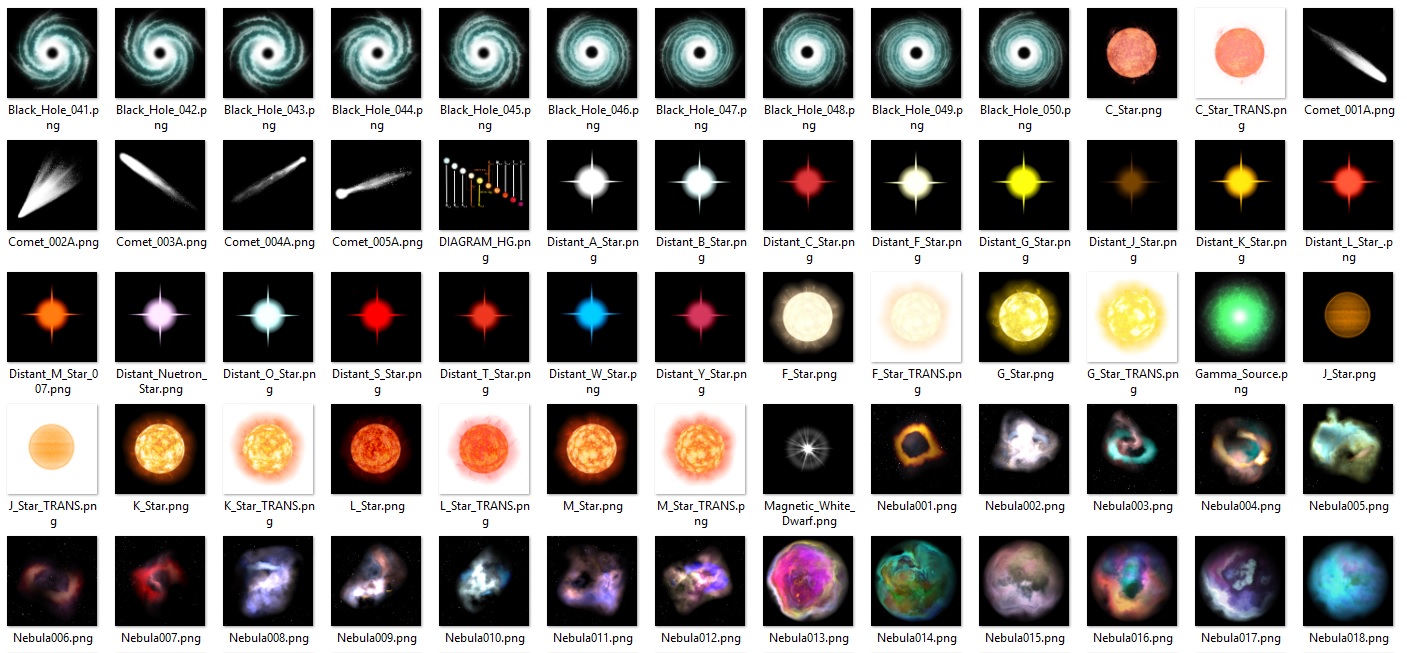
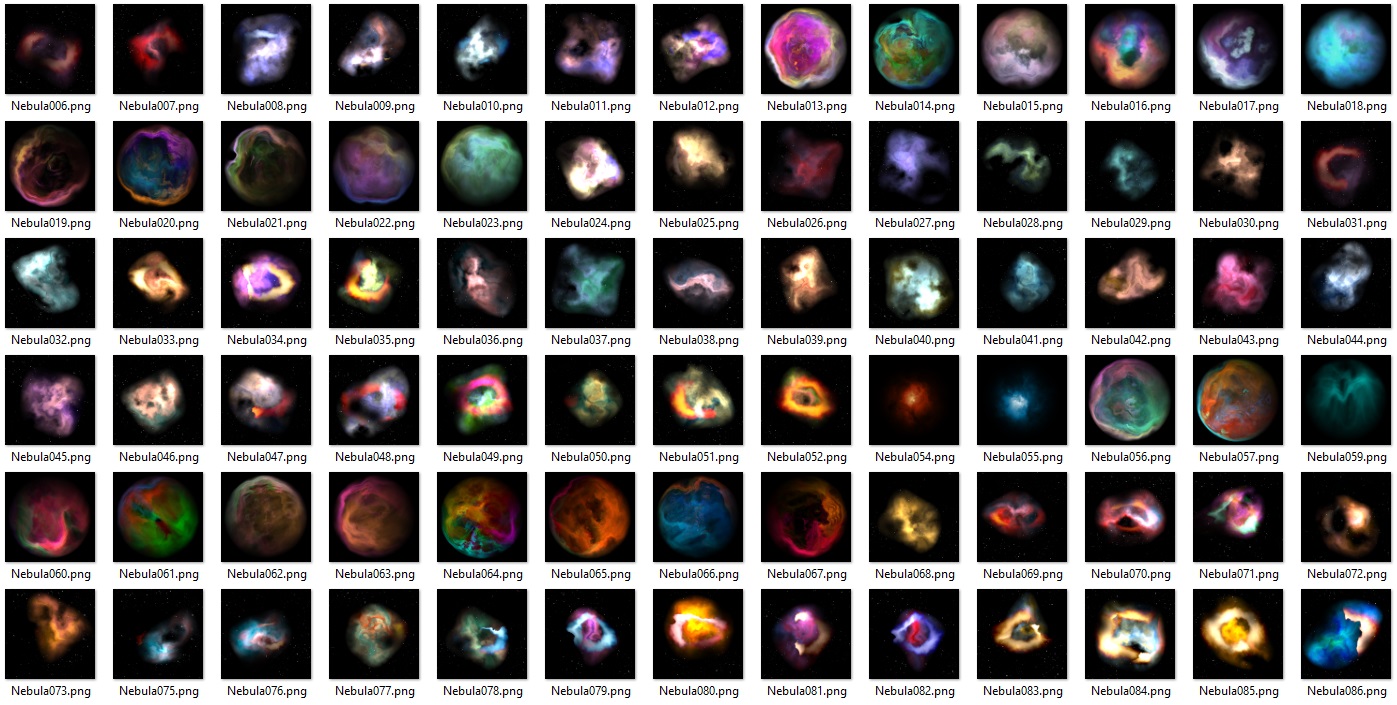
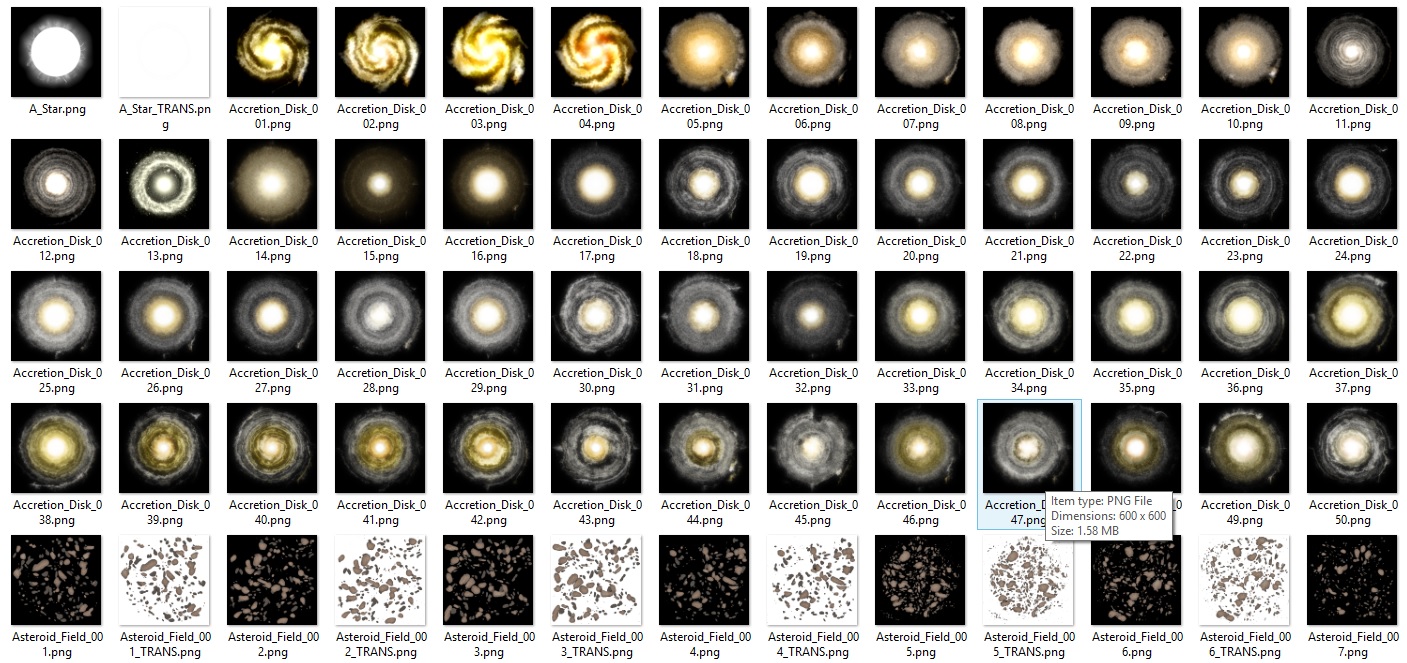
Comments
(P.S. - I would consult the manual more thoroughly - but I am multitasking at this point in my life more than anybody has a right to, lol.)
Are you asking how to arrange the symbols and their catalogue so that its easy enough for people to just unzip it into the Symbols folder and use it straight away?
I was having a conversation about creating and transporting symbol catalogues with Remy just recently, so I might be able to help - if I have properly understood what it is that you want, that is
You put the pngs in a folder in the place on your system that is exactly where you want the user to have it on their system, for example "Symbols/User/TC Cosmographer Beauties" where TC Cosmographer Beauties is the folder where you have all your pngs, and create the catalogue right there in the User folder at the same level as the png folder.
Then when you are ready to export them you just zip the png folder and the catalogue together side by side in the same zip container, and tell the recipient to unzip it straight into their own User folder.
I think that just about covers the transportation aspect. Do you need some more information?
What your saying is that it isn't necessary to put them into a folder that's in the CC3 app itself - but that the user has to have the folder with the images, and the catalogue file together - in the same system tree location / directory location - as it was created on "my" system initially Loopysue? Could the image file folder and the catalogue file be placed within a compact folder themselves that - say in turn - would be placed in the Windows / Documents directory for example?
This is so that the references created when the catalogue was made will work - providing you remember to use "relative to CC3 path" when you created the catalogue.
I have to go to bed now myself, but that's probably no bad thing, because by the time we are both up and about again I'm pretty sure that one of the real experts will probably have explained it about a thousand times better than I can
Sorry for any confusion!
1. Make sure all the images are reasonable sized (probably around 500-1000px wide?). Remeber that the image names will turn into symbol names, so I recommend not using underscores, and also separate name and numbering. Spaces in the filenames are fine, even recommended. (This is especially helpful when making collections later, then naming is very important)
2. Copy all files to a sub-directory under the CC3 symbols directory (Something like #Symbols\User\Terraformer\Stellar)
3. Start CC3. Unless you have Windows UAC completely turned off, you'll want to right click and run as administrator, even if you are logged in as an admin already. For CC3+ this isn't necessary because CC3+ doesn't store the data files in the program files directories.
4. Start a new map based on the symbol catalog -> overland template
5. Select Import pngs... from the Symbols menu.
6. Specify the source folder where you copied the artwork, make sure that the path is set to be relative to the CC3 path. Check Create other resolutions, but do not check copy to folder (Since your files are already where they are supposed to be). Put Symbol Origin to middel center, leave the files at very high and highest resolution at 40 (or 20). Hit OK.
7. You should get a dialog telling you how many symbols where added.
8. Select Symbol Manager from the Symbols Menu
9. Select all symbols in here, hit options, and enable Force Sheet and set it to SYMBOLS* then hit ok (You may also set up collections at this point).
10. Make sure all symbols are still selected, then hit save as catalog. Save it as #Symbols\User\Terraformer\Stellar.fsc (Note that I saved it in the directory outside the one where you put the actual image files, this makes everything cleaner when people are browsing for the symbol catalog.)
Now you can make a zip file containing the entire Terraformer subfolder, and have people place it under their own User folder. It is vital that their structure is identical to yours however, they cannot skip the Terraformer folder or similar, in that case they will just end up with red X'es.
The above procedure works for both CC3 and CC3+, but you will need to make both sets, either by repeating the procedure twice, or by doing it first in CC3, copying the finished results to the correct placement in the CC3+ data directory, opening the symbol catalog (into the main map window, not in the symbol catalog window) and run the FFIX command on it, then saving it).
As Sue said, it is vital that these files resides inside CC3(+)'s symbol directory, if not, people will need to place them on the exact same path on their machine as you have on yours (including the FULL path to your documents directory if you use that), but as long as it is inside the CC3(+) Symbols directory, the path is relative to that directory, so it will work even if people have installed CC3(+) to a different location than you.
I regret to inform you sir, that I have reached that innevitable point in my life where I am - alas - beginning to develop a "brown ooze" across my brain - this often happens with overly ripe fruit - ANYWHO...
Bare with me and forgive my addle mindedness in consideration of this condition of advancing chronological decrepitude - and please clarify the following for the sake of my currently crippled mind:
#1, What is the difference between CC3 and "CC3+"?
and...
#2, Could you clarify point #10 of your previous post?
Thank you - I shall await your response whilst I think of dancing care bears, lol.
2. Make sure that you still are in teh symbol manager, re-open it if not. Then make sure all symbols in here is selected, and hit the "Save as catalog" button at the top. This will save the currently selected symbols to a symbol catalog, which should be saved as #Symbols\User\Terraformer\Stellar.fsc, which is in the parent directory from where you put your image files, as it is best from a maintenance/management perspective to have the artwork in a subdirectory below where the symbol catalogs are kept, and not mixing them.
This... is a Joe Sweeney video that Dogtag pointed me to not so long ago. It covers the basics of making a symbol catalogue. It might help if you are more of a visual learner, like me.
I found it to be extremely useful as a visual supplement to the instructions that Remy and Dogtag gave me when I was learning the same trick, not so long ago
My current CC3 version is "3.43", I suspect that I do NOT have CC3+, in that regard - how (again?) could I make sets for both CC3 and CC3+???
To Loopysue...
I am going to review that view - maybe snag and bag it for my private toots library...Still, I think that there have been a few changes via updates since this was made perhaps - not sure - will have to check...
The disadvantage of not being able to use some of the annuals with CC3+ is slowly disappearing as more and more of them are being converted as time goes by, and if you want to use an annual that hasn't been converted to CC3+ there are ways to do it, or you can just use CC3 for that particular map. Both can be installed side by side on the same machine without interfering with each other.
To Loopysue and Remy:
Yes - I plan on getting the upgrade to CC3+ for $27.95 - If I can wing it, maybe the full physical disk boxed version for around $50.00 - depends on what my razor thin budget is going to look like, lol.
Loopy, I checked out Mr. Sweeney's video and snagged and bagged it for my personal digital research library also. I will surely be studying those...
To Remy:
Actually Mr. Monsen - I would very much like to do what you suggested, and send a CC3 catalogue(s) AND all of the symbol images properly categorized to you for CC3+ conversion and perhaps testing both the CC3 catalogues that I'm doing - as well as your CC3 conversion(s) - when this part of the project is completed - just to make sure that everything will be kosher for redistribution and user installation and use.
I trust your expertise.
I, too, highly recommend CC3+ but I believe that, for right now at least, it's still only available as a digital download and does not [yet?] ship physically.
Thank you for the Terraformer add-on. You packed lots of cool stuff in there. I don't use FT much, myself, but Terraformer is a great enhancement. Also, I recommend Cosmographer 3 when you get the chance. It makes stunning maps and your symbols will work wonderfully with it.
Cheers,
~Dogtag
It does come in handy to show tainted, or poisonous, atmospheres.
Or an ordinary planet with no clouds for the ref's map, and the clouds are added for the player's map.
To Dogtag: YES - any help is most certainly welcome sir!!!
To Loopy and Remy: With any luck I'll be getting the CC3+ upgrade here shortly (maybe a week). If I do - I still would like to see if Remy would want to test and if necessary troubleshoot the catalogues that I wing his way before putting the "COMPLETED" stamp on them...
Hmmm... I thought I did list the pngs on each page, and two on a site page would tell me if I had both cloud and no cloud planet maps. Couldn't find it, but its around here somewhere, at home I mean. I'm on a Win 10 desktop now, my Win 8.1 laptop decided to act like a yo-yo and go into auto correct, which apparently doesn't work...
Whenever this is ready...I need.