A "new" virtual tabletop to use your CC3 maps on
Hi, all. I hope I'm posting this in the right forum.
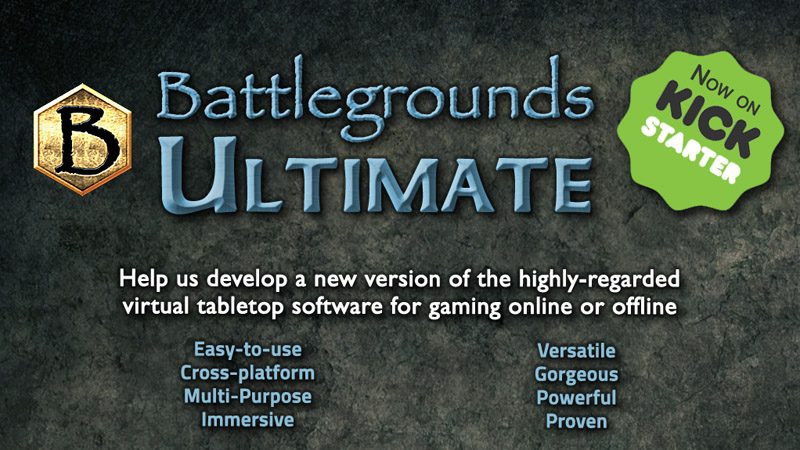
The goal of this Kickstarter campaign is to fund the development of the next generation of Battlegrounds virtual tabletop software, which will be called "Battlegrounds Ultimate" (aka BGU).
This "new" virtual tabletop isn't starting from scratch. It builds upon the ten years of development that went into the first generation of the software (BRPG). This project should be of interest to anyone with an interest in RPGs (it supports both remote play and face-to-face game sessions). Among other worthy goals, a successful campaign will help Battlegrounds restore full support for Macs.
If the second Stretch Goal can be reached, it will add a "free-to-play" mode, where anyone can use the BGU app without a license (albeit with a reduced feature-set), and that will mean LOADS more users, making it much easier to find a GM, or an extra player, for your game.
There's even a Pledge Level that covers an entire typical gaming group (offering bundle pricing), which offers the biggest savings.
Please check out the Kickstarter campaign page to learn more. At least watch the brief 2-minute video, which is pretty cool.
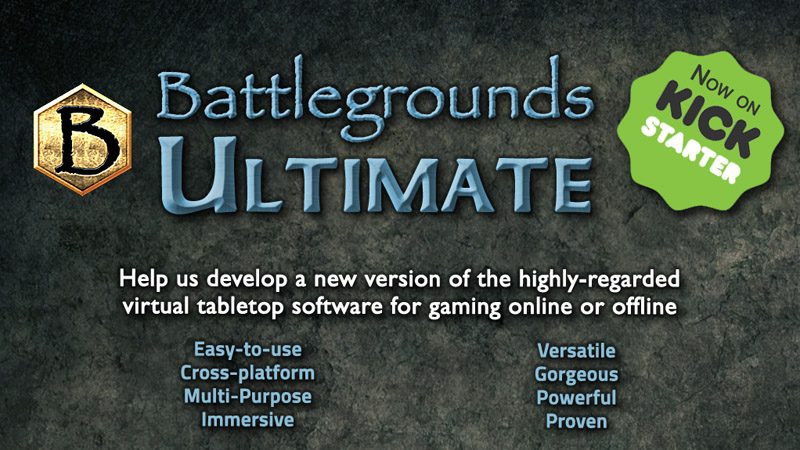
The goal of this Kickstarter campaign is to fund the development of the next generation of Battlegrounds virtual tabletop software, which will be called "Battlegrounds Ultimate" (aka BGU).
This "new" virtual tabletop isn't starting from scratch. It builds upon the ten years of development that went into the first generation of the software (BRPG). This project should be of interest to anyone with an interest in RPGs (it supports both remote play and face-to-face game sessions). Among other worthy goals, a successful campaign will help Battlegrounds restore full support for Macs.
If the second Stretch Goal can be reached, it will add a "free-to-play" mode, where anyone can use the BGU app without a license (albeit with a reduced feature-set), and that will mean LOADS more users, making it much easier to find a GM, or an extra player, for your game.
There's even a Pledge Level that covers an entire typical gaming group (offering bundle pricing), which offers the biggest savings.
Please check out the Kickstarter campaign page to learn more. At least watch the brief 2-minute video, which is pretty cool.


Comments
Would it be a reasonably seemless process or would it require conversion? What sort of conversion? is it a conversion form already in existence for CC3+ (ie JPEG, PNG)? Would there be additional steps to this conversion? Would you create tools that eased this conversion if its multiple steps.
The image should be placed in Battleground's "Maps" directory. Then launch the app, select the "Load Map" command, and select your map image using the file chooser. The software will then allow you to size the map properly if it needs to match up with the grid overlay. Maps can be up to 40x40 squares, or 40x46 hexes. Sliders allow you to set the height and width of the map in terms of squares or hexes (not limited to whole numbers), and there's a checkbox that lets you maintain proportions, so that for example if you just set the width, the height gets set automatically.
But that is not what this thread is about. If you're not interested in this Kickstarter campaign, just move along. Or go start your own thread extolling the virtues of your particular choice of VTT. Thanks.