New user - Stretch command
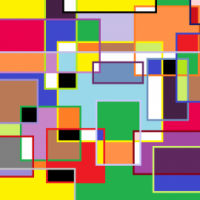 cpcunningham
Newcomer
cpcunningham
Newcomer
Hi. New to the community. Wanted to check that I have all the resources to learning the CC3, CC3+, DD3, 3+, CD3, 3+...programs. I'm trying to find out the conditions under which the "Stretch" command, under EDIT, works properly & I can't find it singled out in the manual.
In DD3+, will the Stretch command only work on the end of a rectangle or can it be used to stretch the long side of a rectangle-shaped wall? Or on one of the ends of a "L" shaped wall?
Also, I've loaded & traced - with the poly fractal tool - a previous world map I have, but can't seem to fill it with any color? It appears to be "closed" by my inspection?
Thx
Cavan
In DD3+, will the Stretch command only work on the end of a rectangle or can it be used to stretch the long side of a rectangle-shaped wall? Or on one of the ends of a "L" shaped wall?
Also, I've loaded & traced - with the poly fractal tool - a previous world map I have, but can't seem to fill it with any color? It appears to be "closed" by my inspection?
Thx
Cavan


Comments
I have a terrible tendency to be a bit of an air-head when it comes to remembering 'how to do' things that I never do myself, so I can't really help with the stretch command, but I may be able to help with the polygon that won't fill itself.
If you are certain the polygon is closed (as it should be if you used the fractal polygon tool), then it should be one of two things. Either the fill is set to hollow, or the line width is greater than 0 (which will cause the polygon to be hollow whatever the fill was supposed to be)
To check the properties of your polygon use "Info/List" from the menu. If you need to change either the line width or the fill properties close the info box and use the properties button on the left to change the properties of the polygon so that the line width is zero and the right fill is selected.
Hope that helps
For the filling, Sue's answer should cover things.
cc
The fill issue - the program keeps crashing as I try to play with the nodes where I think I started & ended my tracing. SO nothing yet there.
Cc
If I select the vector lines/entity & there's no break in the outline showing (ie its all pink in colour after selected) would that mean it is continuous?
When you do the Info/List on it, is it called a "polygon" or a "path"?
If its called a path, then there is at least one break in it somewhere, but not to worry - this can be remedied quite easily.
You can join two or more paths together by right clicking the fractalize tool and choosing combine paths and following the instructions in the command line, reversing the directions if necessary to join them up in the right way.
Once you have just one line (which it sounds like you do already if it all goes pink when you select it), you can right click the fractalize button again, and choose "path to poly" to convert it into a polygon.
It is a bit odd, though, that it shouldn't already be a polygon when the drawing tool is set up to create a polygon.
Thx
Cavan
Cheers,
~Dogtag
I tried to separate the two of them out, but they are inextricably joined somewhere in all those nodes.
I then tried to trace just once around the continent with the land tool myself, but the map crashed on me too.
Not sure how to resolve this problem on a laptop or smaller machine (like mine).... do you have any idea, Remy... Dogtag?
[Image_6948]
Shown here with the duplicate corner moved in from the top corner of the map. I tried to delete the duplicate, but when I selected it the whole thing turned pink.
I'm thinking along the lines of trying to work out how you ended up with a double outlined broken polygon in the first place (my name for what you have there), to see if we can't figure out what went wrong a bit earlier on in the process.
I'm hoping to have an idea, or realise something about the process that will enable you to try extracting the coastline a second time, but this time without all this polygon trouble.
Weird though I did a list and his map had couple hundred thousand entities less than other maps of mine.
Mine crashed a few times until I found out I was trying to import too rough of climate settings, importing from Fractal Terrain.
What I love about this forum and the users is learning a variety of different ways to go about doing things with the programs.
When I returned to this map the "bitmap" sheet I loaded this outline onto was gone & the outline was attached to the white background permanently - not sure how that happened or the doubling up of the outline? I only traced once.
Anyways, not sure how closely I followed this method the first time:
1) Reproduced the map as an outline on transparency background in GIMP. Saved as png file.
2) Started with New project with the dimensions of my png map, created a "bitmap" sheet & loaded the outline onto that.
3) Switched to "Land" sheet & began tracing the png outline with the fractal polygon tool (this time I started outside the frame - learned something). Checked via "Info" that it was a Polygon & not a Path I was creating.
4) Done with that, I created a "Island" sheet & repeated the process with the islands - switching between the fractal polygon & the Smooth polygon tool.
I also checked to see if I could change the fill, which worked.
Overall, I decided I didn't have to be as careful about replicating everyone jagged bay & outcropping from the original. There's still a lot of nodes but nothing is doubled-up. Just checked & the "Bitmap" sheet is still there in the list, so everything went as planned this time.
Thanks again for your efforts.
qwalker - In your revision what is the entity/element that is the "coastline"? When I hide everything but the "coastline" sheet, everything is hidden?
Although now I'm having issues with Moutain Background & the "T" Trace function. Map & mouse control go crazy...popping in & out of view, with very little control over where on the coastline I can end the trace?
CC