Doors not correctly cutting
So, I am fairly new to using this program (even though I bought "The Whole Shebang" a few years ago). I just started using the smart objects and came across the doors that automatically cut the walls. I am in the process of creating a few battle maps and came across an issue with the doors.
I am creating a wizard tower. I created a circular "room". Moved the door toward the wall and this happened (all good)
I am creating a wizard tower. I created a circular "room". Moved the door toward the wall and this happened (all good)


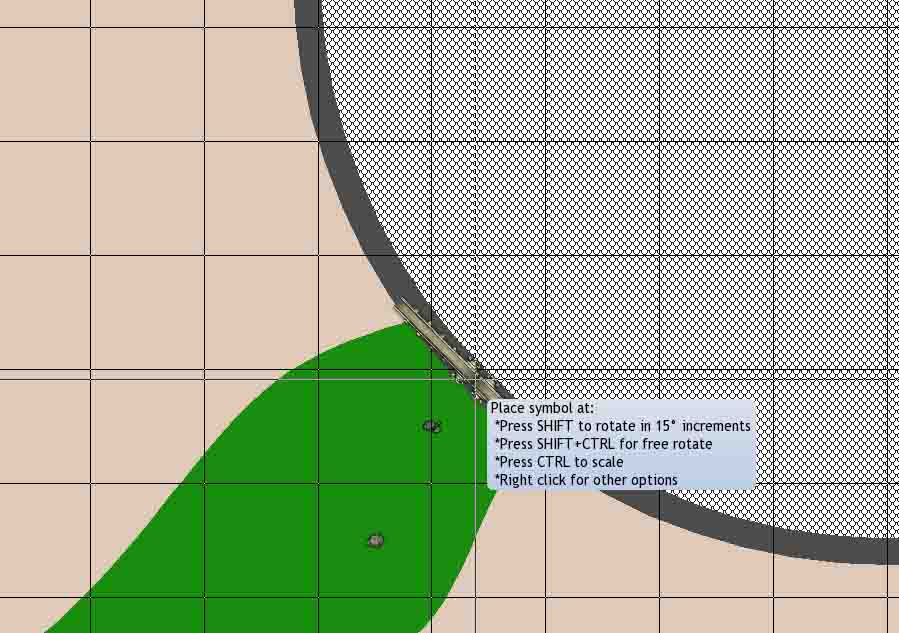
Comments
Any ideas?
Could the symbol be aligning itself with and then cutting your grid or snap points?
What happens if you hide the grid sheet so that the symbol can't see it, and turn off the snap mode?
I don't know what you do if you have no choice but to work with the grid or snap turned on. Maybe there's a setting or something that prevents it from happening even if they are visible or active, but I don't really know that much just yet.
I've had DD3 for a while now, but I've mostly been working on a big old city map, and not had to use it too much just yet
First off, you should know that with the cutting doors, I have only been able to cut the walls when the door is in the exact middle of the wall, which is hard to do on a curve. It can be done, though. If you turn off the snap at the bottom f your view screen, AND in check the smart tracking in the symbol properties of the door, you have a better chance of moving it to where you want to cut.