Strange polygons in your landmass etc.
Hi!
I've seen this before in CC, but I haven't got a clue what causes it. Can anyone give me advise? I'm making a relatively large map and when mapping the landmass I have to make very many nodes for the coastline to look realistic.
I've seen this before in CC, but I haven't got a clue what causes it. Can anyone give me advise? I'm making a relatively large map and when mapping the landmass I have to make very many nodes for the coastline to look realistic.


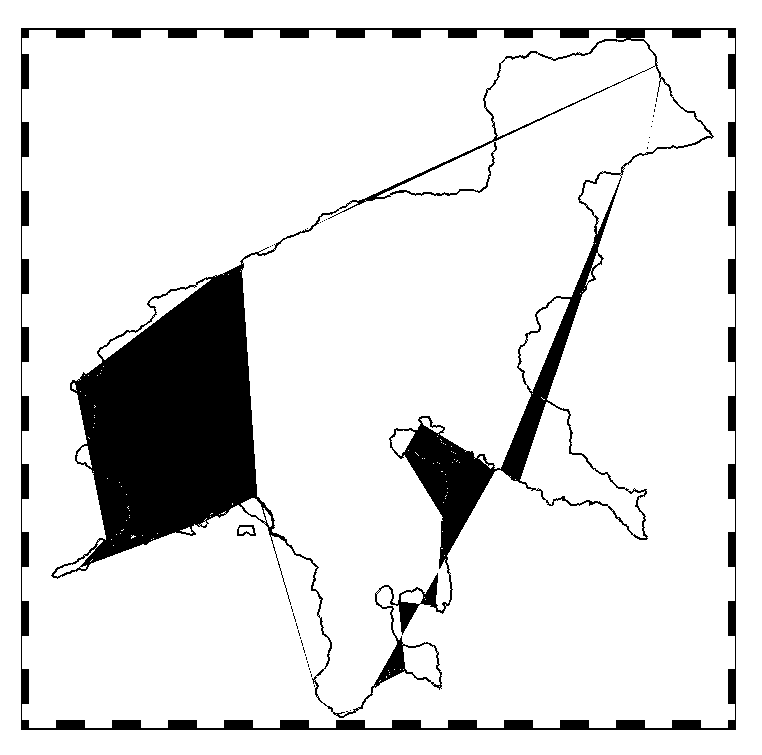
Comments
Your line itself shows the nodes, there is one in every single bend along the coastline. A node itself is a zero-size point.