Can't seem to install Symbol Set 4 - Dungeons of Schley
So I just went and bought CC3+, DD3 and Symbol Set 4 - Dungeons of Schley.
I installed CC3+ version 3.74 shown in the About CC3+ section when I have CC3+ open.
I've installed the DD3 version for CC3+.
I go and try to install Symbol Set 4 - Dungeons of Schley for CC3+ and I get a pop up saying:
http://imgur.com/a/SEEgs
What is causing this error?
I installed CC3+ version 3.74 shown in the About CC3+ section when I have CC3+ open.
I've installed the DD3 version for CC3+.
I go and try to install Symbol Set 4 - Dungeons of Schley for CC3+ and I get a pop up saying:
http://imgur.com/a/SEEgs
What is causing this error?


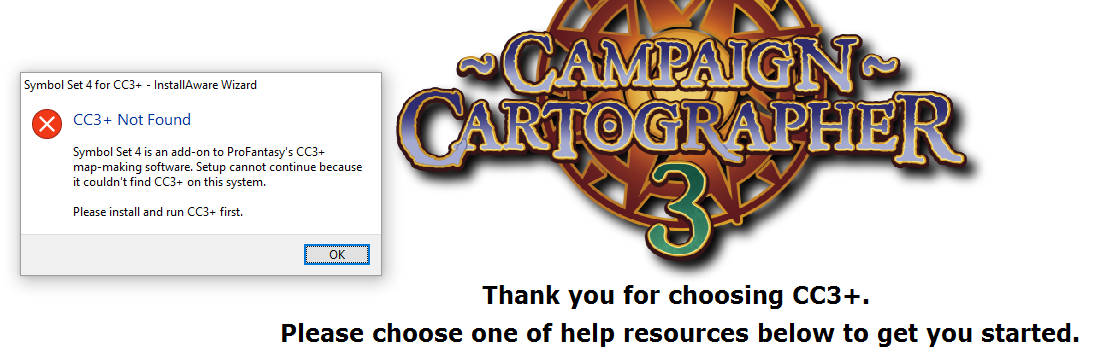
Comments
Did you try running the latest CC3+ Update? I know you mentioned having v3.74 already, but sometimes Strange Things™ happen during installation, and running the update (sometimes twice, if necessary) can help clear them up. I can't guarantee that, of course, but it's proven to be a good first try at resolving stuff like this.
If you've already tried it, you may want to re-run the CC3+ setup file and choose the Repair option. Then re-run the update for good measure. Again, no guarantees but it's worked in the past for similar weirdness.
Also, I HIGHLY recommend you run all ProFantasy setup files — all of them — by right-clicking and choosing Run as Administrator. That's another thing that generally helps.
I hope it helps you. If not, check back and maybe someone more savvy than me can offer a different suggestion.
Good luck!
~Dogtag
Just remember, right-click the setup file and select Run as Administrator.
So go and download the CC3+ setup file in attempt to re-install CC3+ and I get a bunch of errors while installing that says things like shown in the images. these errors seem to never ending, so I finally abort the the install.
So, any idea on how I can fix my screw up and get back to a stage where I can re-install CC3+? Don't care if I have to uninstall everything (CC3, DD3, CC3+, DD3+, The one symbol set for cc3), just want to get out of this error loop.
Have you tied turning off your anti-virus program doing the install, and making sure you ran as an admin and had your UAC setting set down? The hanging doing uninstall (freeze up) is common doing install and unistall by the way I've noticed on some computers from what I've seen and people have reported. You just have to wait and some time that can be over an hour for it to "unfreeze".