CC3+ Recent file list in menu
Hello,
I have a standard CC3+ installation on a Win10 OS, along with several of the extra PF products. Everything seems fine, except that the recent file list in the menu does not populate, ever. It is always blank, well, except for the list of " 1 2 3 4 " where the recent files should be (please see the attached image). I would really like to get this working. Is there an option I should set, or a way to tweak the mnu file manually?
Thanks
I have a standard CC3+ installation on a Win10 OS, along with several of the extra PF products. Everything seems fine, except that the recent file list in the menu does not populate, ever. It is always blank, well, except for the list of " 1 2 3 4 " where the recent files should be (please see the attached image). I would really like to get this working. Is there an option I should set, or a way to tweak the mnu file manually?
Thanks


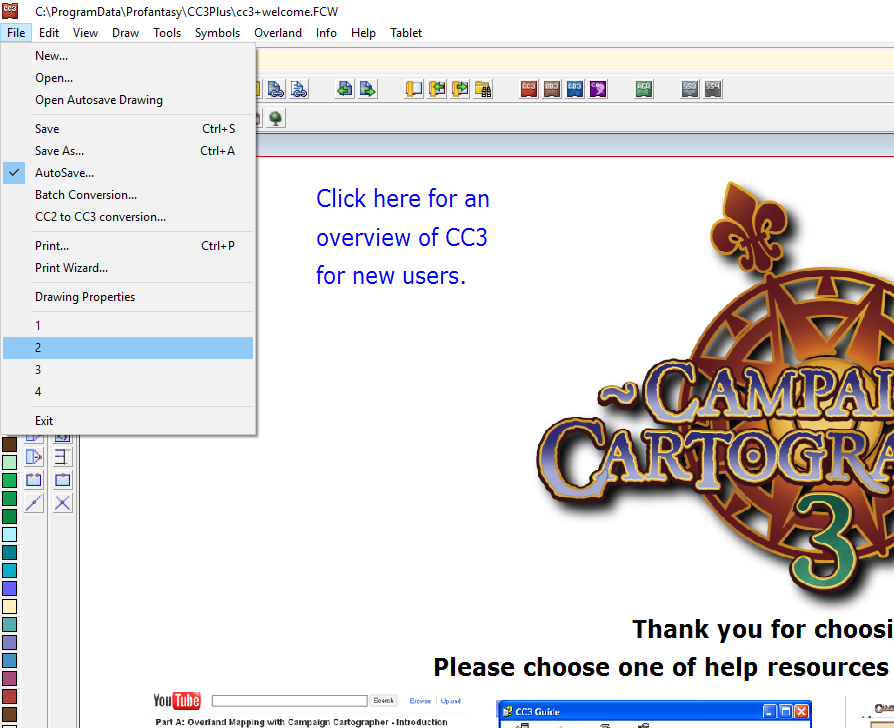
Comments
The data here is written do disk each time CC3+ exits, so I am wondering if CC3+ exits cleanly for you? Or do you experience crashes or similar on program exit?
Are other program options stored between restarts? For example, if you change the number of columns in the symbol catalog or turn on/off the floating prompt from settings?
Speaking of the symbol catalog, I noticed that it is missing. Did you turn it off intentionally? Or does it perhaps appear on the right side instead? The latter means that basic settings are missing, if if so, I would consider reinstalling CC3+.
I had to COMPLETELY remove CC3+ and associated files/programs, registry entries, etc. I had an older installation from beta stages, and kept updating it...
I performed a clean installation with the latest files (CC3+ v3.74) and all is well.
Thanks.